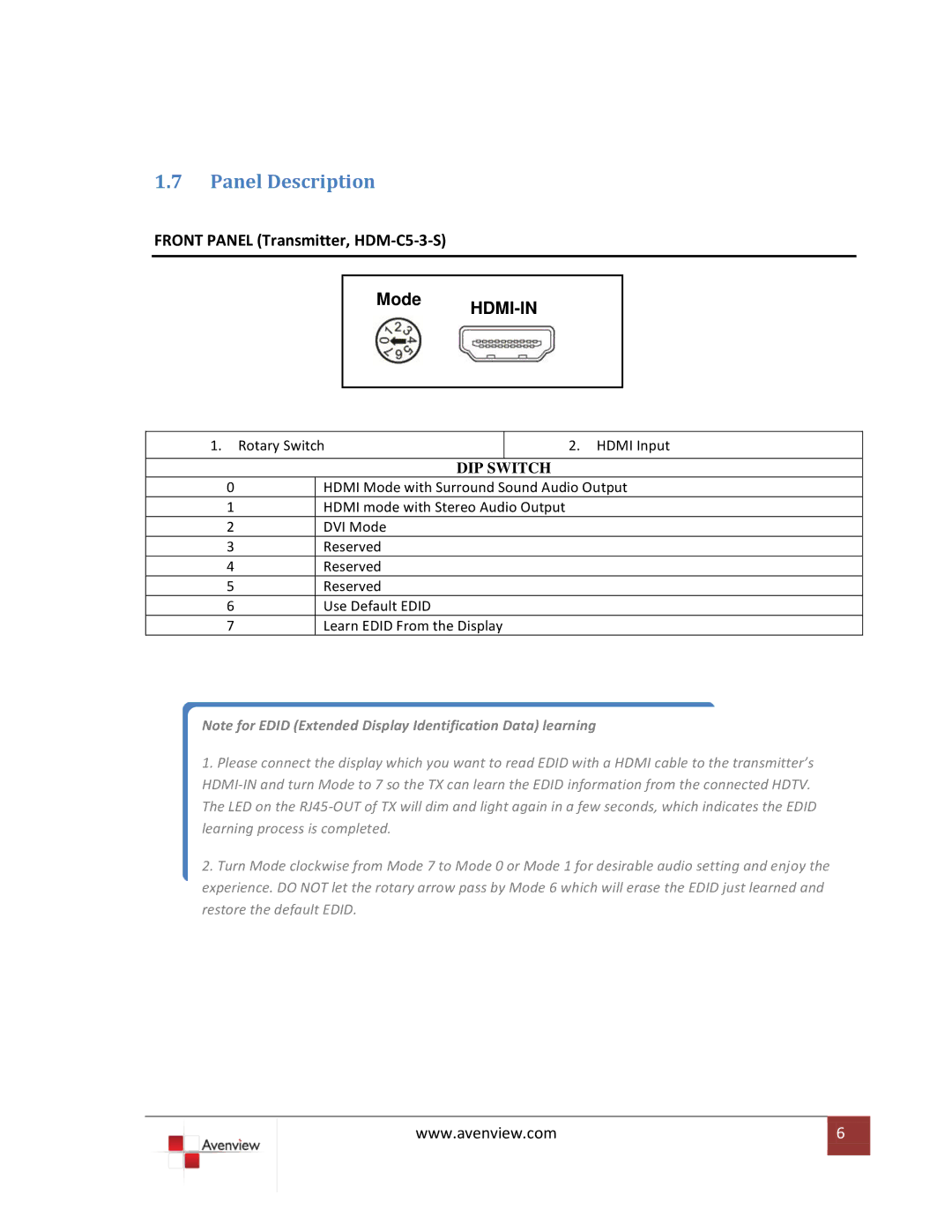HDM-C5-3-R specifications
The Avenview HDM-C5-3-R is a high-performance HDMI over coaxial extender that transcends traditional audio-visual connections. Designed for professional video applications, the HDM-C5-3-R provides an efficient and reliable solution for extending HDMI signals over long distances, making it an ideal choice for corporate environments, educational facilities, and entertainment venues.One of the standout features of the HDM-C5-3-R is its ability to transmit HDMI signals up to 1000 feet (300 meters) over standard RG6 coaxial cable. This capability allows users to enjoy high-definition video resolutions up to 1080p, ensuring that they receive crystal-clear visuals without any signal degradation. The unit supports various color depths and includes compatibility with HDCP, ensuring secure content playback across devices.
The Avenview HDM-C5-3-R employs advanced signal processing technologies to minimize latency and maintain signal integrity during transmission. Integrated equalization allows for adaptive signal adjustment based on the quality of the coaxial cable used, giving users the flexibility to deploy different cable types without compromising performance.
With its compact design, the HDM-C5-3-R includes a convenient transmitter and receiver setup. The transmitter converts the HDMI signal into a format suitable for coaxial transmission, while the receiver reverses the process, delivering the signal back to HDMI format for display on monitors or projectors. This plug-and-play design ensures quick and easy installation, requiring no specialized training or tools.
Additionally, the device features a robust metal housing for increased durability and reliability in various environments. Built-in LED indicators provide real-time status updates, allowing users to monitor the connection effortlessly. Moreover, it comes equipped with a power supply that ensures consistent performance, even in demanding settings.
In conclusion, the Avenview HDM-C5-3-R HDMI over coaxial extender is an exceptional solution for anyone seeking to extend HDMI signals without sacrificing quality. Its ability to support long-distance transmission, combined with a user-friendly design and advanced technologies, makes it a top choice for professional audio-visual installations. Whether for simple setups or complex configurations, this extender is engineered to meet the demands of modern communication infrastructures.