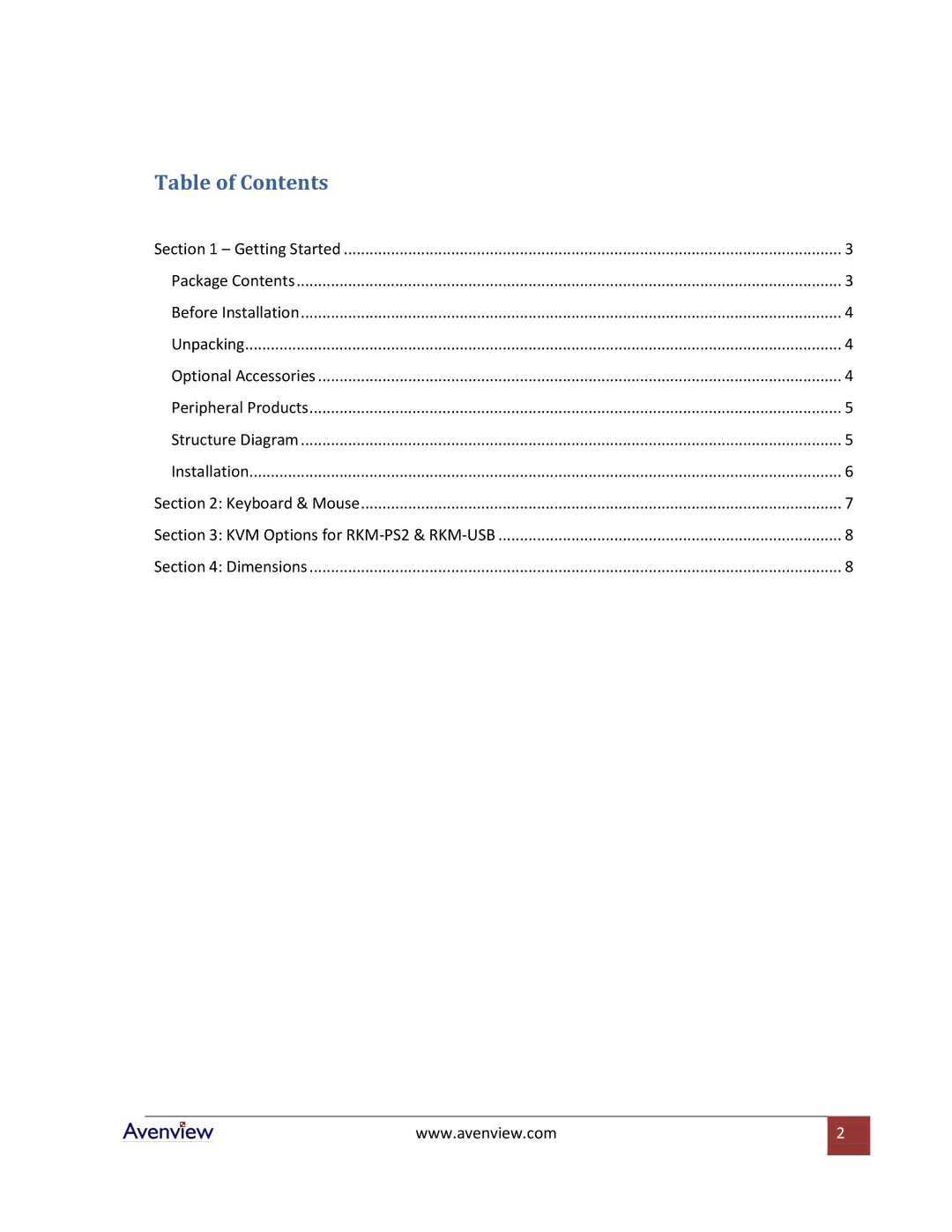Table of Contents |
|
Section 1 – Getting Started | 3 |
Package Contents | 3 |
Before Installation | 4 |
Unpacking | 4 |
Optional Accessories | 4 |
Peripheral Products | 5 |
Structure Diagram | 5 |
Installation | 6 |
Section 2: Keyboard & Mouse | 7 |
Section 3: KVM Options for | 8 |
Section 4: Dimensions | 8 |
www.avenview.com | 2 |
|
|