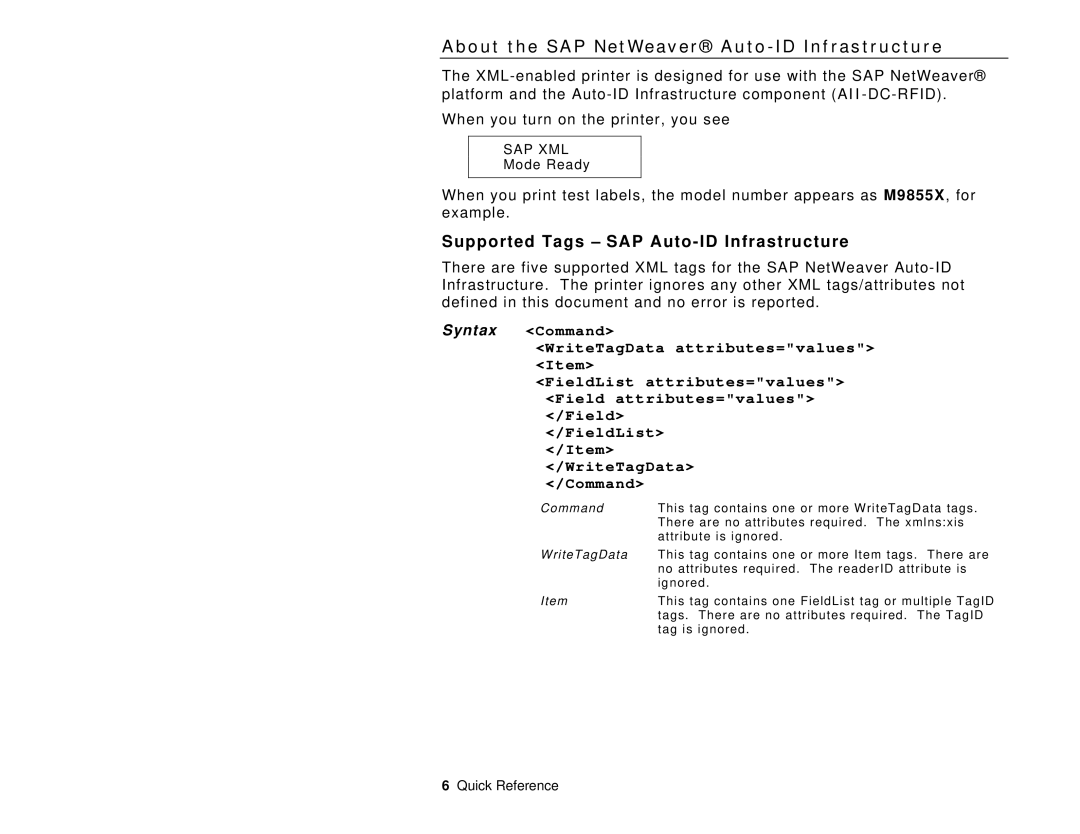9855, 9860, 9825 specifications
Avery 9825, 9860, and 9855 are advanced label printers designed for high-performance operations, particularly in industries that require precision and efficiency. These models cater to various labeling needs, from manufacturing to retail, ensuring that businesses can maintain consistent quality and productivity.Avery 9825 is known for its exceptional print resolution, delivering crystal-clear labels that enhance brand visibility. It operates at impressive speeds, allowing users to produce large volumes of labels without compromising on quality. The device supports a wide range of media types, including synthetic and paper labels, making it versatile for different applications.
One of the standout technologies in the Avery 9825 is its thermal transfer printing technology, which provides durability and resistance against smudging and fading. This feature is crucial for labels that are subjected to various environmental conditions. Additionally, the printer is equipped with smart connectivity options, including USB and Ethernet, enabling easy integration into existing workflows. Its user-friendly interface and intuitive controls simplify the printing process, making it accessible even for those new to label printing.
Moving on to the Avery 9860, this model further enhances the capabilities of its predecessor with advanced features aimed at boosting efficiency. The 9860 offers a larger printing format, allowing users to create labels of varying sizes. Its high-speed printing ensures rapid output, reducing wait times and increasing productivity. The printer also incorporates a robust label design software, giving users the tools needed to create custom labels tailored to specific needs.
Avery 9855 combines portability with powerful performance. Designed for mobile use, this model is lightweight and easy to transport, making it ideal for on-the-go labeling tasks. Despite its compact size, it does not compromise on functionality, offering high-resolution prints and impressive speed. Built with advanced battery technology, the 9855 can operate for extended periods, ensuring uninterrupted service in various environments.
All three models leverage modern technologies, such as thermal printing and smart connectivity, to streamline labeling operations. Their ability to produce high-quality, durable labels enhances efficiency across sectors, making Avery a trusted name in the label printing industry. With features that cater to diverse needs, Avery 9825, 9860, and 9855 stand out as optimal choices for businesses seeking reliable labeling solutions.