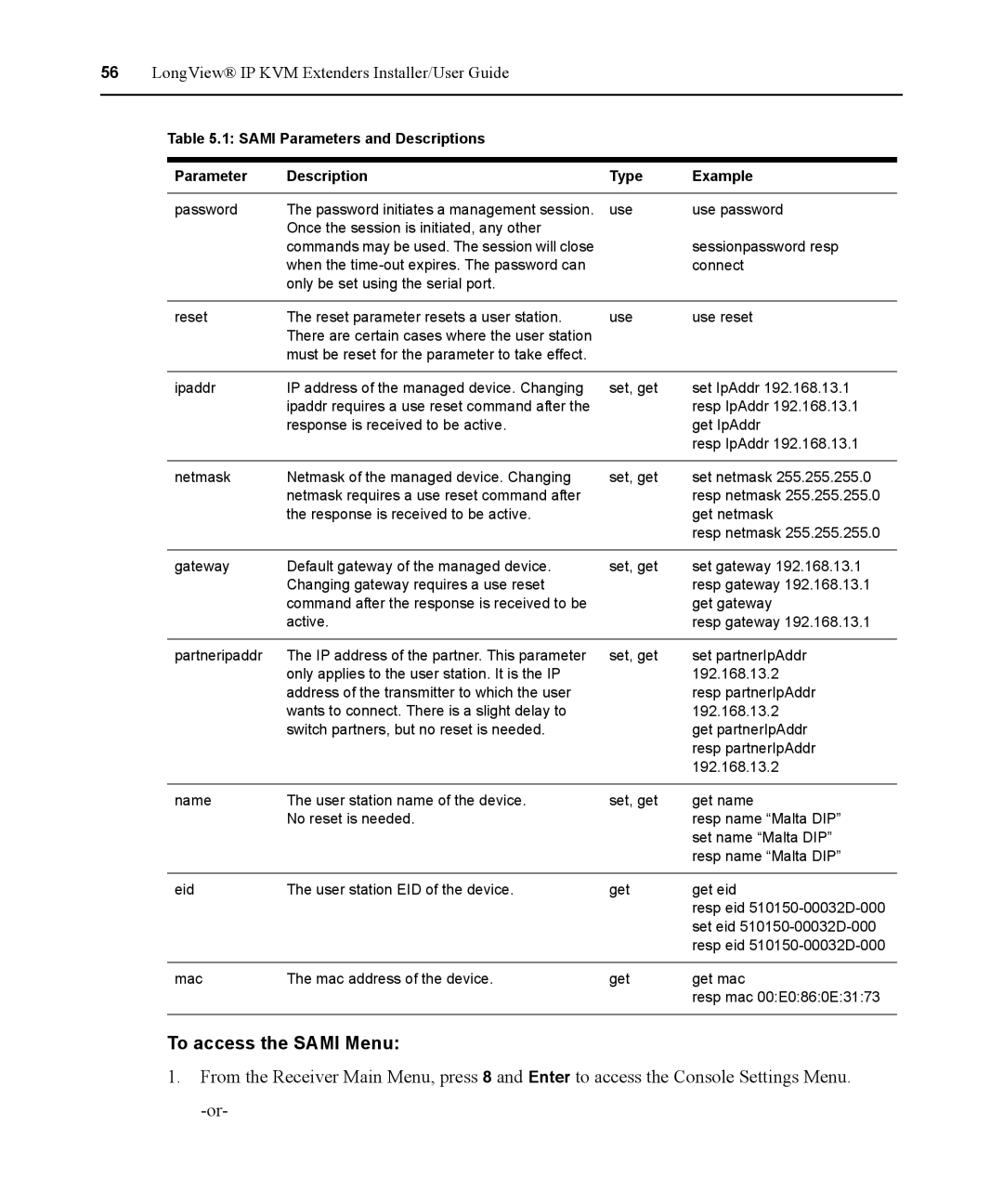590-836-501D specifications
The Avocent 590-836-501D is an advanced KVM (Keyboard, Video, Mouse) switch designed for efficient data center management and streamlined IT operations. This device is specifically engineered to facilitate the connection of multiple servers to a single workstation, thus allowing administrators to manage several systems seamlessly.One of the main features of the Avocent 590-836-501D is its robust scalability. The KVM switch supports a wide variety of devices, making it suitable for installations in both small and large environments. With this solution, users can connect numerous servers, which enhances operational efficiency and reduces the physical space needed for multiple workstations.
The device is equipped with advanced video capabilities, supporting high-resolution video output. This means that users can work with crisp and clear visuals, an essential aspect when dealing with complex server environments where detail is key. The Avocent KVM switch also supports various video formats, ensuring compatibility with a diverse range of server graphics cards and display technologies.
Another notable technology integrated into the Avocent 590-836-501D is its remote access feature. This allows IT professionals to connect to their systems from virtually anywhere, empowering them to perform maintenance, monitor performance, or troubleshoot issues without needing to be on-site. This remote capability is particularly valuable for organizations looking to enhance uptime and reduce the need for manual intervention.
In terms of security, the Avocent 590-836-501D includes advanced authentication features. This helps to ensure that only authorized personnel can access the systems connected to the KVM switch, serving as a vital safeguard for sensitive data and critical infrastructure.
The KVM switch also provides easy management through its user-friendly interface. Administrators can quickly switch between connected devices, and the intuitive design ensures that even those who are not technologically inclined can navigate its features with ease.
Finally, the Avocent 590-836-501D is built with durability and longevity in mind. Its robust construction is designed to withstand the rigors of daily use in high-demand environments, minimizing downtime and maintenance costs over the product’s lifecycle.
In summary, the Avocent 590-836-501D stands out as a versatile and reliable KVM switch with features like scalability, remote access, high-resolution video support, and security measures that make it an essential tool for modern data center operations.