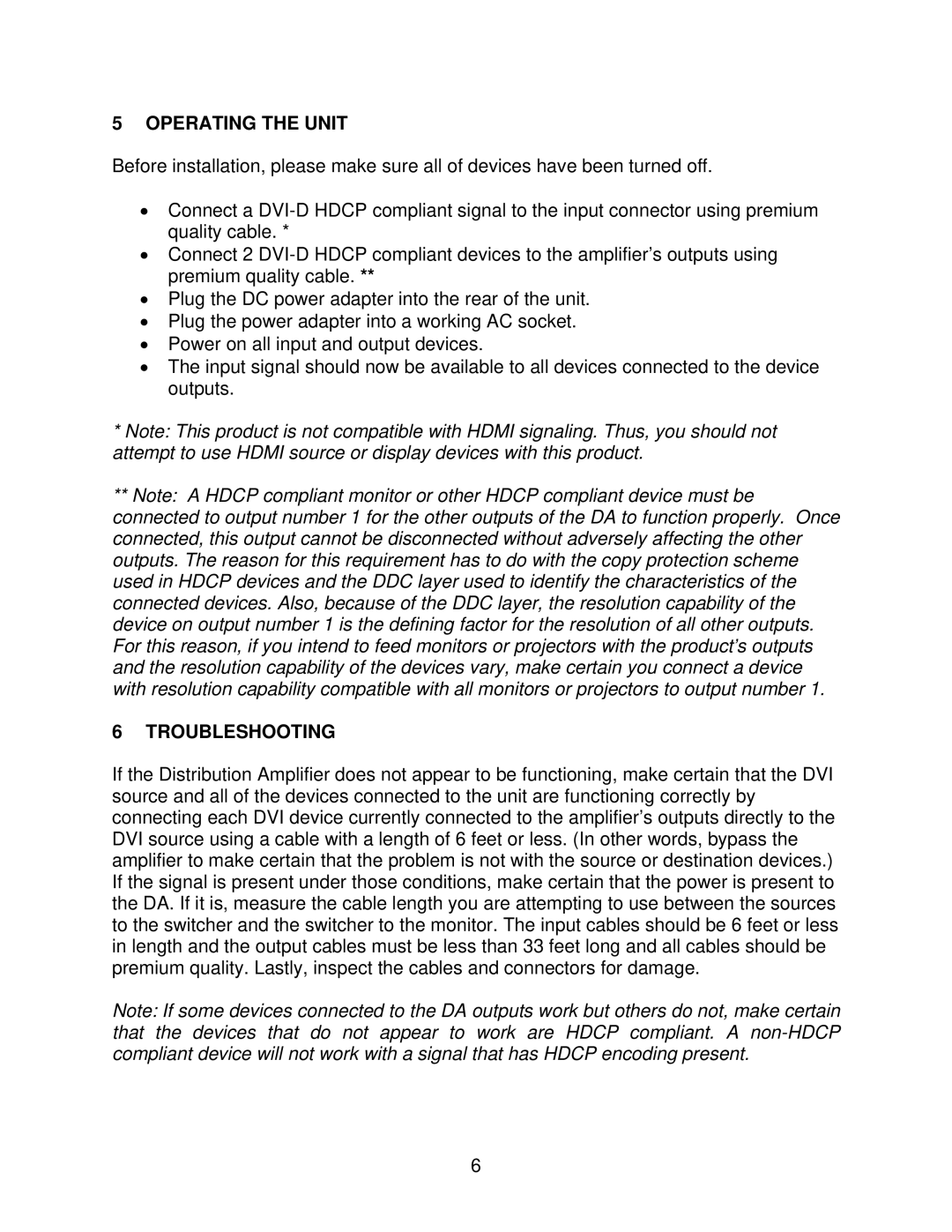DA1200D specifications
The Avocent DA1200D is an advanced digital audio and video distribution system designed for professional and enterprise environments. As part of the Avocent extensive range of KVM (Keyboard, Video, Mouse) solutions, the DA1200D serves as an ideal tool for those requiring reliable, high-quality video and audio signal distribution.One of the standout features of the DA1200D is its ability to support high-definition resolutions, including 4K. This ensures that users experience crystal-clear visuals, essential for tasks that require precision and detail. The device is engineered to distribute video signals up to 1920x1200 at 60Hz, facilitating an immersive viewing experience while maintaining outstanding image quality.
The DA1200D utilizes advanced digital signal processing technology, which effectively minimizes signal degradation and allows for long-distance transmission of audio and video signals. This capability is particularly beneficial for large facilities or installations where devices may be situated far apart. The unit can extend signals up to 150 feet (45 meters) without compromising performance, making it suitable for a wide range of applications.
Another notable characteristic of the DA1200D is its compatibility with multiple AV formats, including HDMI and DisplayPort. This versatility allows it to work seamlessly with various devices and systems, ensuring that users can integrate the unit into their existing setups without difficulty. Additionally, it supports both audio embedding and de-embedding, providing flexibility in managing audio output relative to video sources.
Cost-effectiveness is also a focal point with the DA1200D. It reduces the need for multiple devices to manage audio and video signals, effectively streamlining operations and minimizing clutter. Its user-friendly design, combined with a robust build quality, ensures that the DA1200D can withstand the rigors of daily use in demanding environments.
Moreover, the DA1200D features advanced management capabilities, including an intuitive interface that simplifies setup and operation. Users can easily configure settings to suit specific needs, facilitating a customized experience tailored to individual workflows and requirements.
In summary, the Avocent DA1200D is a versatile and powerful tool for audio and video distribution, offering high-definition support, long-distance capabilities, broad format compatibility, and ease of use. Its performance and efficiency make it a valuable asset for any professional setting, from broadcasting studios to corporate presentations and beyond.