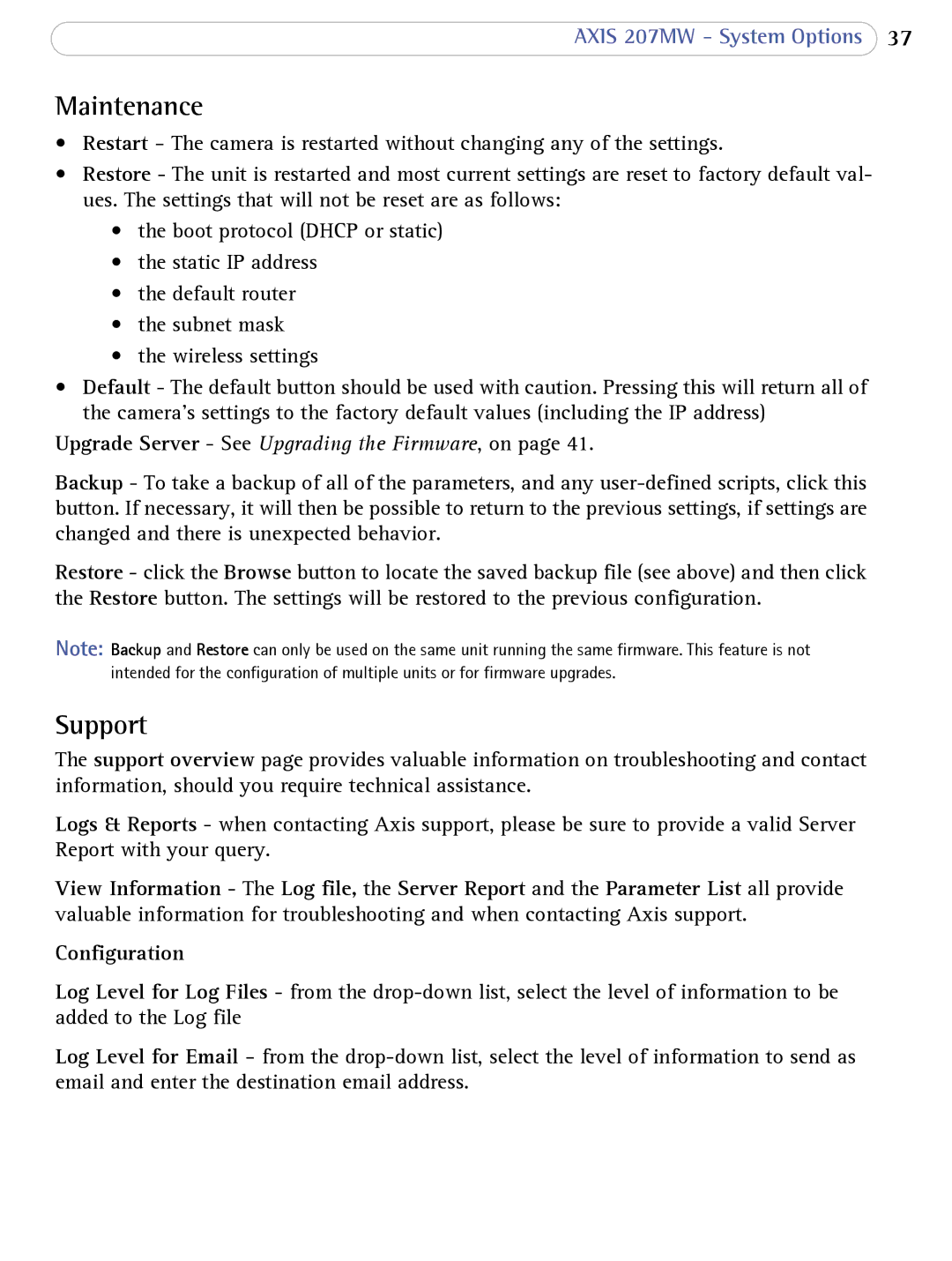207MW specifications
Axis Communications has been a leader in the field of network video solutions, providing innovative products that enhance surveillance and security. One of their notable offerings is the Axis Communications 207MW, a wireless network camera that combines advanced features with ease of use.The Axis 207MW is designed for both indoor and outdoor applications, making it versatile for various security needs. One of its standout features is the built-in Wireless LAN capability, which allows for easy installation without the need for extensive cabling. The camera supports both WEP and WPA/WPA2 encryption, ensuring secure wireless transmission of video data.
Equipped with a high-quality image sensor, the 207MW delivers clear video in resolutions up to 640x480. This allows users to capture detailed images, which can be crucial for identifying intruders or monitoring activities in sensitive areas. The camera operates in varying light conditions, thanks to its automatic day/night functionality, which enhances visibility in low-light situations.
Additionally, the Axis 207MW boasts a compact and discreet design, making it an ideal choice for retail environments, offices, and residential properties. Its small footprint allows for unobtrusive placement, which is particularly advantageous for surveillance applications where aesthetics are a consideration.
The camera supports Motion JPEG and MPEG-4 video compression, enabling efficient bandwidth management and storage utilization. This flexibility ensures that users can optimize their network resources according to their specific security needs. The Axis 207MW also includes a built-in web server, allowing users to access video feeds remotely through any standard web browser.
For those requiring interactive features, the 207MW includes audio input/output capabilities, facilitating two-way communication. This functionality is particularly valuable in scenarios where immediate interaction is necessary, such as in security alerts or customer service situations.
In summary, the Axis Communications 207MW is a robust solution for those seeking a reliable and versatile surveillance camera. With its wireless capabilities, high-quality imaging, and advanced features, it meets the demands of modern security applications while providing ease of integration into existing systems. Its combination of technology and practicality makes it a compelling choice for a wide range of security challenges.