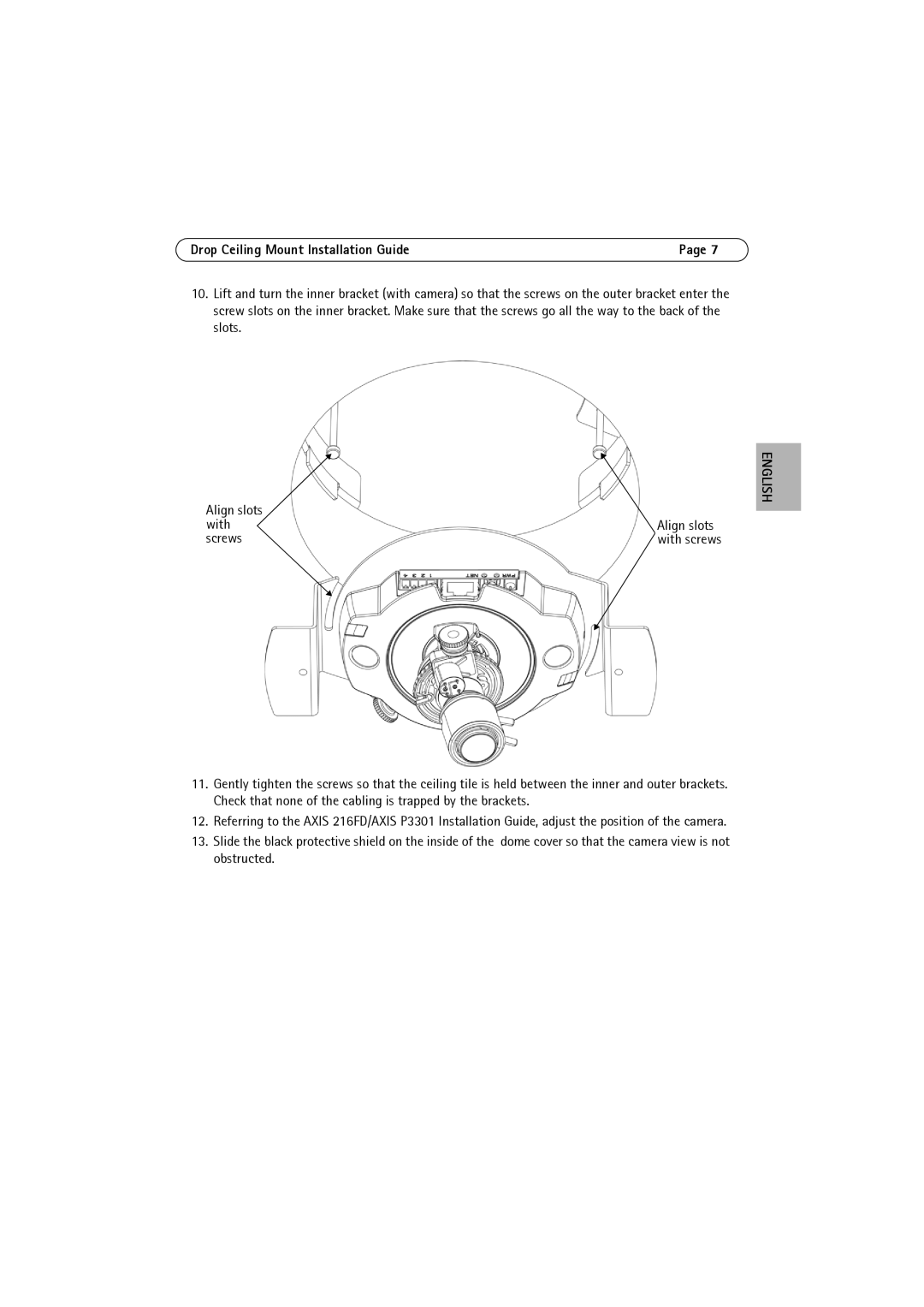Drop Ceiling Mount Installation Guide | Page 7 |
10.Lift and turn the inner bracket (with camera) so that the screws on the outer bracket enter the screw slots on the inner bracket. Make sure that the screws go all the way to the back of the slots.
Align slots with screws
ENGLISH
Align slots with screws
11.Gently tighten the screws so that the ceiling tile is held between the inner and outer brackets. Check that none of the cabling is trapped by the brackets.
12.Referring to the AXIS 216FD/AXIS P3301 Installation Guide, adjust the position of the camera.
13.Slide the black protective shield on the inside of the dome cover so that the camera view is not obstructed.