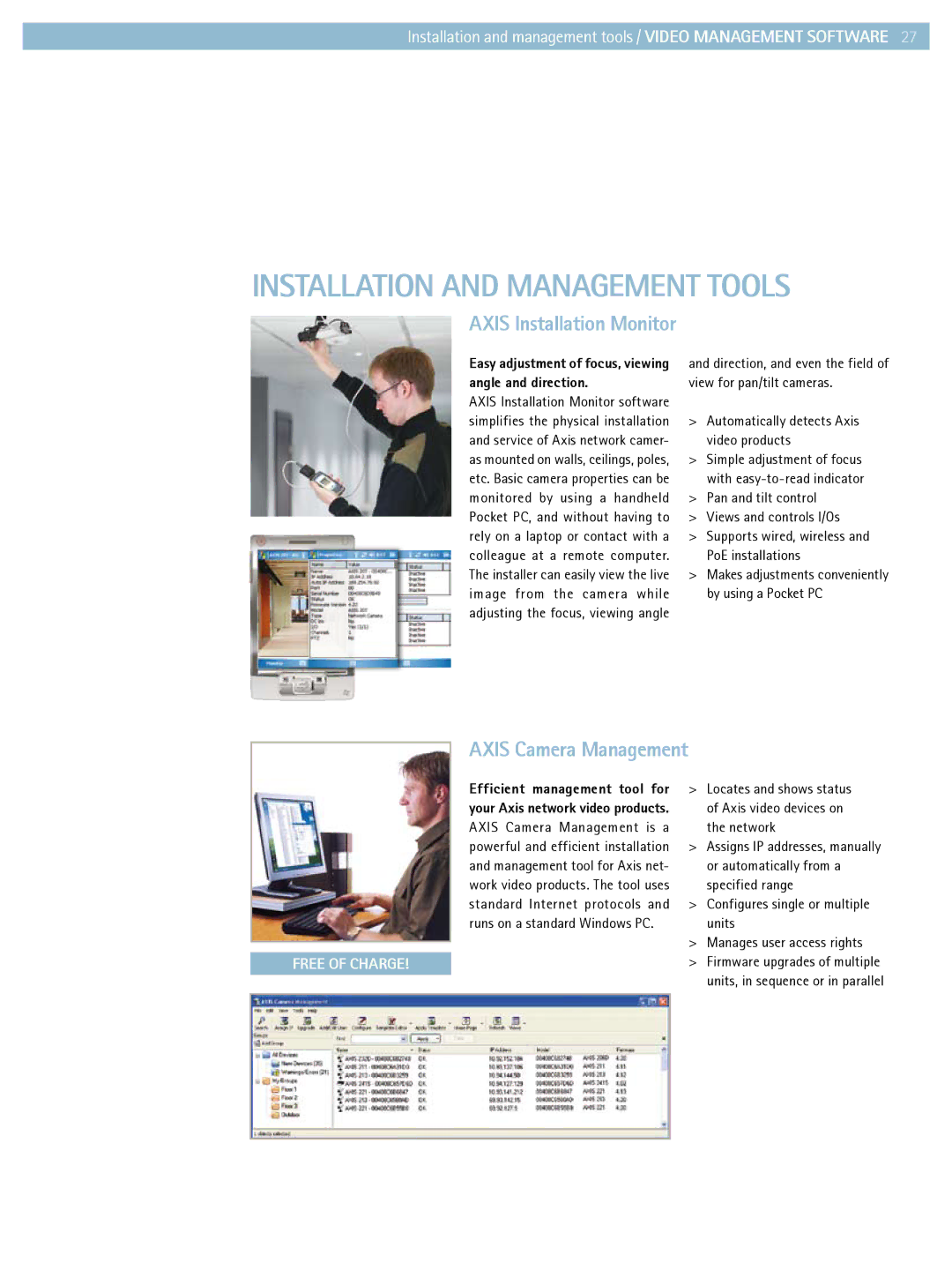Installation and management tools / VIDEO MANAGEMENT SOFTWARE 27
INSTALLATION AND MANAGEMENT TOOLS
AXIS Installation Monitor
Easy adjustment of focus, viewing angle and direction.
AXIS Installation Monitor software simplifies the physical installation and service of Axis network camer- as mounted on walls, ceilings, poles, etc. Basic camera properties can be monitored by using a handheld Pocket PC, and without having to rely on a laptop or contact with a colleague at a remote computer. The installer can easily view the live image from the camera while adjusting the focus, viewing angle
and direction, and even the field of view for pan/tilt cameras.
>Automatically detects Axis video products
>Simple adjustment of focus with
>Pan and tilt control
>Views and controls I/Os
>Supports wired, wireless and PoE installations
>Makes adjustments conveniently by using a Pocket PC
AXIS Camera Management
Efficient management tool for your Axis network video products. AXIS Camera Management is a powerful and efficient installation and management tool for Axis net- work video products. The tool uses standard Internet protocols and runs on a standard Windows PC.
FREE OF CHARGE!
>Locates and shows status of Axis video devices on the network
>Assigns IP addresses, manually or automatically from a specified range
>Configures single or multiple units
>Manages user access rights
>Firmware upgrades of multiple units, in sequence or in parallel