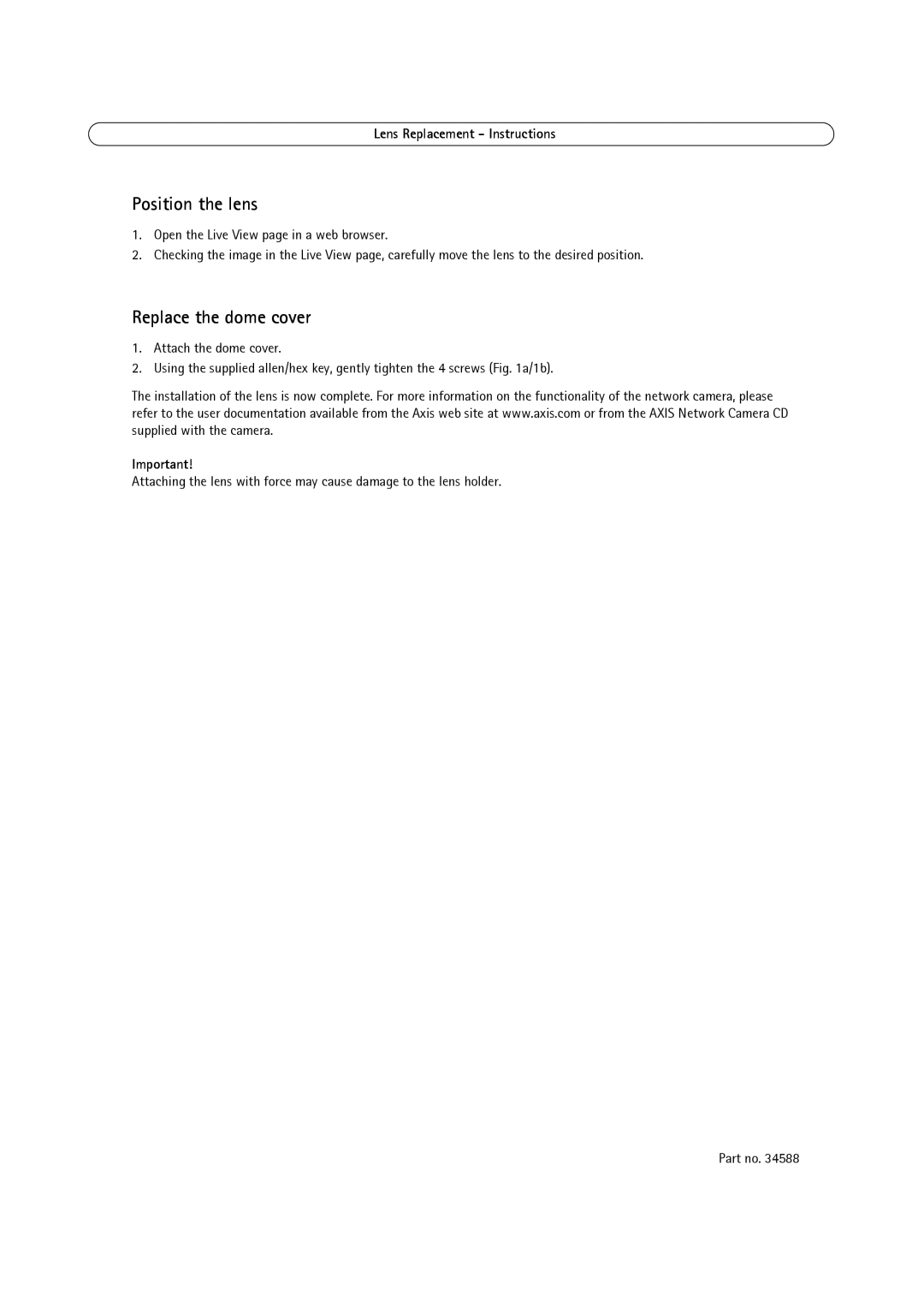Lens Replacement - Instructions
Position the lens
1.Open the Live View page in a web browser.
2.Checking the image in the Live View page, carefully move the lens to the desired position.
Replace the dome cover
1.Attach the dome cover.
2.Using the supplied allen/hex key, gently tighten the 4 screws (Fig. 1a/1b).
The installation of the lens is now complete. For more information on the functionality of the network camera, please refer to the user documentation available from the Axis web site at www.axis.com or from the AXIS Network Camera CD supplied with the camera.
Important!
Attaching the lens with force may cause damage to the lens holder.
Part no. 34588