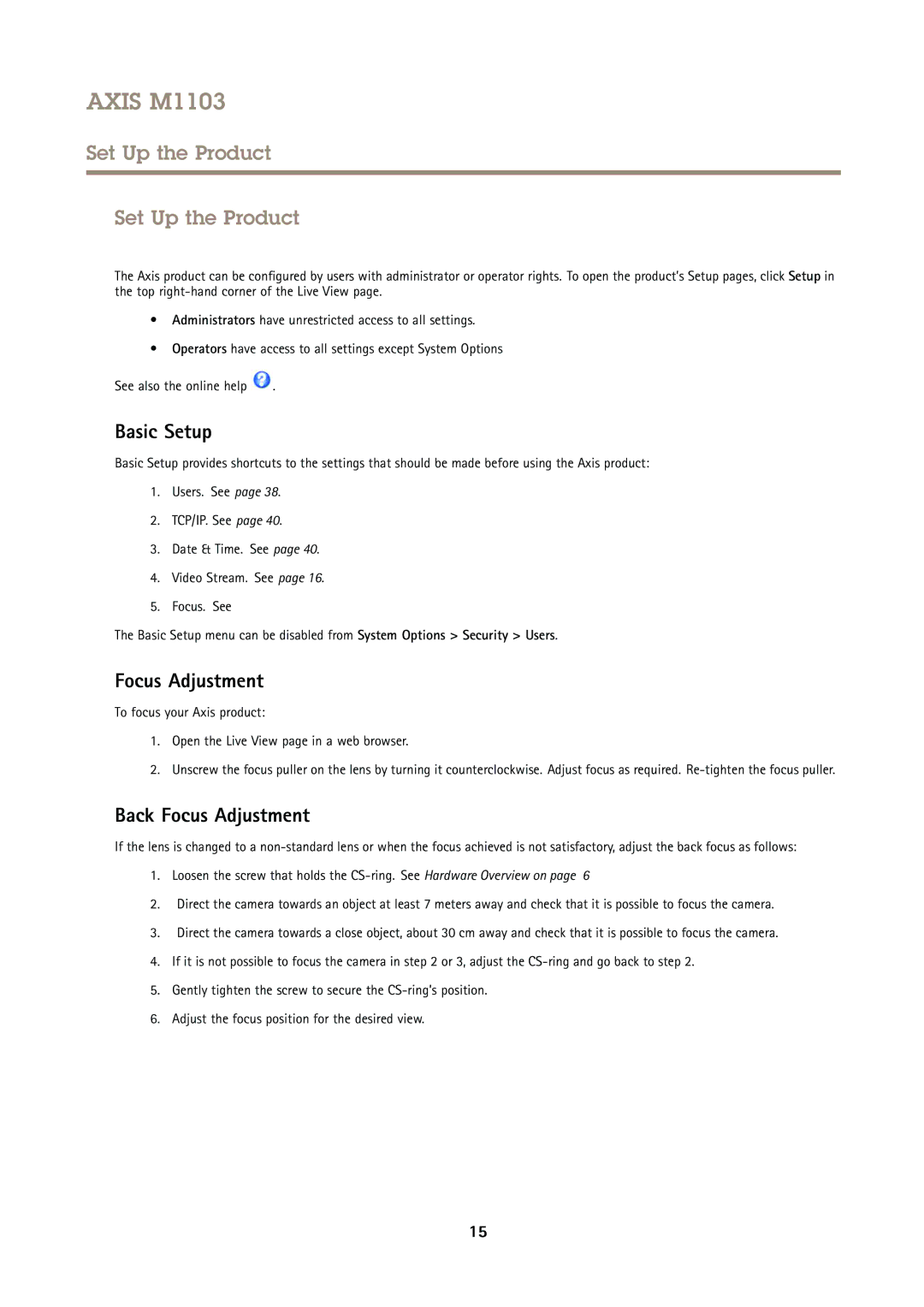AXIS M1103
Set Up the Product
Set Up the Product
The Axis product can be configured by users with administrator or operator rights. To open the product’s Setup pages, click Setup in the top
•Administrators have unrestricted access to all settings.
•Operators have access to all settings except System Options
See also the online help ![]() .
.
Basic Setup
Basic Setup provides shortcuts to the settings that should be made before using the Axis product:
1.Users. See page 38.
2.TCP/IP. See page 40.
3.Date & Time. See page 40.
4.Video Stream. See page 16.
5.Focus. See
The Basic Setup menu can be disabled from System Options > Security > Users.
Focus Adjustment
To focus your Axis product:
1.Open the Live View page in a web browser.
2.Unscrew the focus puller on the lens by turning it counterclockwise. Adjust focus as required.
Back Focus Adjustment
If the lens is changed to a
1.Loosen the screw that holds the
2.Direct the camera towards an object at least 7 meters away and check that it is possible to focus the camera.
3.Direct the camera towards a close object, about 30 cm away and check that it is possible to focus the camera.
4.If it is not possible to focus the camera in step 2 or 3, adjust the
5.Gently tighten the screw to secure the
6.Adjust the focus position for the desired view.
15