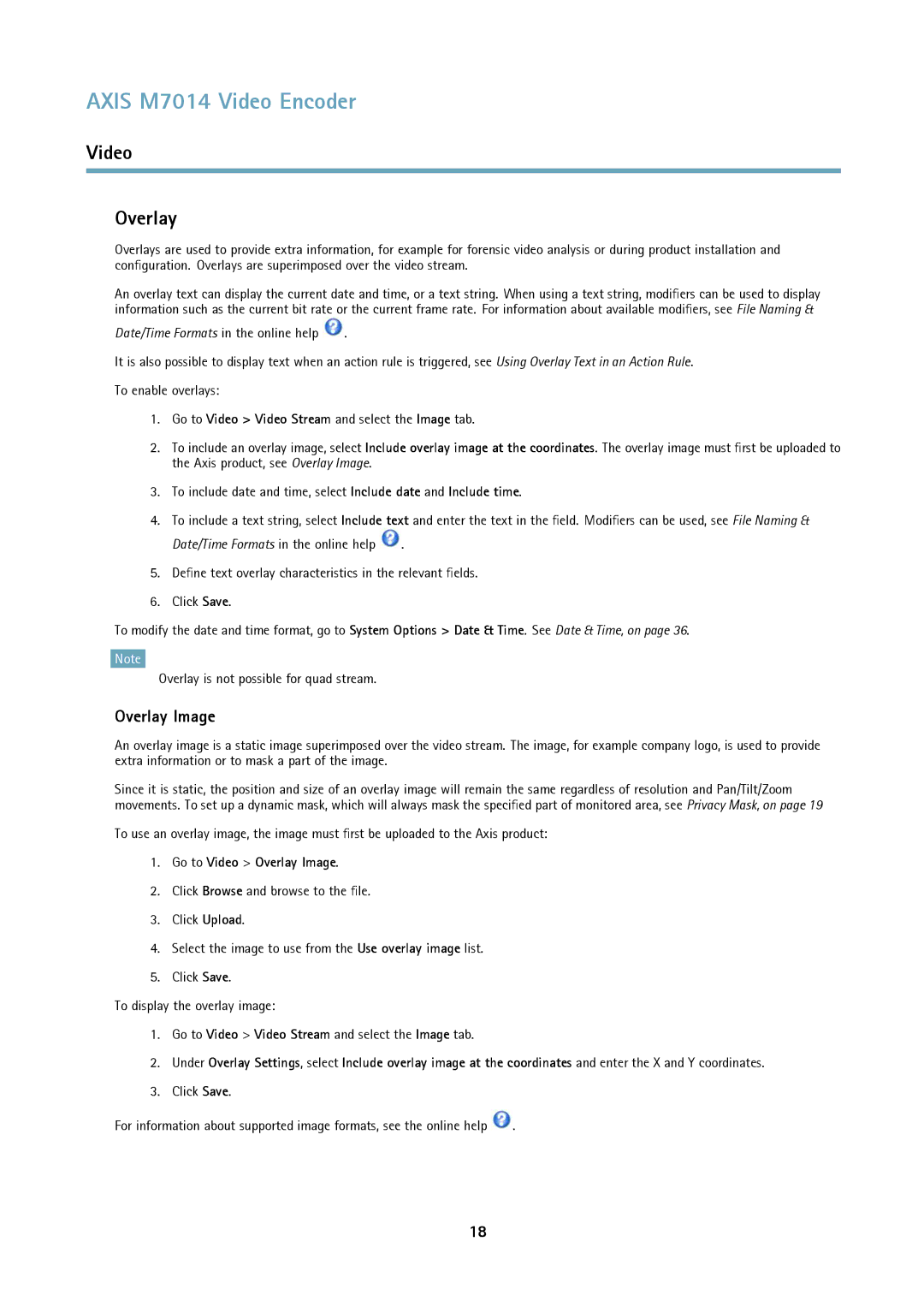M7014 specifications
The Axis Communications M7014 is a state-of-the-art video encoder designed to enhance the capabilities of existing analog cameras by integrating them into modern IP-based video surveillance systems. This encoder facilitates the transition from traditional surveillance infrastructure to more advanced and flexible IP solutions, making it an ideal choice for organizations looking to modernize their security setups.One of the main features of the M7014 is its ability to encode video in multiple formats, including H.264 and Motion JPEG. H.264 is particularly valued for its efficient compression capabilities, allowing high-quality video to be transmitted using less bandwidth, which is essential for optimizing storage and network resources. The encoder supports a resolution of up to 720p, ensuring clear and detailed footage that can be crucial for identifying individuals or events.
The M7014 offers four channels, enabling users to connect and manage multiple analog cameras simultaneously. This multi-channel capability is perfect for businesses needing extensive coverage over different areas without the need to invest in multiple encoders. Additionally, the encoder provides two-way audio capabilities, allowing for real-time communication between the monitoring center and the field, which adds an extra layer of security and operational efficiency.
Incorporating advanced video analytics, the M7014 supports functionalities such as motion detection and audio detection, which trigger alerts and notifications in case of suspicious activities. This proactive approach ensures that security personnel are immediately informed about potential threats, enabling timely responses.
Moreover, the M7014 is designed with ease of installation and integration in mind. It features Power over Ethernet (PoE), reducing the need for additional power cables and simplifying the setup process. This technology also allows for remote management and configuration, making it easier for users to monitor and adjust settings from various locations.
Furthermore, the device is equipped with Axis' unique One-Click Cloud capability, which allows for seamless connection to cloud services, enhancing the flexibility and scalability of the surveillance system. The M7014 is also compatible with a variety of video management software, ensuring that users can choose a platform that best meets their operational needs.
In summary, the Axis Communications M7014 is a powerful and versatile video encoder designed to support the transition from analog to IP surveillance. With its multi-channel capabilities, efficient video compression, advanced analytics, and user-friendly features, it represents a valuable addition to any security infrastructure, enhancing surveillance effectiveness while streamlining operations.