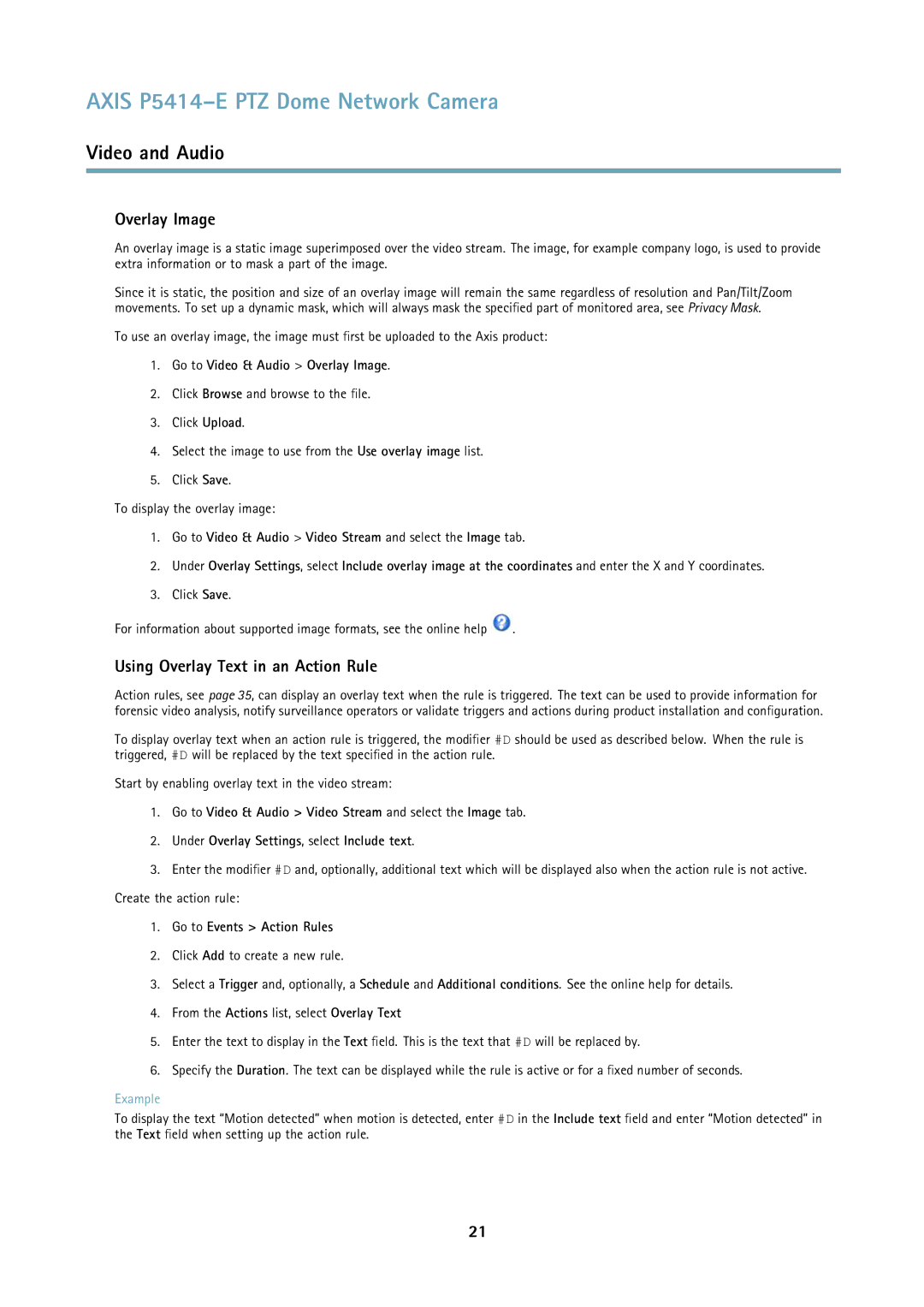P5414E specifications
The Axis Communications P5414E is a high-performance pan-tilt-zoom (PTZ) network camera designed for versatile surveillance applications. Ideal for outdoor environments, this camera combines advanced imaging technology with sophisticated features, catering to the needs of security professionals looking for reliable performance.One of the standout features of the P5414E is its 720p resolution capability, providing clear and sharp images for effective monitoring. The camera is equipped with a powerful 18x optical zoom, enabling users to zoom in on specific areas without losing image quality. This is particularly useful in scenarios where detailed surveillance is crucial, such as monitoring large open spaces or capturing high-definition images of distant subjects.
The P5414E employs Axis’ streaming technology, allowing for smooth and efficient video transmission over the network. It supports multiple H.264 and Motion JPEG streams, enabling users to customize the stream quality depending on their networking conditions and storage needs. This flexibility is essential for optimizing bandwidth usage while maintaining image fidelity.
For nighttime surveillance, the P5414E incorporates advanced infrared (IR) technology, allowing it to capture high-quality images even in low-light conditions. With a built-in IR illuminator, the camera can provide visibility in complete darkness, ensuring continuous monitoring around the clock.
The camera's rugged design is specifically built to withstand harsh weather conditions. It includes an IP66-rated housing, making it resistant to dust and water ingress, while also operating effectively in a temperature range of -40°C to 50°C (-40°F to 122°F). This durability makes the P5414E suitable for a variety of challenging environments.
In addition to its robust features, the P5414E includes Axis’ advanced analytic functionalities, such as digital auto tracking and motion detection. These features enhance the camera's capability to alert users of suspicious activities in real time, significantly improving the effectiveness of security operations.
Moreover, the camera is equipped with Power over Ethernet (PoE), simplifying installation and reducing the need for multiple cables. This integration of power and data transmission through a single cable not only streamlines setup but also ensures a more efficient and reliable operation.
The Axis Communications P5414E represents the pinnacle of surveillance technology, combining high-resolution video, robust features, and practical design to meet the demands of modern security environments. Its cutting-edge technologies provide users with the tools needed for comprehensive monitoring and effective response to security threats.