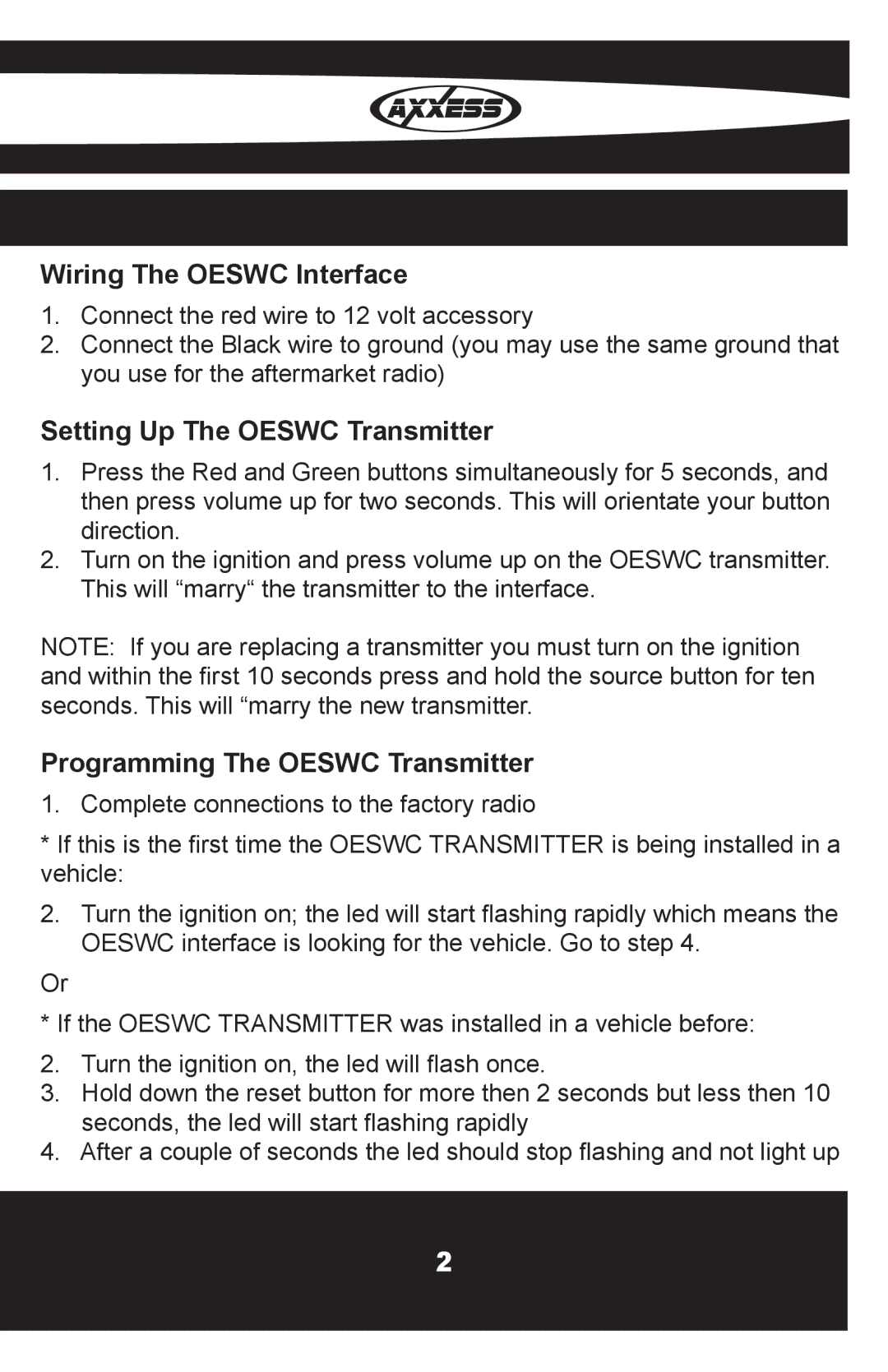Wiring The OESWC Interface
1.Connect the red wire to 12 volt accessory
2.Connect the Black wire to ground (you may use the same ground that you use for the aftermarket radio)
Setting Up The OESWC Transmitter
1.Press the Red and Green buttons simultaneously for 5 seconds, and then press volume up for two seconds. This will orientate your button direction.
2.Turn on the ignition and press volume up on the OESWC transmitter. This will “marry“ the transmitter to the interface.
NOTE: If you are replacing a transmitter you must turn on the ignition and within the first 10 seconds press and hold the source button for ten seconds. This will “marry the new transmitter.
Programming The OESWC Transmitter
1. Complete connections to the factory radio
*If this is the first time the OESWC TRANSMITTER is being installed in a vehicle:
2.Turn the ignition on; the led will start flashing rapidly which means the
OESWC interface is looking for the vehicle. Go to step 4.
Or
* If the OESWC TRANSMITTER was installed in a vehicle before:
2.Turn the ignition on, the led will flash once.
3.Hold down the reset button for more then 2 seconds but less then 10 seconds, the led will start flashing rapidly
4.After a couple of seconds the led should stop flashing and not light up
2