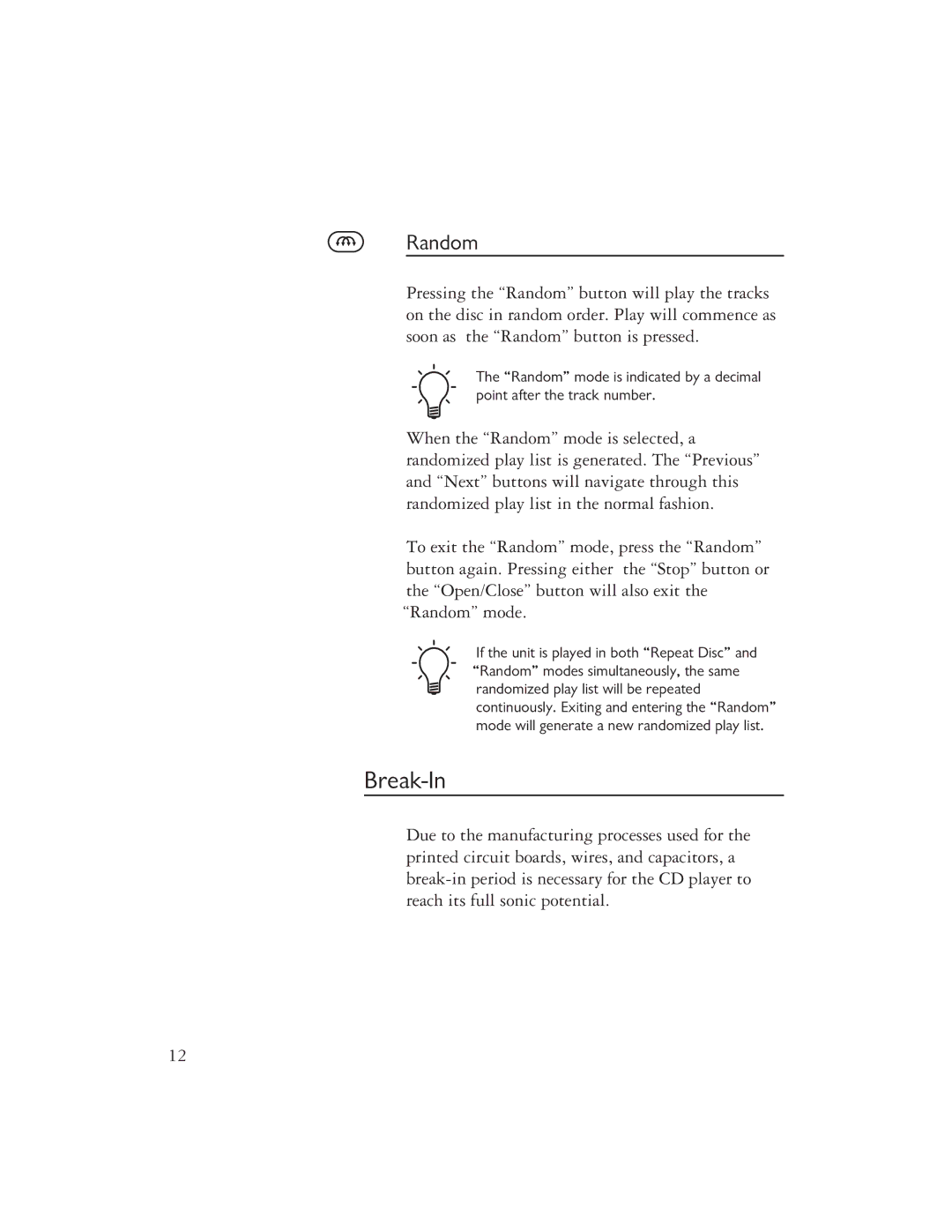Random
Pressing the “Random” button will play the tracks on the disc in random order. Play will commence as soon as the “Random” button is pressed.
The “Random” mode is indicated by a decimal point after the track number.
When the “Random” mode is selected, a randomized play list is generated. The “Previous” and “Next” buttons will navigate through this randomized play list in the normal fashion.
To exit the “Random” mode, press the “Random” button again. Pressing either the “Stop” button or the “Open/Close” button will also exit the “Random” mode.
If the unit is played in both “Repeat Disc” and “Random” modes simultaneously, the same randomized play list will be repeated continuously. Exiting and entering the “Random” mode will generate a new randomized play list.
Break-In
100 to 500 hours of music Due to the manufacturing processes used for the
played through the system will printed circuit boards, wires, and capacitors, a
ensure full
12