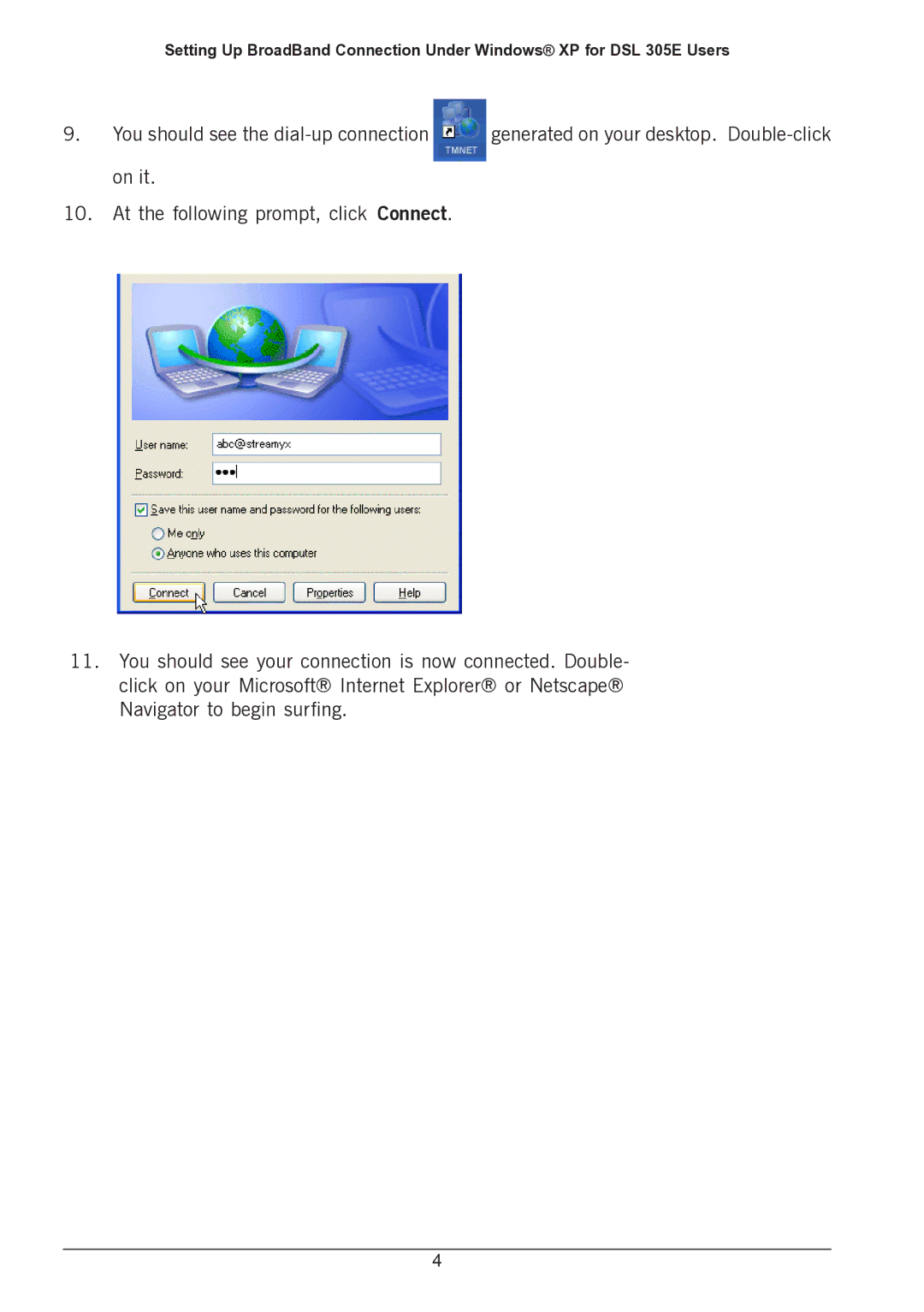305E specifications
Aztech Systems 305E is a cutting-edge networking device designed to provide seamless connectivity and efficient data transmission for both residential and business environments. With a focus on high performance, versatility, and user-friendly features, the 305E stands out in the crowded market of networking solutions.One of the key features of the Aztech 305E is its support for advanced wireless standards, including dual-band Wi-Fi, which allows for faster data rates and reduced interference. By operating on both the 2.4GHz and 5GHz bands, users can enjoy smoother streaming, gaming, and browsing experiences. The device is equipped with multiple antennas, ensuring broader coverage and improved signal strength throughout various spaces.
Security is a top priority for Aztech, and the 305E incorporates the latest encryption protocols, such as WPA3, to safeguard user data and maintain a secure network environment. Additionally, the device comes with built-in firewall capabilities and support for Virtual Private Network (VPN) connections, which further enhances its security profile.
Another impressive characteristic of the 305E is its ease of setup and management. The device features a user-friendly web interface and a dedicated mobile app, allowing users to quickly configure settings, manage connected devices, and monitor network performance from any location. Moreover, the 305E supports Quality of Service (QoS) settings, enabling users to prioritize bandwidth for specific applications or devices, ensuring optimal performance for essential tasks.
The Aztech 305E also emphasizes energy efficiency, complying with various environmental standards. It boasts a compact and sleek design, making it an aesthetically pleasing addition to any home or office setup. Thanks to its durable build quality, the device is designed for longevity.
In conclusion, the Aztech Systems 305E presents a robust networking solution that combines performance, security, and ease of use. It is ideal for users who demand reliable connectivity for their online activities, whether streaming HD content, conducting video conferences, or gaming. With its advanced features and user-centric design, the 305E stands as a leading choice for anyone looking to enhance their network capabilities.