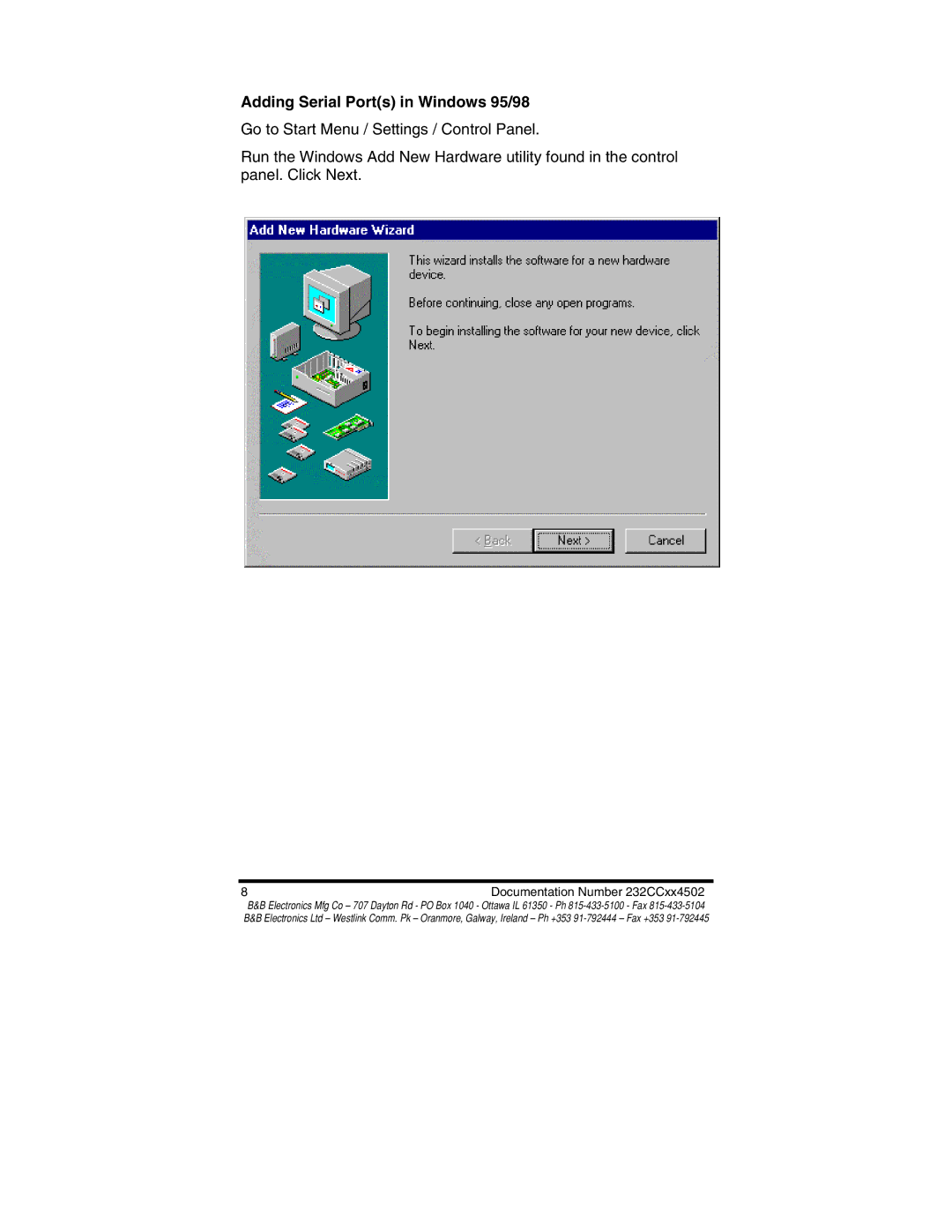232CC2A, 232CC1B, 232CC2B, 232CC1A specifications
B&B Electronics is renowned for its reliable and high-quality connectivity solutions, particularly in the realm of serial communication. Among its distinguished offerings are the 232CC2B, 232CC2A, 232CC1B, and 232CC1A devices. Each of these products serves distinct yet essential roles in converting RS-232 serial communication to RS-485 or RS-422 standards, making them invaluable in various industrial and commercial applications.The 232CC2B and 232CC2A are both robust models designed for half-duplex and full-duplex communication, respectively. The 232CC2B offers superior protection with built-in surge suppression, ensuring that the data remains intact even in electrically noisy environments. This model supports up to 1 mile of data transmission, making it ideal for applications in large industrial settings. The 232CC2A, on the other hand, enables full-duplex communication, providing a continuous data stream that increases efficiency and reliability for intensive data applications.
In contrast, the 232CC1B and 232CC1A are more compact, low-cost alternatives tailored for simpler applications that require fewer features. The 232CC1B supports half-duplex communication, suitable for applications where data traffic is moderate. Its small footprint makes it ideal for projects where space is at a premium. Meanwhile, the 232CC1A is designed for full-duplex communication and maintains a reliable data connection while minimizing latency, which is essential for real-time data processing.
All four models utilize advanced isolation techniques to protect users and connected devices from electrical interference and potential damage. These devices are also equipped with LED indicators to provide real-time status updates of data transmission, allowing ease of monitoring and troubleshooting.
In summary, B&B Electronics’ 232CC2B, 232CC2A, 232CC1B, and 232CC1A products represent a comprehensive range of solutions for serial communication conversion. Their varying features and capabilities cater to diverse industrial needs, ensuring reliable communication across a multitude of applications. Whether for complex industrial automation setups or simple data logging tasks, these devices stand as a testament to B&B Electronics’ commitment to quality and performance in the field of connectivity solutions.