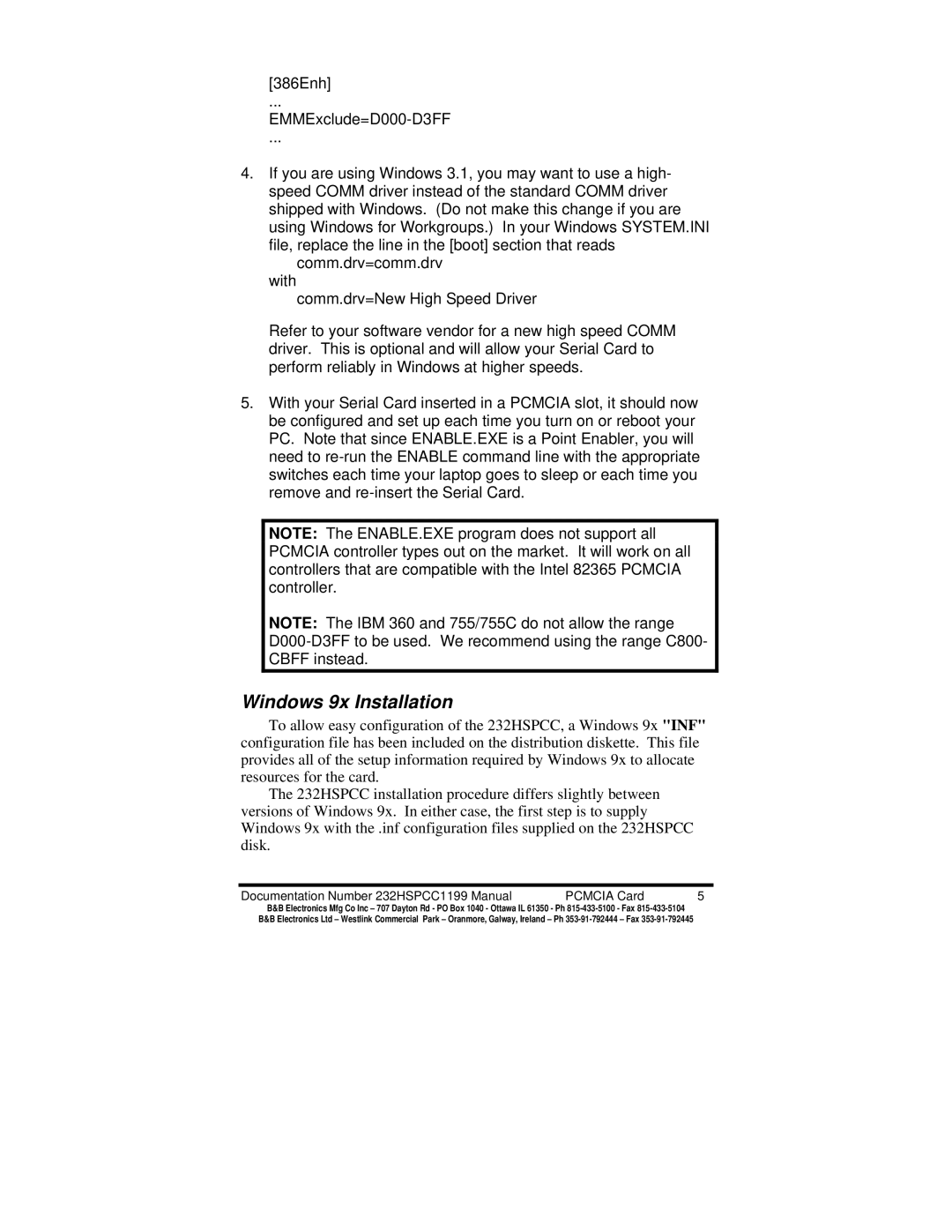232HSPCC specifications
B&B Electronics 232HSPCC is a highly regarded serial communication device known for its efficiency and versatility. This product is especially recognized for facilitating reliable data transfer in various industrial applications, making it a favorite among engineers and technicians.At the heart of the 232HSPCC is its ability to convert RS-232 signals to RS-422/485. This transition is essential for extending communication distances, allowing for transmission over significantly longer cables without degradation of the signal. While standard RS-232 communication is typically limited to 50 feet, the 232HSPCC reduces susceptibility to noise and enables distances of up to 4000 feet, making it ideal for factory automation, remote monitoring, and SCADA systems.
One of the standout features of the 232HSPCC is its robust design. This device is built to withstand harsh environmental conditions, ensuring reliable performance in areas with high levels of electromagnetic interference. It operates efficiently over a wide temperature range, accommodating diverse application settings while maintaining stability.
The 232HSPCC supports data rates of up to 115.2 kbps, ensuring high-speed communication that meets the demands of modern industrial networks. Its compatibility with various protocols adds to its flexibility, allowing it to be integrated seamlessly with existing systems. With its simple dip-switch configuration and automatic RTS/CTS handshaking, setup is straightforward, reducing downtime during implementation.
Additionally, this device features built-in isolation, which protects connected devices from voltage spikes and surges, thereby enhancing reliability and longevity. The 232HSPCC is also equipped with diagnostic LED indicators that provide real-time feedback on the status of communication and power, facilitating easier troubleshooting.
The compact design of the 232HSPCC allows for easy installation in confined spaces, while its sturdy housing provides durability and protection. This makes it suitable for both panel mounting and standalone applications.
In summary, B&B Electronics 232HSPCC is a powerful, versatile, and reliable solution for serial communication needs. Its ability to convert RS-232 to RS-422/485, combined with robust environmental resilience, high data rates, and built-in isolation, makes it an invaluable tool for professionals seeking efficiency and reliability in their operations.