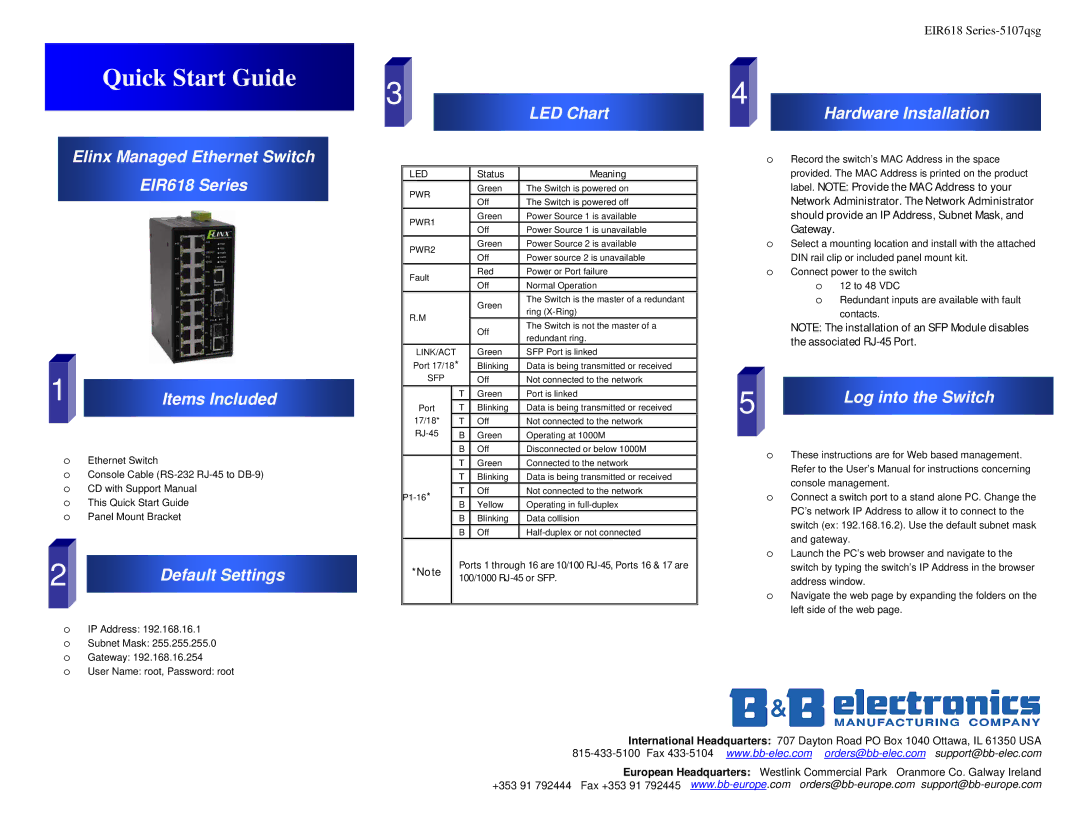EIR618 specifications
B&B Electronics has established itself as a leader in the field of industrial communication and automation solutions, and the EIR618 model exemplifies their commitment to innovation and efficiency. The EIR618 is an advanced industrial Ethernet switch designed specifically for demanding environments, providing robust connectivity and reliable performance.One of the main features of the EIR618 is its support for Gigabit Ethernet, facilitating high-speed data transfer to meet the increasing bandwidth demands of modern industrial applications. The switch incorporates both copper and fiber optic ports, allowing for versatile networking options and enabling seamless integration into existing infrastructures.
The EIR618 is equipped with eight 10/100/1000 Mbps Ethernet ports, which provide ample connectivity for various network devices. Additionally, it features two Gigabit SFP slots, offering the flexibility to choose between different types of SFP modules, including both short and long-range fiber optics. This adaptability ensures that the EIR618 can cater to a plethora of networking scenarios, from local area networks to extensive industrial setups.
In terms of technology, the EIR618 utilizes advanced switching architecture that reduces latency and enhances packet processing speeds. This is critical in industrial settings where downtime can lead to significant financial losses. The switch also implements VLAN (Virtual Local Area Network) support and QoS (Quality of Service) prioritization, optimizing traffic management and ensuring that critical data packets receive the necessary bandwidth for uninterrupted transmission.
Moreover, the EIR618 boasts a rugged design, built to withstand harsh industrial environments. With an operating temperature range of -40°C to +85°C, the switch is suitable for outdoor installations and extreme conditions. Its robust housing is resistant to dust, moisture, and vibrations, making it ideal for deployment in factories, power plants, and other challenging settings.
Security is another cornerstone of the EIR618's design. It features advanced security protocols that safeguard network integrity, including support for IEEE 802.1X authentication. This ensures that only authorized devices can access the network, helping to prevent unauthorized access and potential cyber threats.
In summary, the B&B Electronics EIR618 is a state-of-the-art industrial Ethernet switch that combines high-speed performance, versatile connectivity options, and rugged durability. With its range of features and technologies, it stands out as a reliable choice for businesses looking to enhance their industrial communications infrastructure while ensuring secure and efficient operations.