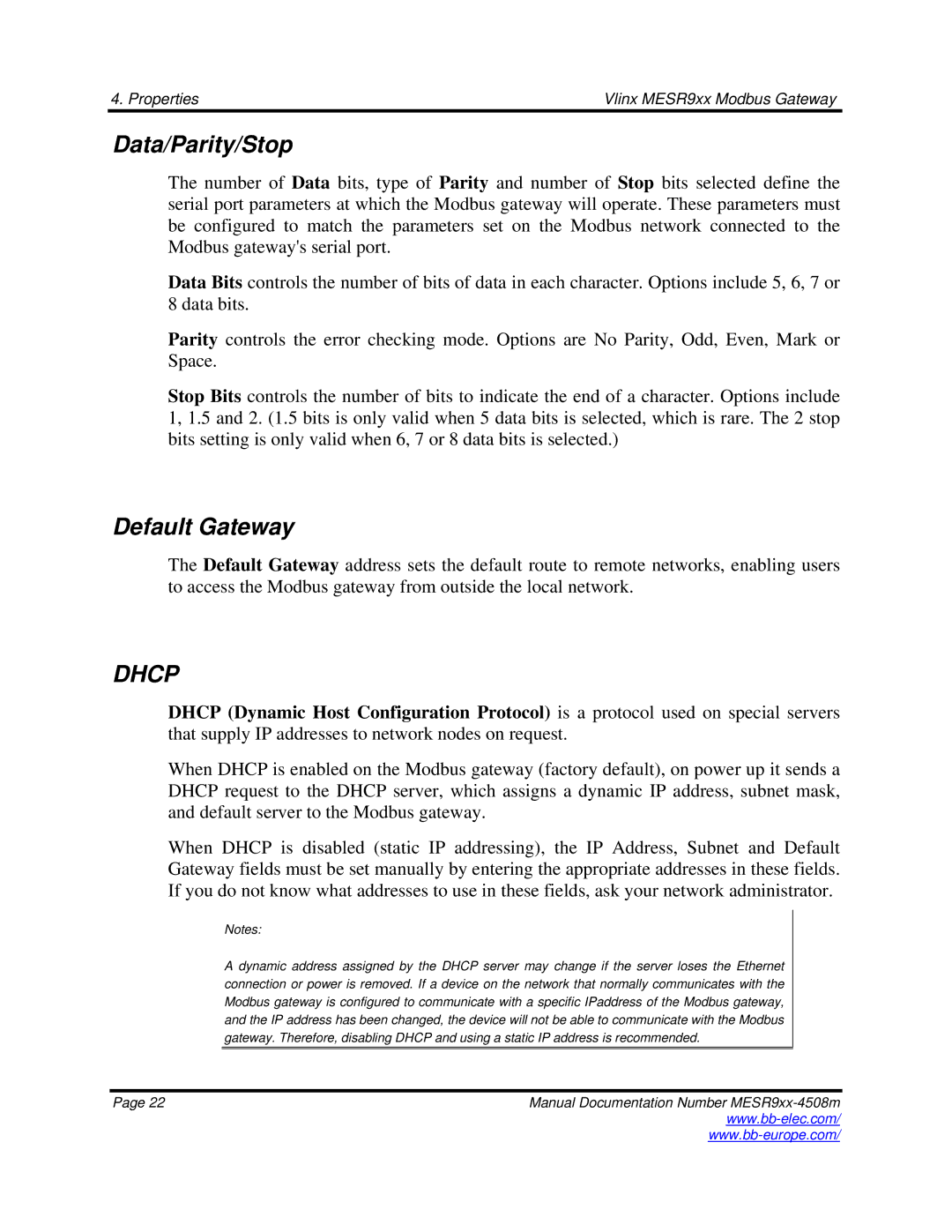MESR9xx specifications
B&B Electronics MESR9xx is a series of cutting-edge communication solutions designed to enhance connectivity in various industrial applications. These devices are particularly well-suited for remote monitoring and control of equipment, making them invaluable in sectors such as manufacturing, utilities, and smart infrastructures.One of the standout features of the MESR9xx series is its robust wireless communication capabilities. They support multiple cellular standards, including 4G LTE, ensuring reliable and fast data transmission even in challenging environments. This versatility allows users to maintain seamless connectivity across wide geographic areas, effectively covering remote locations where traditional networking solutions may fall short.
In addition to cellular connectivity, the MESR9xx devices offer support for various protocols and interfaces, including Ethernet, serial, and digital I/O. This flexibility allows for easy integration with existing systems and devices, thus facilitating smooth communication across different platforms. The devices are also equipped with advanced security features, ensuring that data integrity and privacy are protected during transmission.
The MESR9xx series is designed for ease of use and rapid deployment. With built-in diagnostic tools, users can quickly identify and troubleshoot connectivity issues, significantly minimizing downtime in critical applications. The user-friendly web interface allows for straightforward configuration and monitoring, empowering users to manage their devices efficiently.
Another key characteristic of the MESR9xx series is its rugged design. Built to withstand harsh industrial environments, these devices feature an IP67-rated enclosure, making them dust-tight and resistant to water immersion. This level of durability guarantees that the MESR9xx can operate reliably in demanding conditions, such as extreme temperatures, humidity, and vibration.
Power options for the MESR9xx are flexible, with support for both AC and DC inputs, enhancing its versatility in different installation scenarios. Additionally, the devices are designed to optimize power consumption, which is especially critical for remote installations powered by renewable energy sources or battery systems.
Overall, B&B Electronics MESR9xx embodies a perfect blend of advanced technology, robust design, and user-centric features. Its ability to provide reliable, secure, and flexible communication solutions makes it an ideal choice for businesses looking to enhance their operational efficiency in an increasingly connected world. The MESR9xx stands out as a reliable tool for ensuring seamless data flow in various industrial applications, paving the way for smarter, more efficient operations.