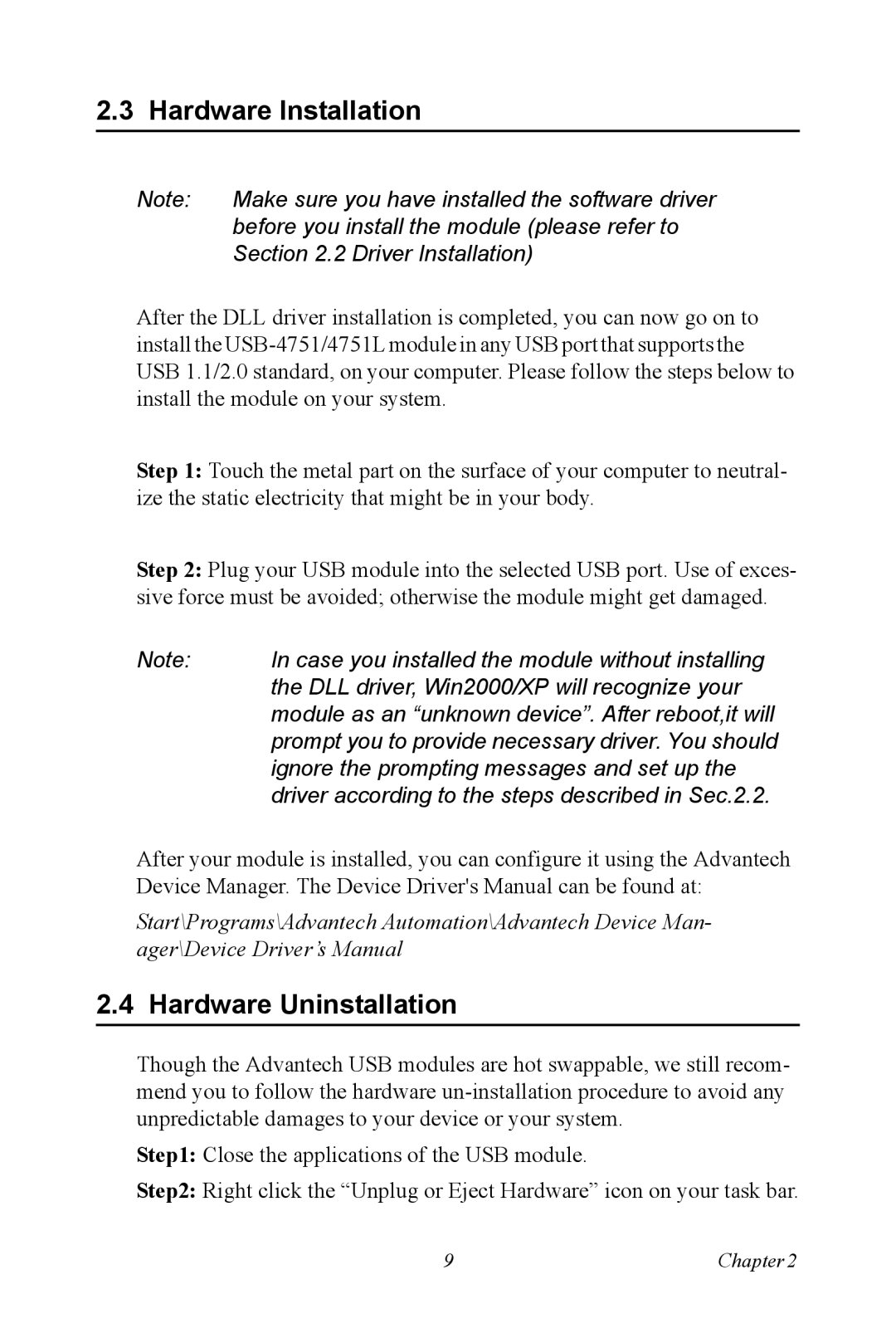2.3 Hardware Installation
Note: | Make sure you have installed the software driver |
| before you install the module (please refer to |
| Section 2.2 Driver Installation) |
After the DLL driver installation is completed, you can now go on to install the
Step 1: Touch the metal part on the surface of your computer to neutral- ize the static electricity that might be in your body.
Step 2: Plug your USB module into the selected USB port. Use of exces- sive force must be avoided; otherwise the module might get damaged.
Note: | In case you installed the module without installing |
| the DLL driver, Win2000/XP will recognize your |
| module as an “unknown device”. After reboot,it will |
| prompt you to provide necessary driver. You should |
| ignore the prompting messages and set up the |
| driver according to the steps described in Sec.2.2. |
After your module is installed, you can configure it using the Advantech Device Manager. The Device Driver's Manual can be found at:
Start\Programs\Advantech Automation\Advantech Device Man- ager\Device Driver’s Manual
2.4 Hardware Uninstallation
Though the Advantech USB modules are hot swappable, we still recom- mend you to follow the hardware
Step1: Close the applications of the USB module.
Step2: Right click the “Unplug or Eject Hardware” icon on your task bar.
9 | Chapter2 |