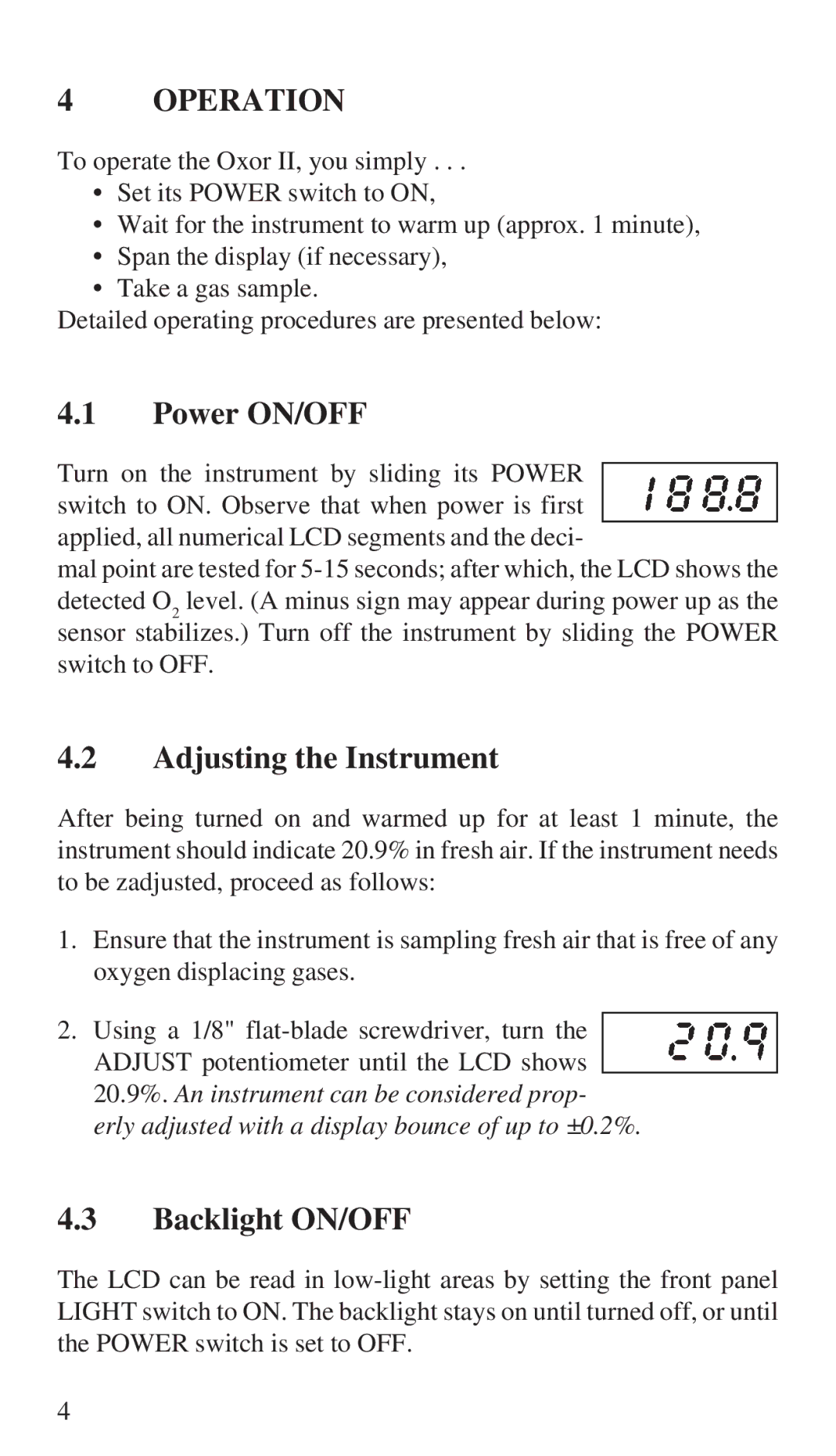4 OPERATION
To operate the Oxor II, you simply . . .
•Set its POWER switch to ON,
•Wait for the instrument to warm up (approx. 1 minute),
•Span the display (if necessary),
•Take a gas sample.
Detailed operating procedures are presented below:
4.1Power ON/OFF
Turn on the instrument by sliding its POWER switch to ON. Observe that when power is first applied, all numerical LCD segments and the deci-
mal point are tested for
4.2Adjusting the Instrument
After being turned on and warmed up for at least 1 minute, the instrument should indicate 20.9% in fresh air. If the instrument needs to be zadjusted, proceed as follows:
1.Ensure that the instrument is sampling fresh air that is free of any oxygen displacing gases.
2.Using a 1/8"
4.3Backlight ON/OFF
The LCD can be read in
4