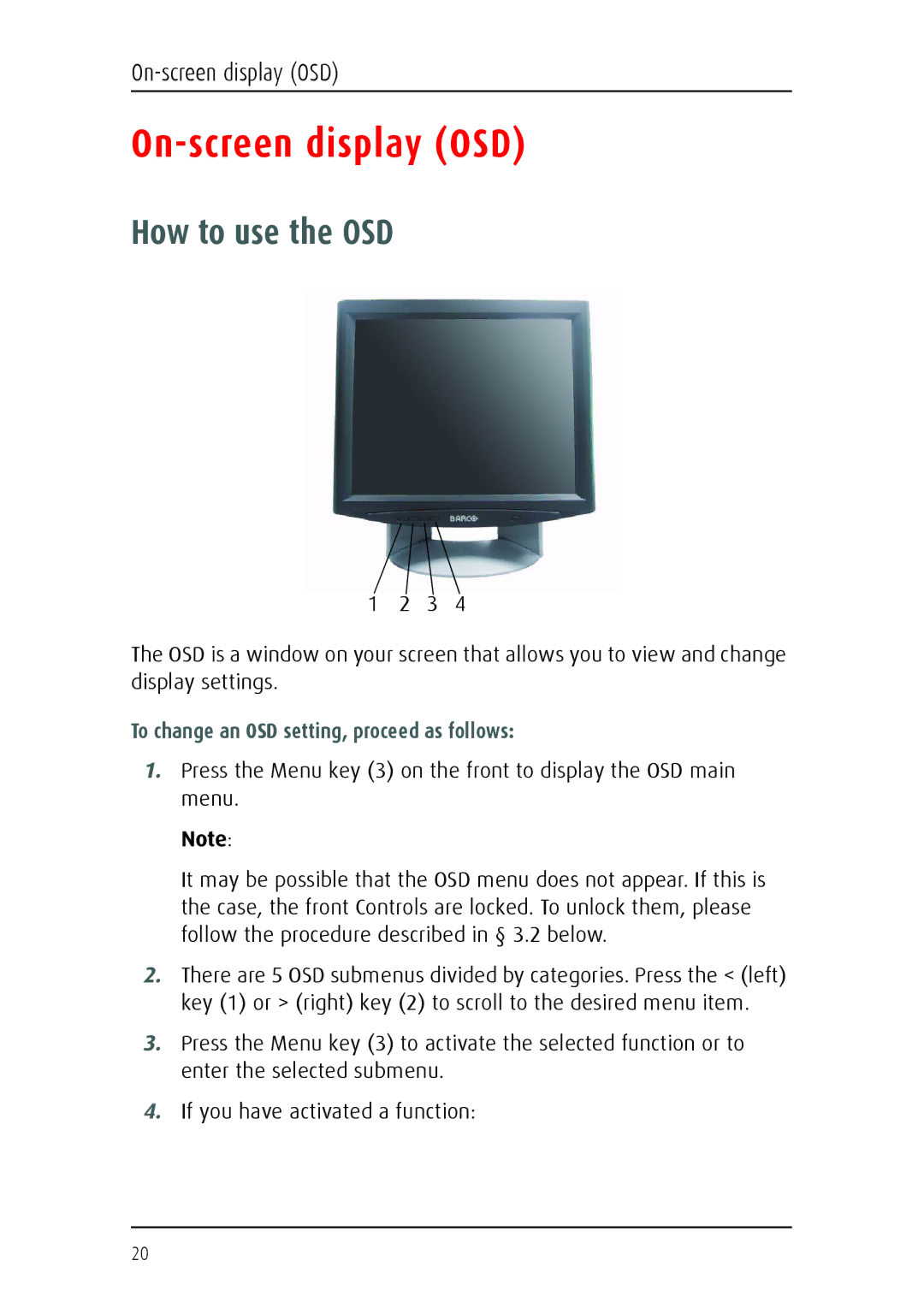1219 specifications
The Barco 1219 is a state-of-the-art projector designed for a range of professional applications, including corporate presentations, education, and large venue events. Known for its impressive performance and versatility, this projector combines advanced technology with user-friendly features to deliver an exceptional visual experience.One of the standout features of the Barco 1219 is its outstanding brightness capability, with a luminous output of 19,000 ANSI lumens. This level of brightness ensures that images remain crisp and vibrant, even in challenging lighting conditions. This makes it an ideal choice for large auditoriums, exhibition halls, and outdoor settings, where ambient light can significantly affect image quality.
The Barco 1219 utilizes DLP (Digital Light Processing) technology, which is renowned for its reliability and superior color reproduction. The projector employs a sophisticated color wheel and advanced image processing algorithms to achieve a wide color gamut and deep contrast ratios. This ensures that presentations and videos are displayed with stunning clarity and realism.
Another significant characteristic of the Barco 1219 is its adaptability. It comes with a variety of lens options, allowing users to customize the projection distance and image size to suit their venue's specific requirements. This flexibility is further enhanced by the projector's compatibility with various inputs, including HDMI, DisplayPort, and HDBaseT, making it easy to connect to multiple devices.
The Barco 1219 also boasts an intuitive user interface, which simplifies setup and operation. It features a built-in web server that allows for remote monitoring and control, enabling technicians to manage the projector from different locations. This feature is particularly useful in large venues where access to the projector may be limited during events.
In terms of durability, the Barco 1219 is engineered to withstand the rigors of heavy daily use. The projector is designed with robust components and includes a high-performance cooling system to ensure reliable operation over extended periods. Additionally, its modular design allows for easy maintenance, reducing downtime and operational costs.
In conclusion, the Barco 1219 stands out as a powerful and versatile projector that caters to the needs of various professional environments. With its high brightness, exceptional image quality, and flexible features, it is an excellent choice for anyone looking to elevate their presentation experience. Whether for corporate events, educational purposes, or large outdoor gatherings, the Barco 1219 is equipped to deliver outstanding visual performance.