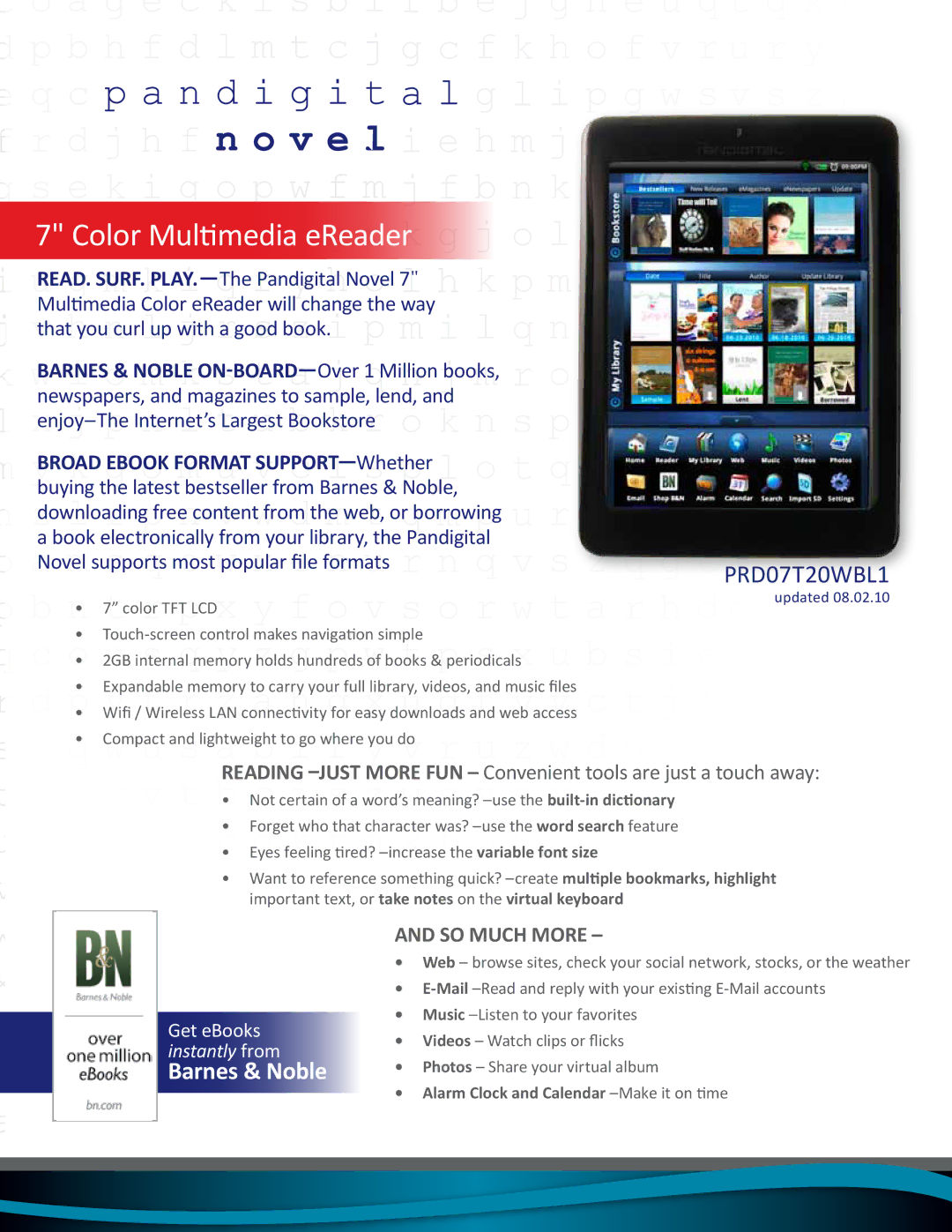PRD07T20WBL1 specifications
The Barnes & Noble PRD07T20WBL1 is a versatile eBook reader designed to provide a seamless reading experience for avid book lovers. This device combines modern technology with user-friendly features, making it an ideal choice for readers of all ages.One of the standout features of the PRD07T20WBL1 is its vibrant 7-inch display, which uses E Ink technology to replicate the appearance of printed paper. This ensures that the screen is easy on the eyes, reducing glare and providing a comfortable reading experience even in bright lighting conditions. The adjustable font sizes and styles allow users to customize their reading preferences, ensuring that everyone can find their ideal reading setup.
Battery life is another significant advantage of the Barnes & Noble PRD07T20WBL1. With a single charge, users can enjoy weeks of reading time, making it a convenient option for those who like to read on the go. The device also supports a wide range of file formats, including EPUB, PDF, and MOBI, granting users the flexibility to access a diverse library of eBooks, graphic novels, and magazines.
Connectivity features are robust, with built-in Wi-Fi allowing for easy downloads of books and software updates. Users can effortlessly connect to the Barnes & Noble store to browse, purchase, and download titles directly to their device. Additionally, the PRD07T20WBL1 offers integration with social media platforms, enabling readers to share their insights and favorite quotes directly from their reading material.
Another noteworthy characteristic of the PRD07T20WBL1 is its lightweight and portable design. Weighing in at just over a quarter of a pound, it is easy to hold for extended periods, making it perfect for long reading sessions. The device's compact size ensures that it can be easily slipped into a bag or purse, so readers can have their entire library at their fingertips wherever they go.
Overall, the Barnes & Noble PRD07T20WBL1 stands out due to its combination of advanced eBook technology, user-friendly features, and portability. It caters to the contemporary reader's needs, allowing for a personalized, enjoyable reading experience that fits seamlessly into modern lifestyles.