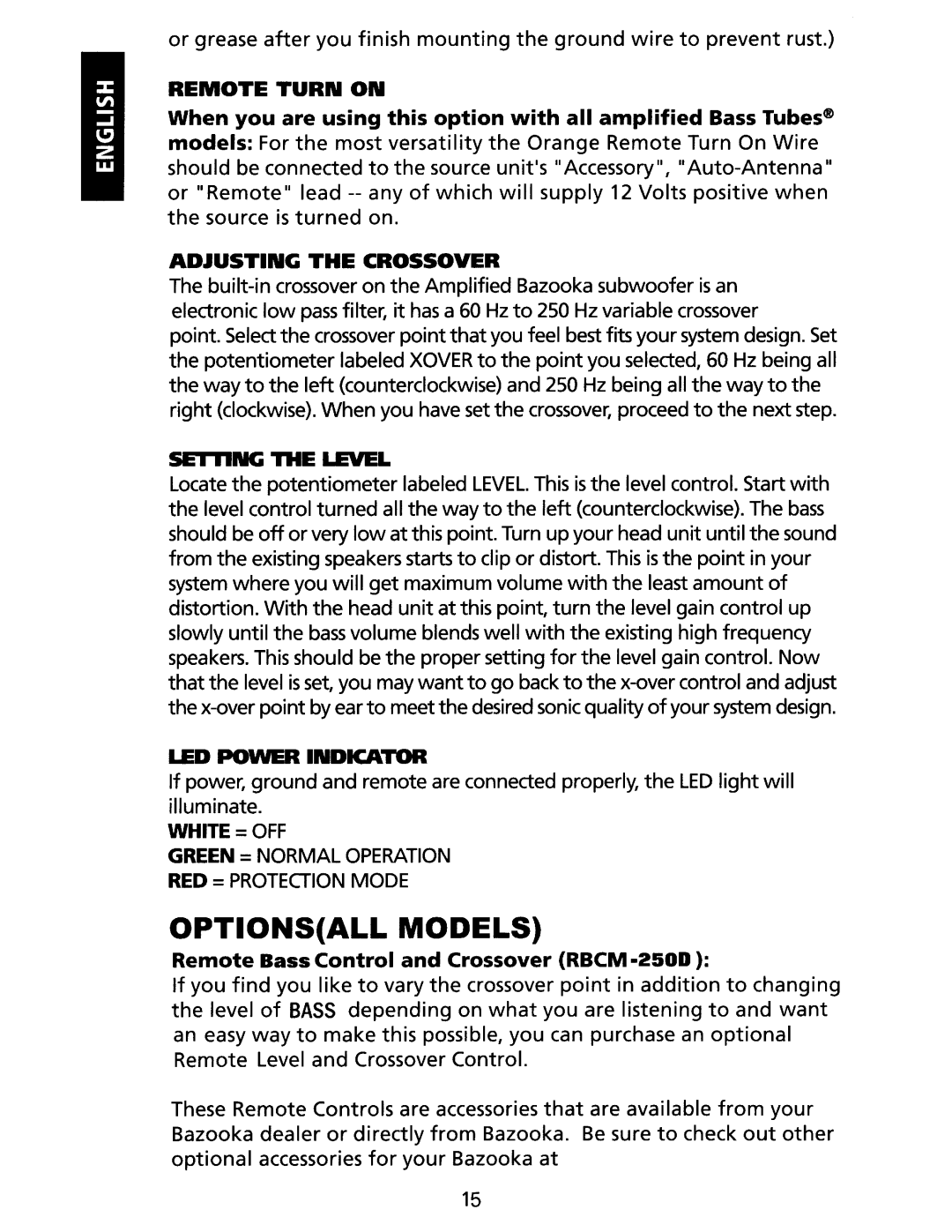or grease after you finish mounting the ground wire to prevent rust.)
REMOTE TURN ON
When you are using this option with all amplified Bass Tubes~
models: For the most versatility the Orange Remote Turn On Wire should be connected to the source unit's"Accessory",
ADJUSTING THE CROSSOVER
The
point. Select the crossover point that you feel best fits your system design. Set the potentiometer labeled XOVER to the point you selected, 60 Hz being all the way to the left (counterclockwise) and 250 Hz being all the way to the right (clockwise). When you have set the crossover, proceed to the next step.
SE I liNG THE LEVEL
Locate the potentiometer labeled LEVEL. This is the level control. Start with the level control turned all the way to the left (counterclockwise). The bass should be off or very low at this point. Turn up your head unit until the sound from the existing speakers starts to clip or distort. This is the point in your system where you will get maximum volume with the least amount of distortion. With the head unit at this point, turn the level gain control up slowly until the bass volume blends well with the existing high frequency speakers. This should be the proper setting for the level gain control. Now that the level is set, you may want to go back to the
LED POWER INDICATOR
If power, ground and remote are connected properly, the LED light will illuminate.
WHITE =OFF
GREEN =NORMAL OPERATION
RED = PROTEGION MODE
OPTIONS(ALL MODELS)
Remote Bass Control and Crossover (RBCM
If you find you like to vary the crossover point in addition to changing the level of BASS depending on what you are listening to and want an easy way to make this possible, you can purchase an optional Remote Level and Crossover Control.
These Remote Controls are accessories that are available from your Bazooka dealer or directly from Bazooka. Be sure to check out other optional accessories for your Bazooka at
15