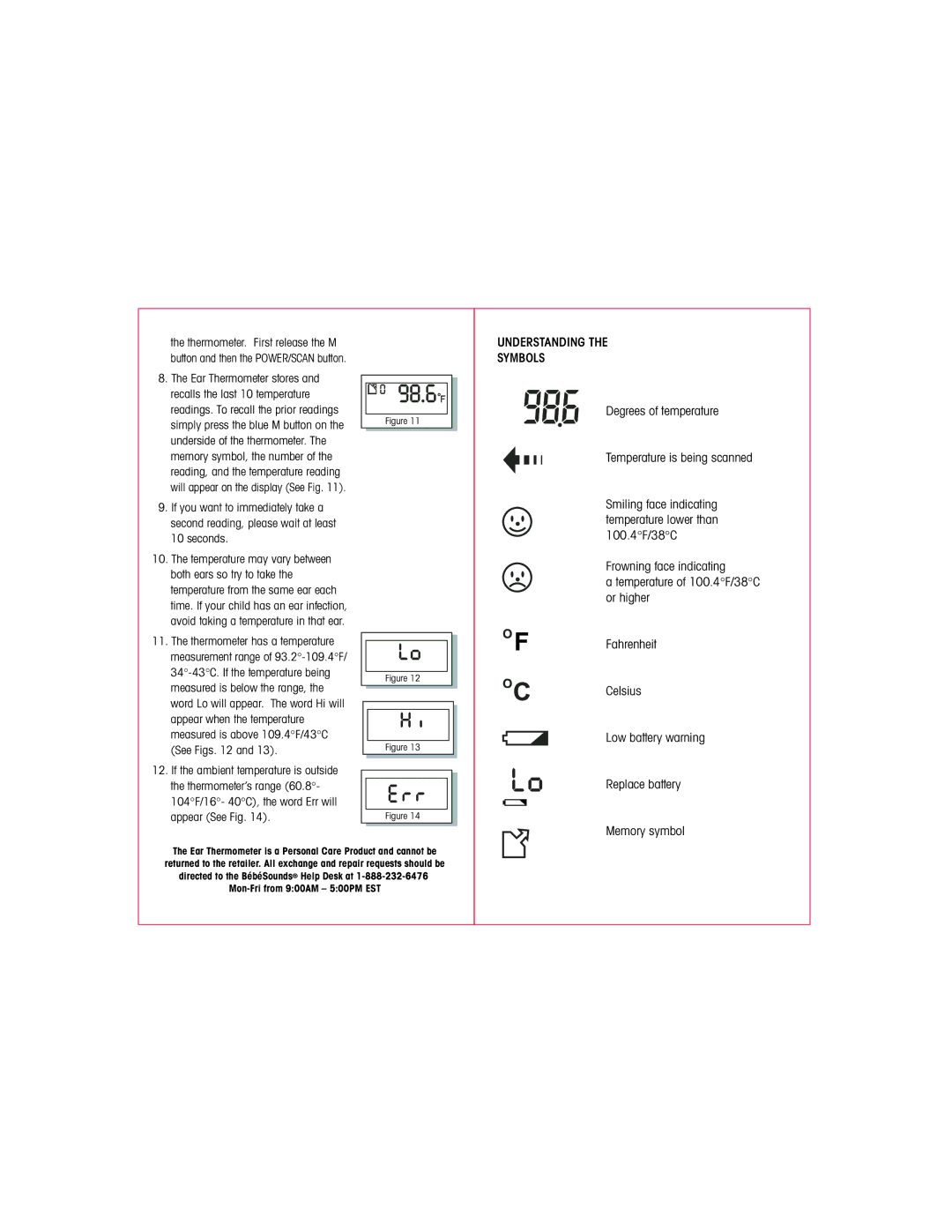the thermometer. First release the M button and then the POWER/SCAN button.
8.The Ear Thermometer stores and recalls the last 10 temperature readings. To recall the prior readings simply press the blue M button on the underside of the thermometer. The memory symbol, the number of the reading, and the temperature reading will appear on the display (See Fig. 11).
9.If you want to immediately take a second reading, please wait at least 10 seconds.
10.The temperature may vary between both ears so try to take the temperature from the same ear each time. If your child has an ear infection, avoid taking a temperature in that ear.
11.The thermometer has a temperature measurement range of
12.If the ambient temperature is outside the thermometer’s range (60.8°- 104°F/16°- 40°C), the word Err will appear (See Fig. 14).
Figure 11 |
Figure 12 |
Figure 13 |
Figure 14 |
UNDERSTANDING THE
SYMBOLS
Degrees of temperature
Temperature is being scanned
Smiling face indicating temperature lower than 100.4°F/38°C
Frowning face indicating
a temperature of 100.4°F/38°C or higher
Fahrenheit
Celsius
Low battery warning
Replace battery
Memory symbol
The Ear Thermometer is a Personal Care Product and cannot be returned to the retailer. All exchange and repair requests should be directed to the BébéSounds® Help Desk at