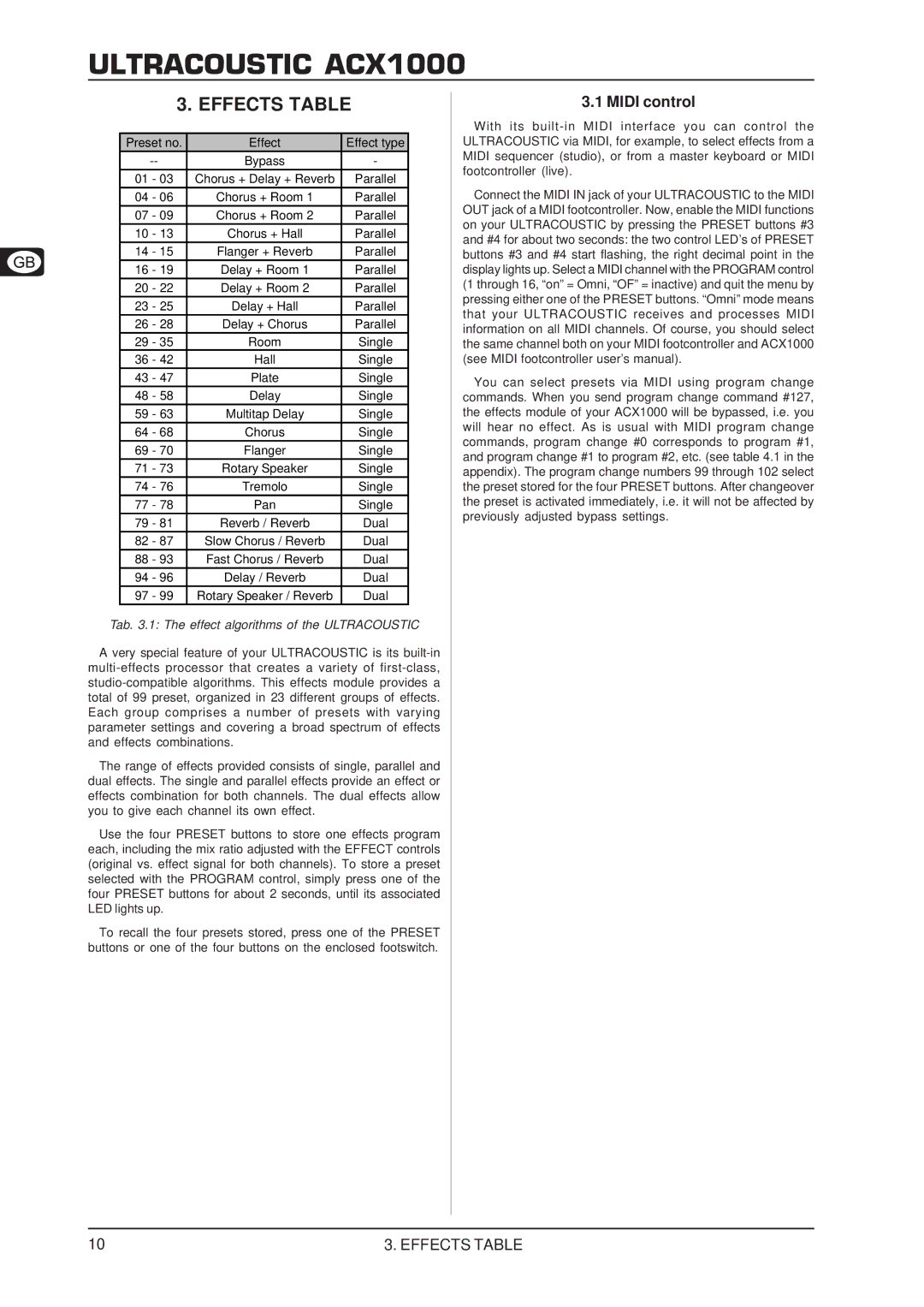ACX1000 specifications
The Behringer ACX1000 is an innovative acoustic amplifier designed for musicians and performers who require powerful and versatile sound capabilities. With its dual-channel design, the ACX1000 allows users to connect multiple instruments, such as guitars and microphones, offering seamless integration in live performances or rehearsal settings.One of the standout features of the ACX1000 is its 100-watt stereo output, which provides ample power for venues of various sizes. This amplifier boasts a stereo speaker configuration, featuring two 8-inch woofers and two high-frequency tweeters, which deliver a full-range sound experience. The result is a rich and immersive audio presentation that enhances the natural qualities of acoustic instruments.
In terms of connectivity, the ACX1000 offers a wide range of options. It has two channels, each equipped with a balanced XLR input for microphones and a 1/4-inch input for guitars, allowing simultaneous use of different sound sources. Additionally, the amplifier features auxiliary inputs and outputs, enabling performers to connect external devices, such as CD players or effects pedals.
The ACX1000 incorporates advanced digital signal processing (DSP) technology, providing users with 24 presets of high-quality effects. These effects include reverb, echo, and chorus, which can be applied to shape the sound according to individual preferences. The onboard effects are designed to enhance the acoustic tone, ensuring that performances resonate with clarity and depth.
An intuitive user interface makes the ACX1000 accessible for performers of all skill levels. Each channel comes equipped with independent tone controls, allowing users to adjust the bass, midrange, and treble frequencies to fit their specific sound. Furthermore, a built-in compressor ensures that the audio levels remain balanced and consistent, enhancing the overall mix without sacrificing dynamics.
With its rugged construction and lightweight design, the Behringer ACX1000 is not only portable but also built to withstand the rigors of travel and performance. Its durability, combined with its powerful features, makes it a reliable choice for musicians looking to deliver high-quality acoustic sound in any setting.
Overall, the Behringer ACX1000 stands out as a versatile and powerful acoustic amplifier, equipped with essential features and technologies that cater to the modern performer. Whether used for practice, small gigs, or larger venues, it provides the sound quality and reliability that musicians need to succeed.