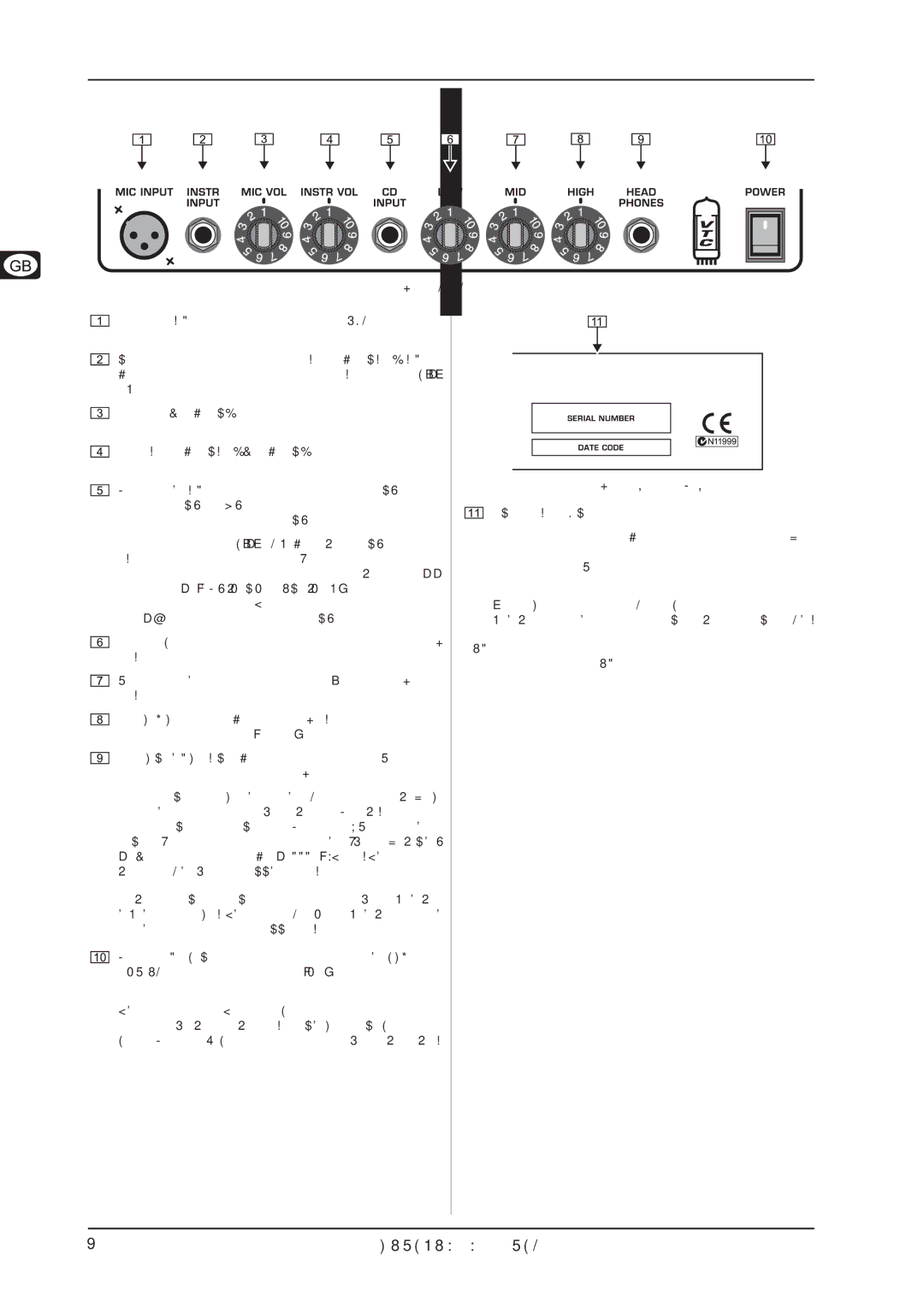AT108 specifications
The Behringer AT108 is a compact and versatile audio interface designed to deliver high-quality sound for musicians, podcasters, and content creators. With its user-friendly design and impressive specifications, it has quickly become a popular choice among audio enthusiasts.One of the standout features of the AT108 is its impressive audio performance. It offers a high-resolution 24-bit/192 kHz audio conversion, ensuring pristine sound quality for recordings and playback. This level of fidelity makes it ideal for both studio recording and live performances, allowing users to capture every nuance of their sound.
The AT108 is equipped with multiple inputs and outputs, providing flexibility for various setups. It features two XLR/TRS combo inputs with phantom power, making it suitable for connecting a wide range of microphones and instruments, including condenser mics. Additionally, it comes with four line outputs, allowing users to route their audio to external devices or mixing consoles easily.
A notable technology integrated into the AT108 is its built-in low-noise preamps. These preamps ensure that the audio signal remains clean and free from unwanted noise or distortion, which is essential for professional-grade recordings. This feature is particularly valuable for vocal recordings, where clarity and detail are paramount.
Moreover, the AT108 boasts a direct monitoring function that enables users to hear their input signal without latency. This real-time monitoring capability is crucial for musicians during performances or recordings, as it allows for immediate feedback and adjustments.
The interface is also compatible with a wide range of digital audio workstations (DAWs), making it versatile for different production environments. Whether you're using Pro Tools, Ableton Live, or Logic Pro, the AT108 seamlessly integrates into your workflow.
In terms of build quality, the Behringer AT108 is ruggedly constructed, ensuring it can withstand the rigors of transport and use in various settings. Its compact size makes it easy to carry, making it ideal for mobile recording sessions.
Overall, the Behringer AT108 is an excellent choice for anyone seeking an affordable yet powerful audio interface. With its high-quality audio performance, versatile connectivity options, and user-friendly features, it stands out as a reliable tool for both amateur and professional musicians alike.