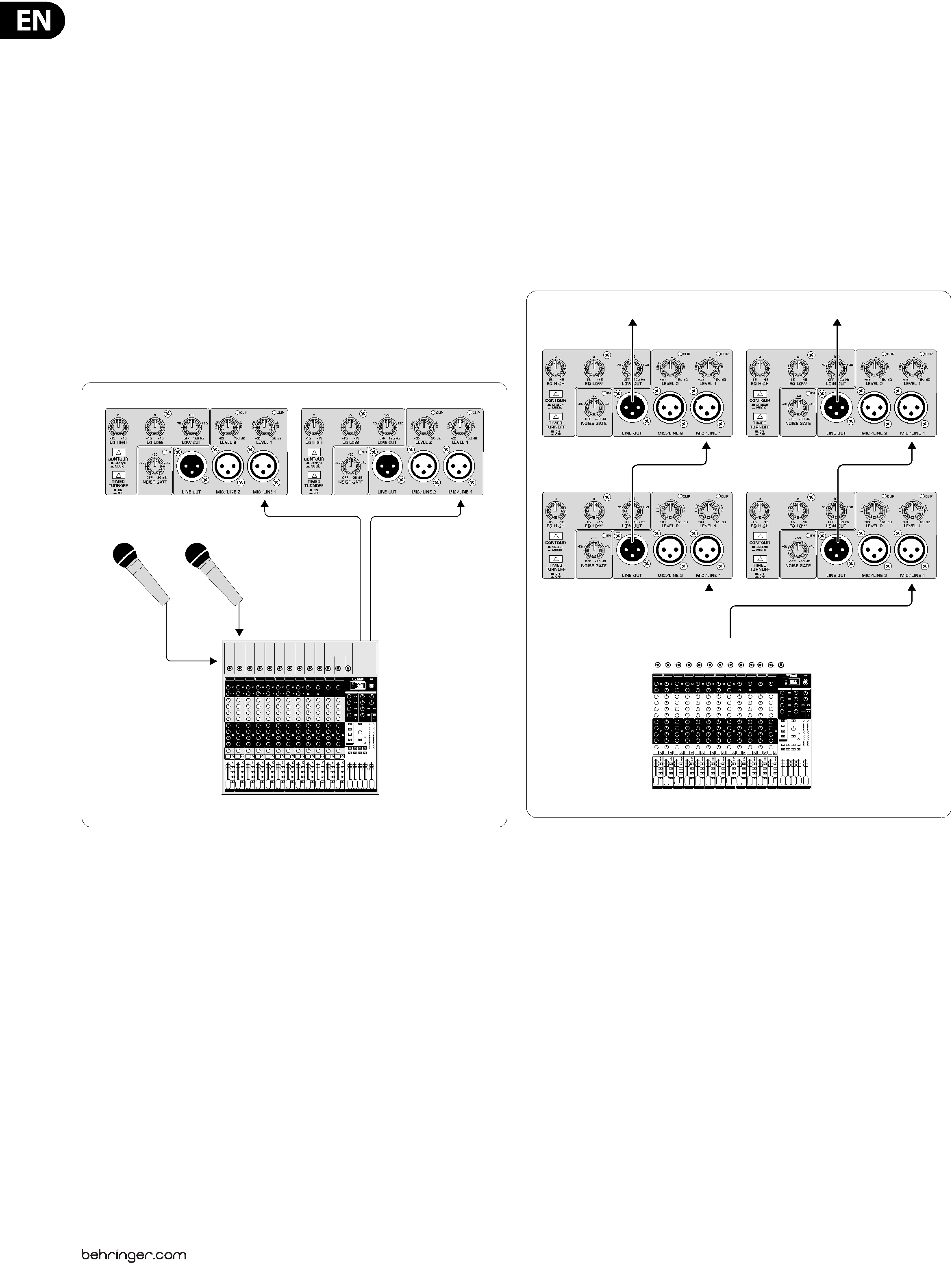
8EUROLIVE B1520DSP User Manual
4.2PA systems
PA is short for “public address” and includes all applications that involve a larger audience. This example uses a mixing console as its central unit for system operation and connections. All microphones, feeding and effects devices, etc. are connected to the mixing console, which is then linked to the B1520DSP.
Connecting a mixing console:
•Turn the LEVEL controls (3) fully to the left
•Connect the left output of the mixing console to the MIC/LINE connector of the left loudspeaker, and the right mixing console output to the right loudspeaker
•Switch on the B1520DSP
•Raise the level of the mixing console output to a level of 0 dB
•Turn the LEVEL controls (3) gradually clockwise to set the volume of your choice. When the CLIP LEDs light up, this indicates that the maximum volume has been reached
EUROLIVE B1520DSP | EUROLIVE B1520DSP |
XM8500 | Main Out L | Main Out R |
X2442USB
Fig. 4.2: Connecting a mixing console
Instead of a mixing console, you can also connect a stereo signal source, e.g. a CD player. In this case, one B1520DSP is connected to each of the outputs of the signal source.
Connecting a stereo signal source:
•Turn the LEVEL controls (3) fully to the left
•Connect the left output of the stereo device to the MIC/LINE connector of the left loudspeaker, and the right stereo device output to the MIC/LINE connector of the right loudspeaker
•Switch on the B1520DSP
•Raise the output level of the stereo signal source (if available), ensuring that it does not overload the input
•Turn the LEVEL controls (3) gradually clockwise to set the volume of your choice
Linking several B1520DSP:
If you need more sound pressure, for example in larger rooms, simply increase the number of loudspeakers on each stereo side. You could place two B1520DSP on each stereo side and interconnect them (see Fig. 4.3). The loudspeakers can be stacked or placed one beside the other. When you stack the speakers, the carrying recesses built into the cabinets ensure the stability of the stack. You can connect a microphone, a mixing console or stereo signal source.
•Connect the LINE OUT connector (6) of the first B1520DSP to the MIC/LINE input of the next B1520DSP
◊With several B1520DSP speakers connected to each other, their input impedance will be reduced by half (two B1520DSPs), or to one third (three B1520DSPs), etc. Always use the output impedance of the mixing console as a basis for your calculations!
EUROLIVE B1520DSP | EUROLIVE B1520DSP |
Mic/Line 1 | Mic/Line 1 |
Line Out | Line Out |
Mic/Line 1 |
|
|
|
|
|
|
|
|
|
|
| Mic/Line 1 | ||||||
| ||||||||||||||||||
Main Out L |
|
|
|
| Main Out R | |||||||||||||
|
|
|
|
|
|
|
|
|
|
|
|
|
|
|
|
|
|
|
|
|
|
|
|
|
|
|
|
|
|
|
|
|
|
|
|
|
|
|
|
|
|
|
|
|
|
|
|
|
|
|
|
|
|
|
|
|
|
|
|
|
|
|
|
|
|
|
|
|
|
|
|
|
|
|
|
|
|
|
|
|
|
|
|
|
|
|
|
|
|
|
|
|
|
|
|
|
|
|
|
|
|
|
|
|
|
|
|
|
|
|
|
|
|
|
|
|
|
|
|
|
|
|
|
|
|
|
|
|
|
|
|
|
|
|
|
|
|
|
|
|
|
|
|
|
|
|
|
|
|
|
|
X2442USB
Fig. 4.3: Linking several B1520DSP speakers
4.3 Other uses
Monitoring:
When used as a monitor, the B1520DSP receives its audio signal from the monitor or aux output of the mixing console. If additional B1520DSPs are to be used, you can loop the audio signal from the first speaker to the next B1520DSP using the line output. The sound and volume of each B1520DSP can be adjusted with their own operating elements (3) (LEVEL), (7) (EQ HIGH) and (8) (EQ LOW).
Keyboard amplification:
Guitarists and bassists usually have their own amplifiers on stage to make sure they can hear their own instrument - even when no monitors are used.
In particular on smaller stages, the power delivered by these amps is enough to match the volume produced by other sound sources on stage. Things are different with keyboards and synthesizers as these usually have no