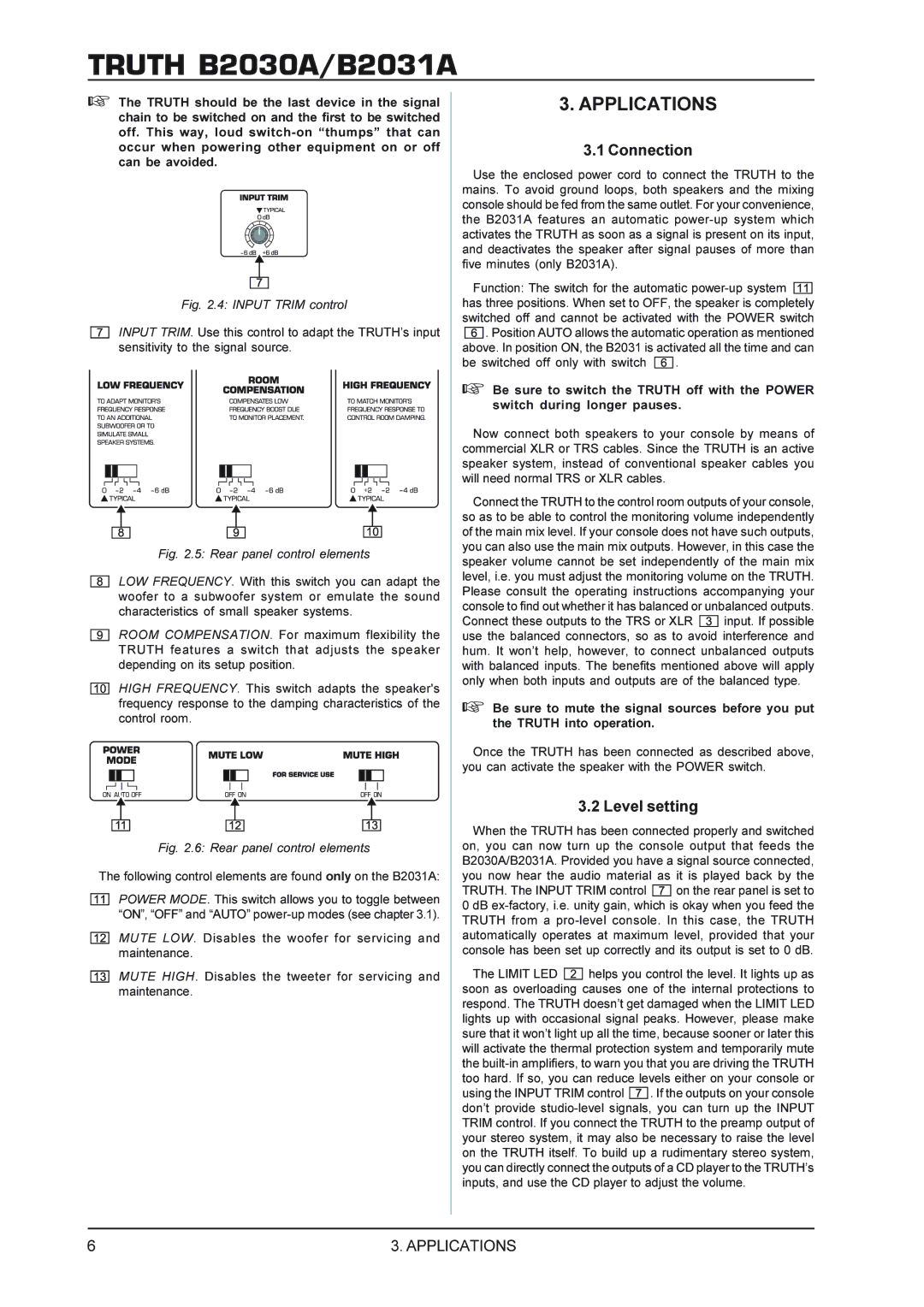TRUTH B2030A/B2031A
+The TRUTH should be the last device in the signal chain to be switched on and the first to be switched off. This way, loud
Fig. 2.4: INPUT TRIM control
INPUT TRIM. Use this control to adapt the TRUTH’s input sensitivity to the signal source.
Fig. 2.5: Rear panel control elements
LOW FREQUENCY. With this switch you can adapt the woofer to a subwoofer system or emulate the sound characteristics of small speaker systems.
ROOM COMPENSATION. For maximum flexibility the TRUTH features a switch that adjusts the speaker depending on its setup position.
HIGH FREQUENCY. This switch adapts the speaker's frequency response to the damping characteristics of the control room.
Fig. 2.6: Rear panel control elements
The following control elements are found only on the B2031A:
POWER MODE. This switch allows you to toggle between “ON”, “OFF” and “AUTO”
MUTE LOW. Disables the woofer for servicing and maintenance.
MUTE HIGH. Disables the tweeter for servicing and maintenance.
3. APPLICATIONS
3.1 Connection
Use the enclosed power cord to connect the TRUTH to the mains. To avoid ground loops, both speakers and the mixing console should be fed from the same outlet. For your convenience, the B2031A features an automatic
Function: The switch for the automatic ![]()
![]()
![]()
![]() has three positions. When set to OFF, the speaker is completely switched off and cannot be activated with the POWER switch
has three positions. When set to OFF, the speaker is completely switched off and cannot be activated with the POWER switch ![]()
![]()
![]() . Position AUTO allows the automatic operation as mentioned above. In position ON, the B2031 is activated all the time and can
. Position AUTO allows the automatic operation as mentioned above. In position ON, the B2031 is activated all the time and can
be switched off only with switch ![]() .
.
+Be sure to switch the TRUTH off with the POWER switch during longer pauses.
Now connect both speakers to your console by means of commercial XLR or TRS cables. Since the TRUTH is an active speaker system, instead of conventional speaker cables you will need normal TRS or XLR cables.
Connect the TRUTH to the control room outputs of your console, so as to be able to control the monitoring volume independently of the main mix level. If your console does not have such outputs, you can also use the main mix outputs. However, in this case the speaker volume cannot be set independently of the main mix level, i.e. you must adjust the monitoring volume on the TRUTH. Please consult the operating instructions accompanying your console to find out whether it has balanced or unbalanced outputs.
Connect these outputs to the TRS or XLR ![]() input. If possible use the balanced connectors, so as to avoid interference and hum. It won’t help, however, to connect unbalanced outputs with balanced inputs. The benefits mentioned above will apply only when both inputs and outputs are of the balanced type.
input. If possible use the balanced connectors, so as to avoid interference and hum. It won’t help, however, to connect unbalanced outputs with balanced inputs. The benefits mentioned above will apply only when both inputs and outputs are of the balanced type.
+Be sure to mute the signal sources before you put the TRUTH into operation.
Once the TRUTH has been connected as described above, you can activate the speaker with the POWER switch.
3.2 Level setting
When the TRUTH has been connected properly and switched on, you can now turn up the console output that feeds the B2030A/B2031A. Provided you have a signal source connected, you now hear the audio material as it is played back by the
TRUTH. The INPUT TRIM control ![]() on the rear panel is set to 0 dB
on the rear panel is set to 0 dB
The LIMIT LED ![]() helps you control the level. It lights up as soon as overloading causes one of the internal protections to respond. The TRUTH doesn’t get damaged when the LIMIT LED lights up with occasional signal peaks. However, please make sure that it won’t light up all the time, because sooner or later this will activate the thermal protection system and temporarily mute the
helps you control the level. It lights up as soon as overloading causes one of the internal protections to respond. The TRUTH doesn’t get damaged when the LIMIT LED lights up with occasional signal peaks. However, please make sure that it won’t light up all the time, because sooner or later this will activate the thermal protection system and temporarily mute the ![]() . If the outputs on your console don’t provide
. If the outputs on your console don’t provide
6 | 3. APPLICATIONS |