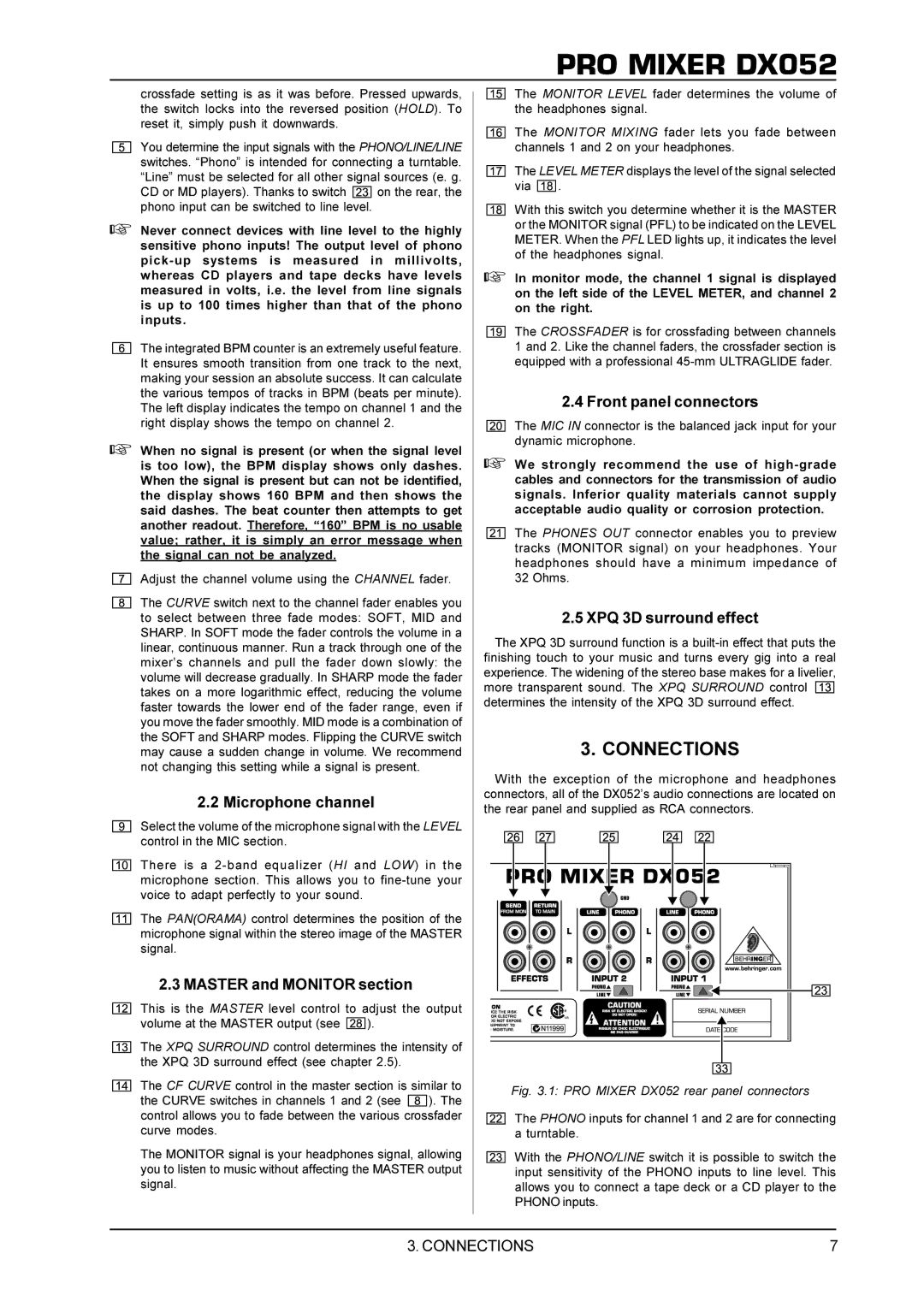PRO MIXER DX052
crossfade setting is as it was before. Pressed upwards, the switch locks into the reversed position (HOLD). To reset it, simply push it downwards.
You determine the input signals with the PHONO/LINE/LINE switches. “Phono” is intended for connecting a turntable. “Line” must be selected for all other signal sources (e. g.
CD or MD players). Thanks to switch ![]() on the rear, the phono input can be switched to line level.
on the rear, the phono input can be switched to line level.
+Never connect devices with line level to the highly sensitive phono inputs! The output level of phono
The integrated BPM counter is an extremely useful feature. It ensures smooth transition from one track to the next, making your session an absolute success. It can calculate the various tempos of tracks in BPM (beats per minute). The left display indicates the tempo on channel 1 and the right display shows the tempo on channel 2.
+When no signal is present (or when the signal level is too low), the BPM display shows only dashes. When the signal is present but can not be identified, the display shows 160 BPM and then shows the said dashes. The beat counter then attempts to get another readout. Therefore, “160” BPM is no usable value; rather, it is simply an error message when the signal can not be analyzed.
Adjust the channel volume using the CHANNEL fader.
The CURVE switch next to the channel fader enables you to select between three fade modes: SOFT, MID and SHARP. In SOFT mode the fader controls the volume in a linear, continuous manner. Run a track through one of the mixer’s channels and pull the fader down slowly: the volume will decrease gradually. In SHARP mode the fader takes on a more logarithmic effect, reducing the volume faster towards the lower end of the fader range, even if you move the fader smoothly. MID mode is a combination of the SOFT and SHARP modes. Flipping the CURVE switch may cause a sudden change in volume. We recommend not changing this setting while a signal is present.
2.2 Microphone channel
Select the volume of the microphone signal with the LEVEL control in the MIC section.
There is a
The PAN(ORAMA) control determines the position of the microphone signal within the stereo image of the MASTER signal.
2.3 MASTER and MONITOR section
This is the MASTER level control to adjust the output
volume at the MASTER output (see ![]()
![]()
![]() ).
).
The XPQ SURROUND control determines the intensity of the XPQ 3D surround effect (see chapter 2.5).
The CF CURVE control in the master section is similar to
the CURVE switches in channels 1 and 2 (see ![]() ). The control allows you to fade between the various crossfader curve modes.
). The control allows you to fade between the various crossfader curve modes.
The MONITOR signal is your headphones signal, allowing you to listen to music without affecting the MASTER output signal.
The MONITOR LEVEL fader determines the volume of the headphones signal.
The MONITOR MIXING fader lets you fade between channels 1 and 2 on your headphones.
The LEVEL METER displays the level of the signal selected
via ![]()
![]()
![]() .
.
With this switch you determine whether it is the MASTER or the MONITOR signal (PFL) to be indicated on the LEVEL METER. When the PFL LED lights up, it indicates the level of the headphones signal.
+In monitor mode, the channel 1 signal is displayed on the left side of the LEVEL METER, and channel 2 on the right.
The CROSSFADER is for crossfading between channels 1 and 2. Like the channel faders, the crossfader section is equipped with a professional
2.4 Front panel connectors
The MIC IN connector is the balanced jack input for your dynamic microphone.
+We strongly recommend the use of
The PHONES OUT connector enables you to preview tracks (MONITOR signal) on your headphones. Your headphones should have a minimum impedance of 32 Ohms.
2.5 XPQ 3D surround effect
The XPQ 3D surround function is a ![]() determines the intensity of the XPQ 3D surround effect.
determines the intensity of the XPQ 3D surround effect.
3. CONNECTIONS
With the exception of the microphone and headphones connectors, all of the DX052’s audio connections are located on the rear panel and supplied as RCA connectors.
Fig. 3.1: PRO MIXER DX052 rear panel connectors
The PHONO inputs for channel 1 and 2 are for connecting a turntable.
With the PHONO/LINE switch it is possible to switch the input sensitivity of the PHONO inputs to line level. This allows you to connect a tape deck or a CD player to the PHONO inputs.
3. CONNECTIONS | 7 |