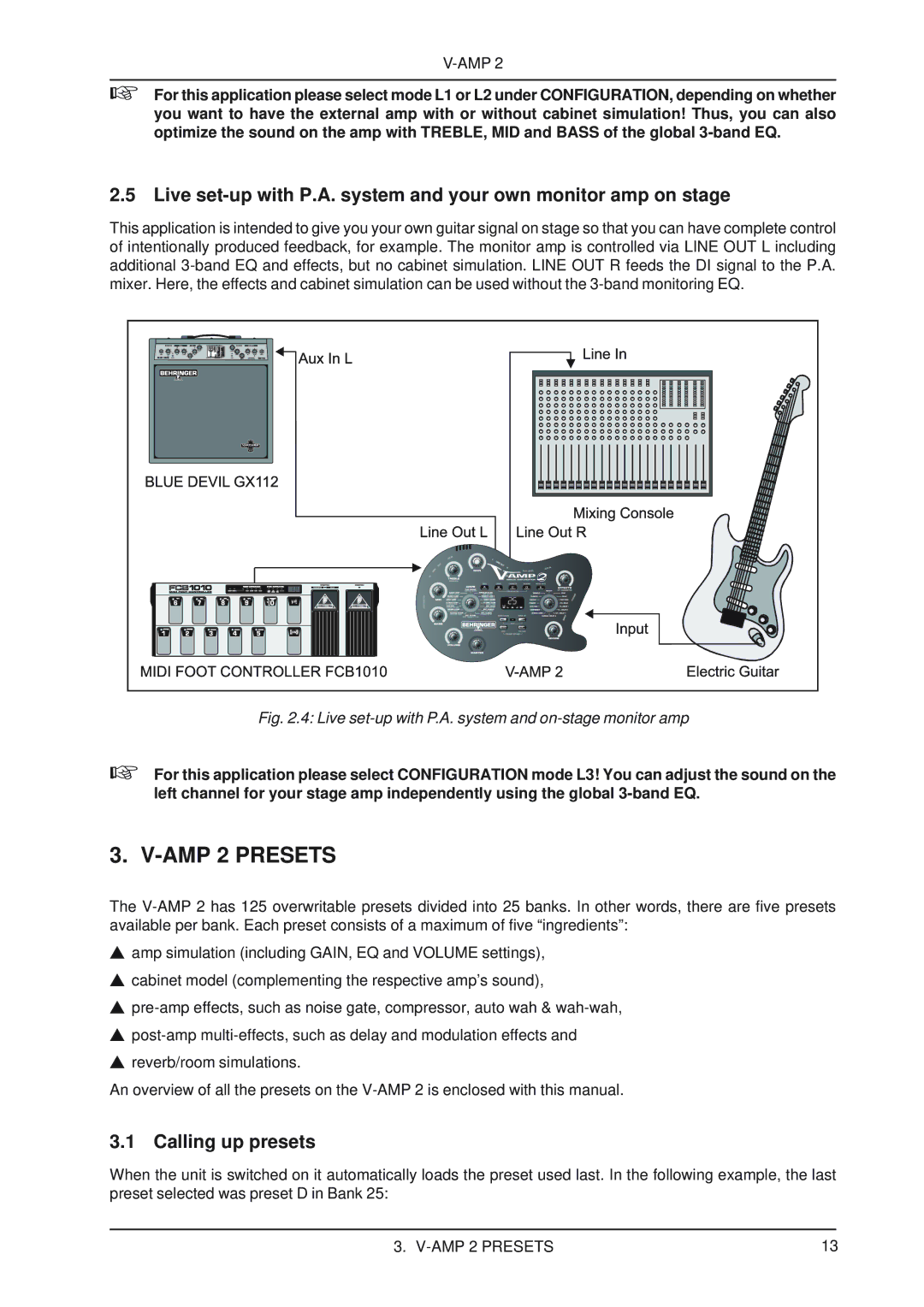V-AMP2 specifications
The Behringer V-AMP2 is a versatile and powerful multi-effects unit designed for guitarists who seek a wide range of sound options without compromising on quality. This innovative device has gained popularity for its robust features and user-friendly interface, making it suitable for both beginners and experienced musicians alike.One of the standout features of the V-AMP2 is its extensive array of presets. With 32 factory presets and the ability to store an additional 32 user-defined settings, guitarists can easily explore different tonal landscapes. The unit simulates 32 classic amplifiers and cabinets, allowing players to emulate the characteristics of legendary gear. Whether you prefer cleans, overdrives, or high-gain distortion, the V-AMP2 has your needs covered.
In terms of effects, the V-AMP2 offers an impressive selection, including reverb, delay, chorus, flanger, and more. The effect parameters are easily adjustable, giving users the ability to fine-tune their sound to perfection. The intuitive interface features a large LCD display, making it simple to navigate through the various settings and options.
The V-AMP2 employs advanced 24-bit digital signal processing (DSP), ensuring high-quality sound reproduction with minimal latency. Its onboard USB connectivity facilitates direct recording to a computer, allowing musicians to capture their ideas seamlessly. This feature is particularly useful for those looking to integrate the V-AMP2 into their home recording setup.
Another notable characteristic is the built-in tuner, which simplifies the setup process before performances or recording sessions. The unit also includes a headphone output, enabling silent practice without disturbing others. Additionally, the V-AMP2 can be used as a direct input for live performances, making it a practical tool for gigging musicians.
The V-AMP2 is compact and lightweight, making it an ideal choice for musicians on the go. With its sturdy build quality, it can withstand the rigors of touring and frequent use. Overall, the Behringer V-AMP2 stands out as a reliable and flexible solution for guitarists who require a comprehensive range of sounds and effects in a compact package. Whether for practice, recording, or live performances, the V-AMP2 is designed to deliver exceptional versatility and performance.