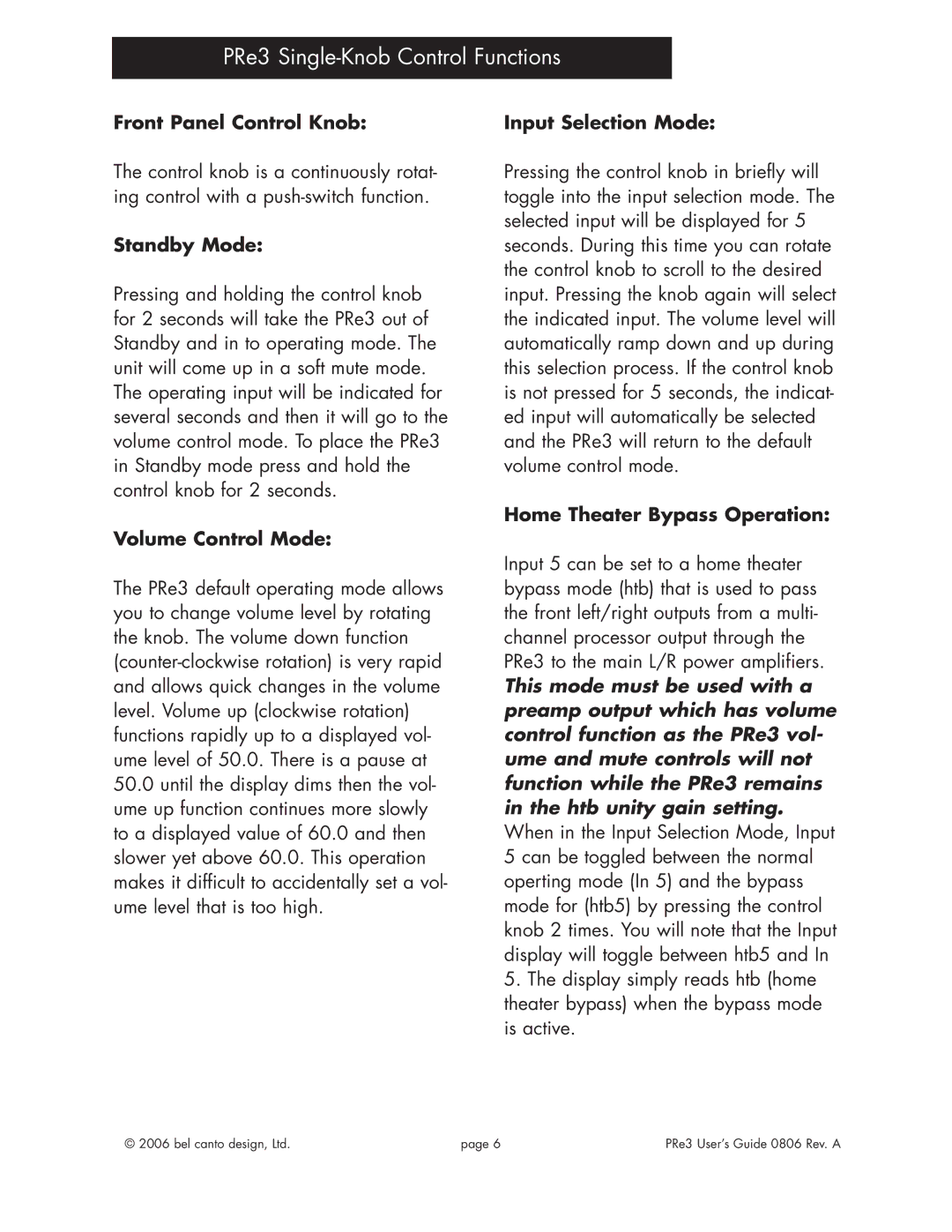PRe3 Single-Knob Control Functions
Front Panel Control Knob:
The control knob is a continuously rotat- ing control with a
Standby Mode:
Pressing and holding the control knob for 2 seconds will take the PRe3 out of Standby and in to operating mode. The unit will come up in a soft mute mode.
The operating input will be indicated for several seconds and then it will go to the volume control mode. To place the PRe3 in Standby mode press and hold the control knob for 2 seconds.
Volume Control Mode:
The PRe3 default operating mode allows you to change volume level by rotating the knob. The volume down function
50.0until the display dims then the vol- ume up function continues more slowly to a displayed value of 60.0 and then slower yet above 60.0. This operation makes it difficult to accidentally set a vol- ume level that is too high.
Input Selection Mode:
Pressing the control knob in briefly will toggle into the input selection mode. The selected input will be displayed for 5 seconds. During this time you can rotate the control knob to scroll to the desired input. Pressing the knob again will select the indicated input. The volume level will automatically ramp down and up during this selection process. If the control knob is not pressed for 5 seconds, the indicat- ed input will automatically be selected and the PRe3 will return to the default volume control mode.
Home Theater Bypass Operation:
Input 5 can be set to a home theater bypass mode (htb) that is used to pass the front left/right outputs from a multi- channel processor output through the PRe3 to the main L/R power amplifiers.
This mode must be used with a preamp output which has volume control function as the PRe3 vol- ume and mute controls will not function while the PRe3 remains in the htb unity gain setting.
When in the Input Selection Mode, Input 5 can be toggled between the normal operting mode (In 5) and the bypass mode for (htb5) by pressing the control knob 2 times. You will note that the Input display will toggle between htb5 and In
5.The display simply reads htb (home theater bypass) when the bypass mode is active.
© 2006 bel canto design, Ltd. | page 6 | PRe3 User’s Guide 0806 Rev. A |