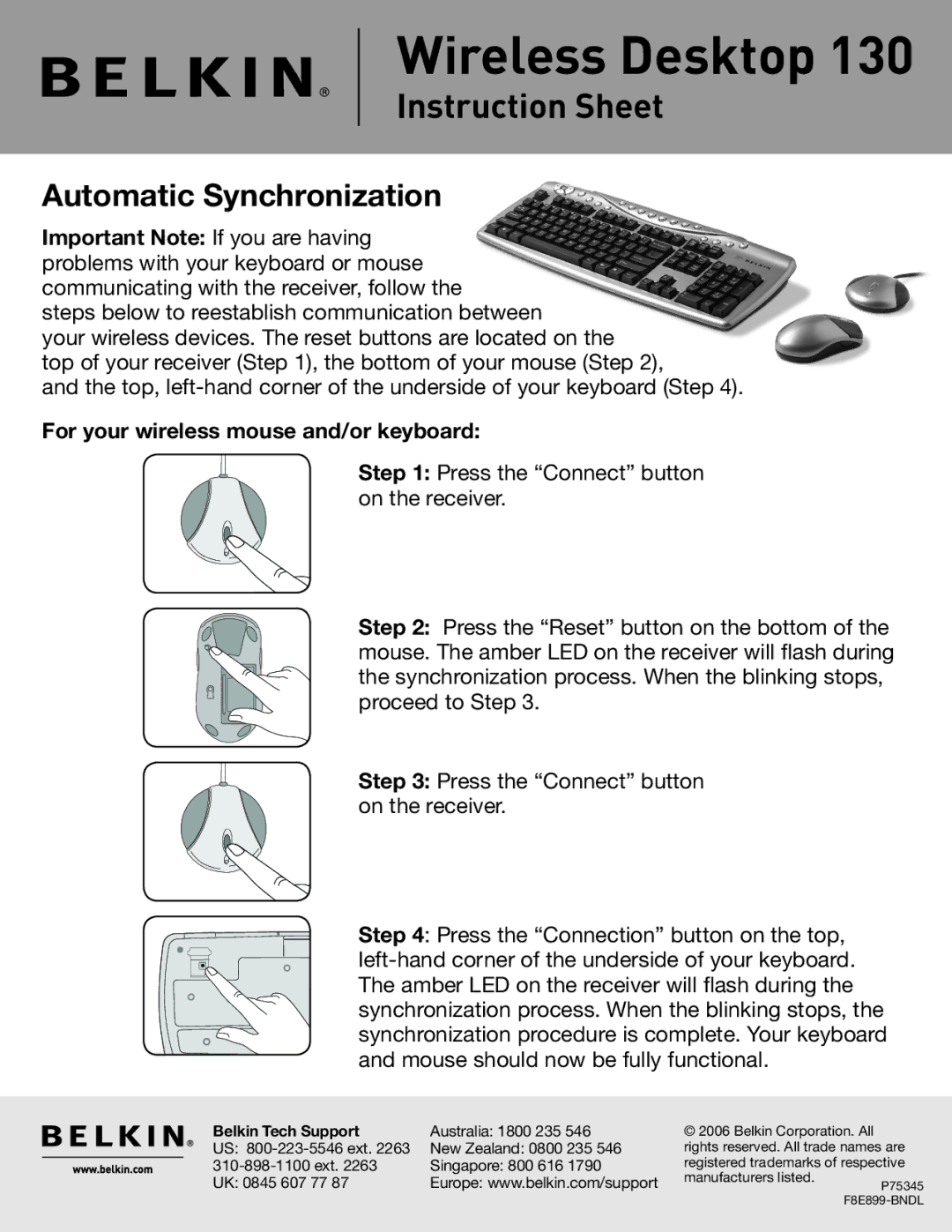Wireless Desktop 130
Instruction Sheet
Automatic Synchronization
Important Note: If you are having problems with your keyboard or mouse communicating with the receiver, follow the
steps below to reestablish communication between
your wireless devices. The reset buttons are located on the
top of your receiver (Step 1), the bottom of your mouse (Step 2),
and the top,
For your wireless mouse and/or keyboard:
Step 1: Press the “Connect” button on the receiver.
Step 2: Press the “Reset” button on the bottom of the mouse. The amber LED on the receiver will flash during the synchronization process. When the blinking stops, proceed to Step 3.
Step 3: Press the “Connect” button on the receiver.
Step 4: Press the “Connection” button on the top,
Belkin Tech Support | Australia: 1800 235 546 |
US: | New Zealand: 0800 235 546 |
Singapore: 800 616 1790 | |
UK: 0845 607 77 87 | Europe: www.belkin.com/support |
©2006 Belkin Corporation. All rights reserved. All trade names are registered trademarks of respective manufacturers listed.