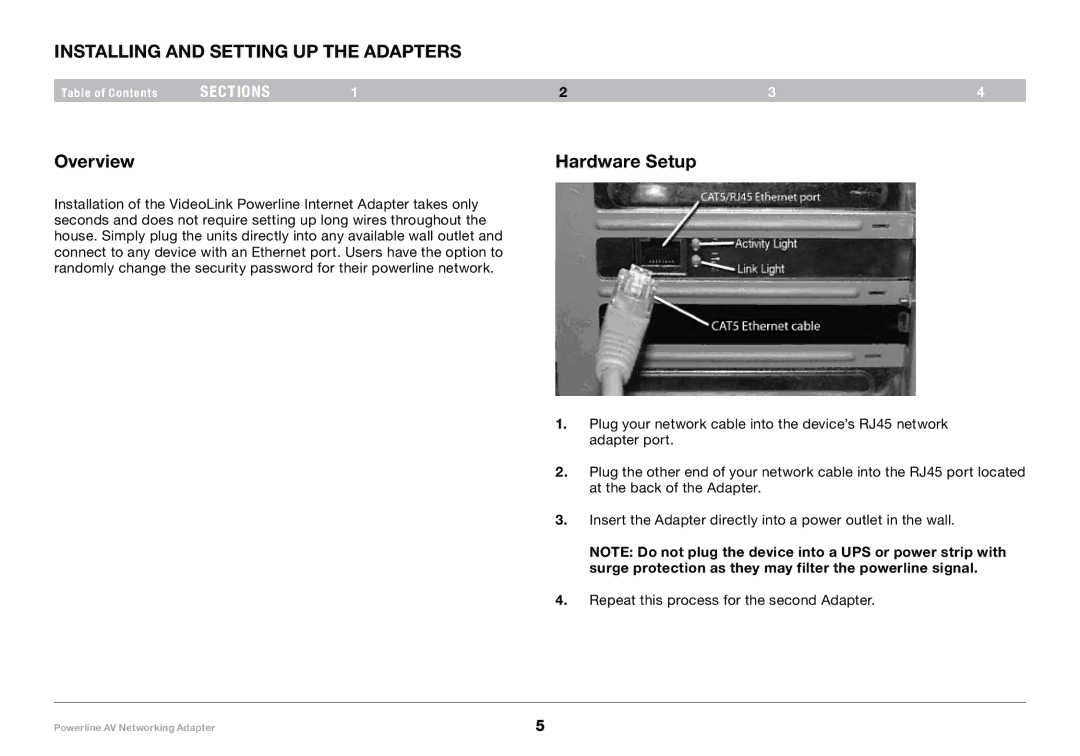Installing and Setting Up the Adapters
Table of Contents sections1234
Overview | Hardware Setup |
Installation of the VideoLink Powerline Internet Adapter takes only seconds and does not require setting up long wires throughout the house. Simply plug the units directly into any available wall outlet and connect to any device with an Ethernet port. Users have the option to randomly change the security password for their powerline network.
1. Plug your network cable into the device’s RJ45 network adapter port.
2. Plug the other end of your network cable into the RJ45 port located at the back of the Adapter.
3. Insert the Adapter directly into a power outlet in the wall.
NOTE: Do not plug the device into a UPS or power strip with surge protection as they may filter the powerline signal.
4. Repeat this process for the second Adapter.
Powerline AV Networking Adapter | 5 |