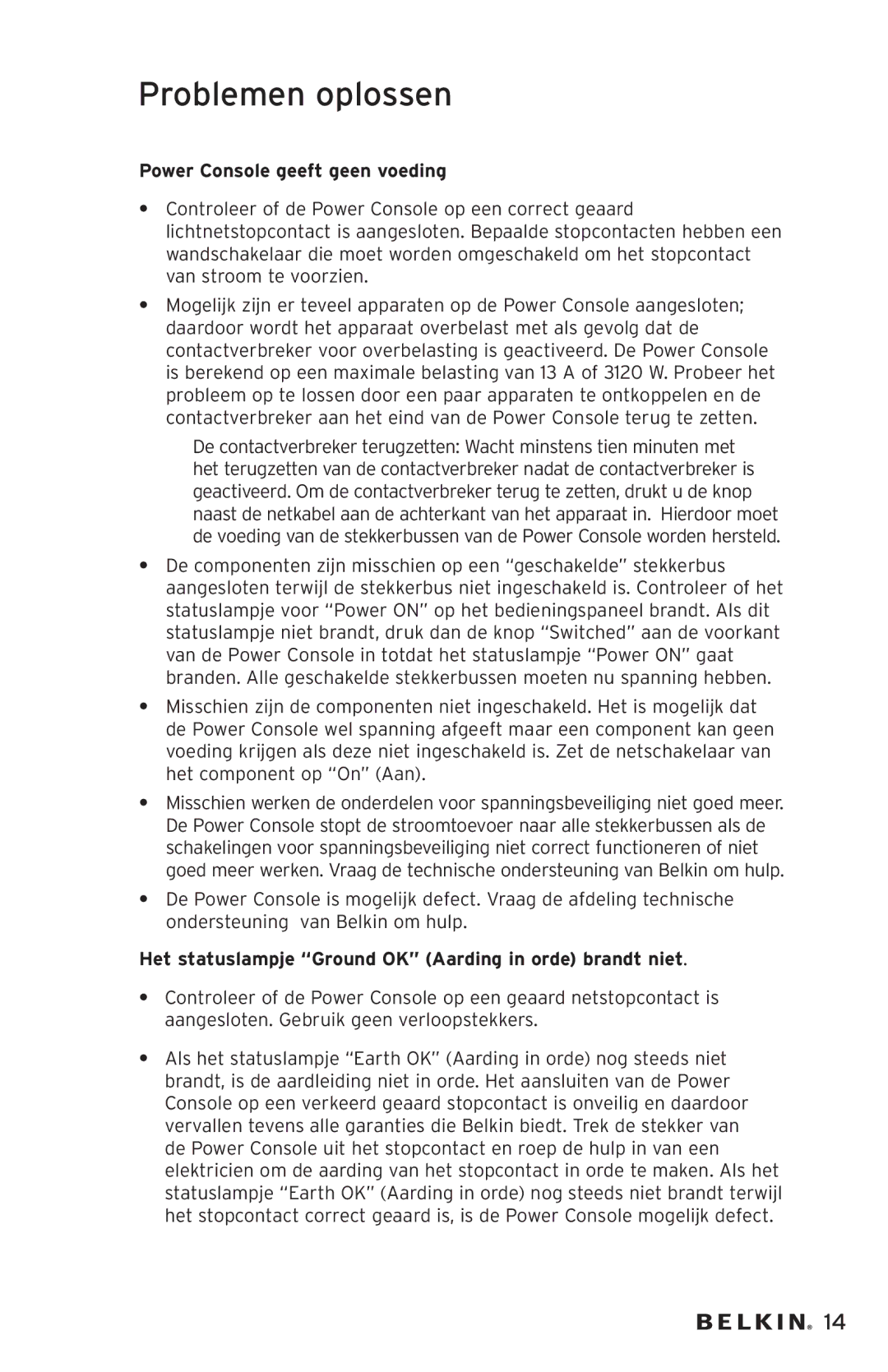AP20500EA3M, AP20500EA3M-BLK specifications
The Belkin AP20500EA3M-BLK is a versatile and high-performance portable power bank designed to keep your devices charged on the go. With a sleek and compact design, this power bank is easily portable, making it an ideal companion for travelers, commuters, and anyone who relies heavily on their gadgets throughout the day.One of the standout features of the AP20500EA3M-BLK is its substantial capacity of 20,000mAh, which is capable of charging most smartphones multiple times before needing a recharge itself. This high capacity ensures that users can stay connected without the worry of running out of battery power during crucial moments.
Equipped with advanced charging technologies, the Belkin power bank supports fast charging for compatible devices. This feature significantly reduces charging time, allowing users to quickly power up their devices and return to what matters most. The presence of both USB-A and USB-C ports offers versatility, enabling users to charge multiple devices simultaneously. This dual-port functionality is particularly advantageous for users with several devices, such as smartphones, tablets, and Bluetooth headphones.
The AP20500EA3M-BLK is built with safety in mind. It incorporates multiple protections against overcharging, short-circuiting, and overheating, ensuring that both the power bank and connected devices are safeguarded during use. This commitment to safety enhances user confidence, knowing that their devices are secure while being charged.
In terms of design, the Belkin AP20500EA3M-BLK features a modern and minimalist aesthetic that fits well in any environment. Its lightweight and compact size make it easy to slip into a bag or backpack, making it a great travel accessory. The LED indicator lights provide an easy way to monitor the remaining battery life, so users can plan accordingly.
Overall, the Belkin AP20500EA3M-BLK power bank combines high capacity, fast charging capabilities, and robust safety features within an elegantly designed exterior. It represents a reliable solution for keeping your devices charged, whether during long trips, busy workdays, or daily commutes. With this power bank in hand, users can have peace of mind knowing they are equipped to handle the demands of modern technology on the go.