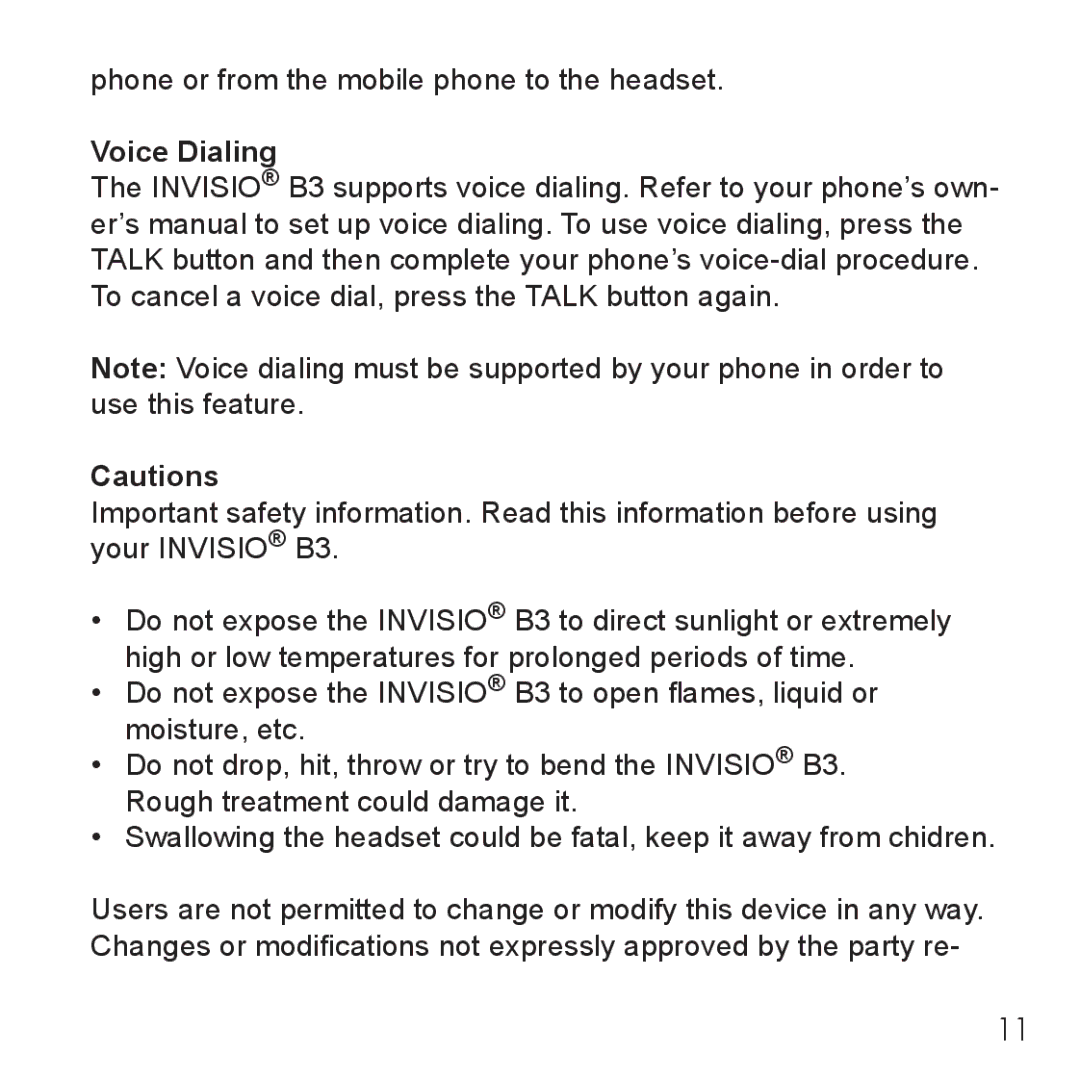phone or from the mobile phone to the headset.
Voice Dialing
The INVISIO® B3 supports voice dialing. Refer to your phone’s own- er’s manual to set up voice dialing. To use voice dialing, press the TALK button and then complete your phone’s
Note: Voice dialing must be supported by your phone in order to use this feature.
Cautions
Important safety information. Read this information before using your INVISIO® B3.
•Do not expose the INVISIO® B3 to direct sunlight or extremely high or low temperatures for prolonged periods of time.
•Do not expose the INVISIO® B3 to open flames, liquid or moisture, etc.
•Do not drop, hit, throw or try to bend the INVISIO® B3. Rough treatment could damage it.
•Swallowing the headset could be fatal, keep it away from chidren.
Users are not permitted to change or modify this device in any way. Changes or modifications not expressly approved by the party re-
11