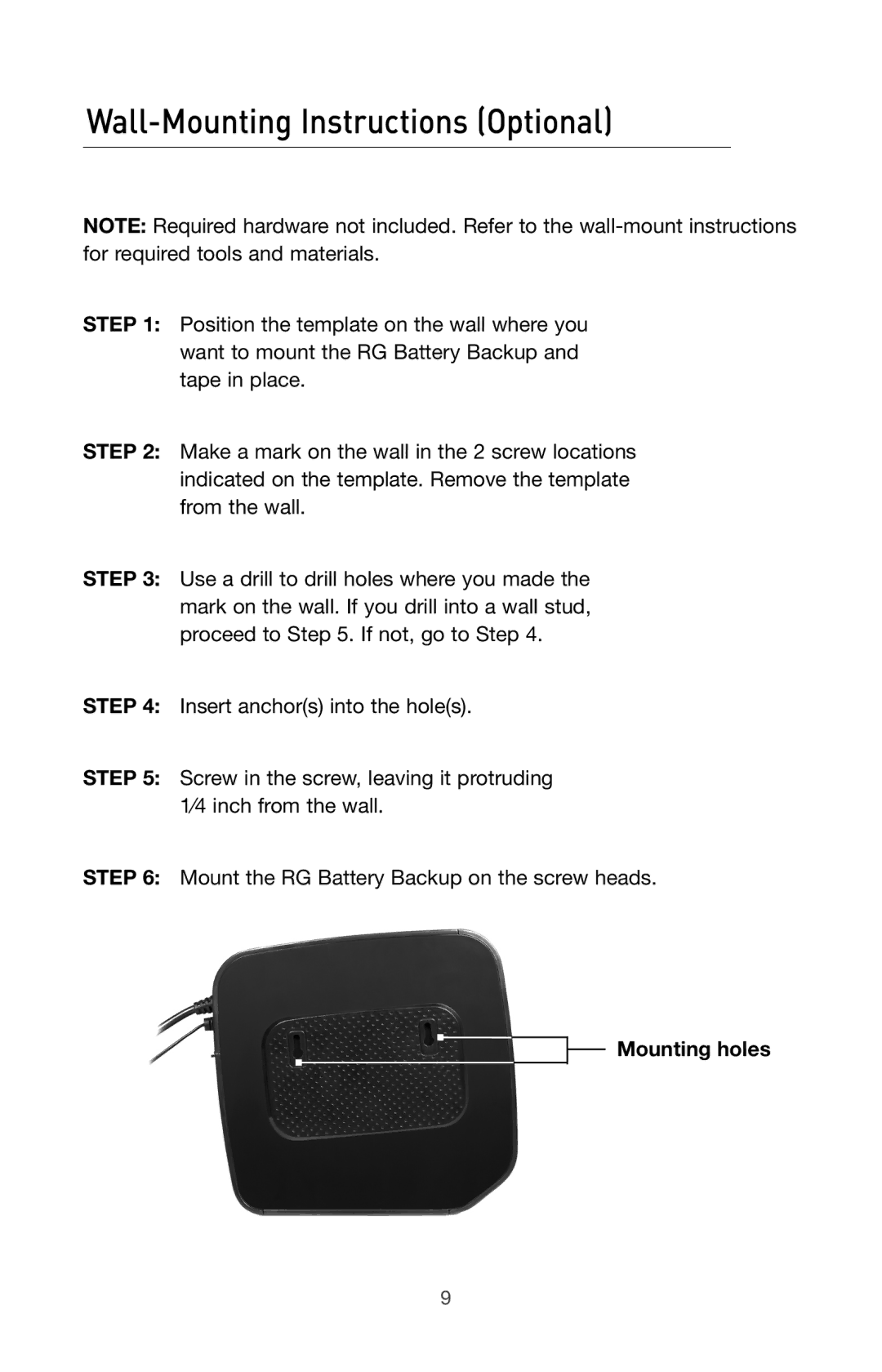Wall-Mounting Instructions (Optional)
NOTE: Required hardware not included. Refer to the
STEP 1: Position the template on the wall where you want to mount the RG Battery Backup and tape in place.
STEP 2: Make a mark on the wall in the 2 screw locations indicated on the template. Remove the template from the wall.
STEP 3: Use a drill to drill holes where you made the mark on the wall. If you drill into a wall stud, proceed to Step 5. If not, go to Step 4.
STEP 4: Insert anchor(s) into the hole(s).
STEP 5: Screw in the screw, leaving it protruding 1⁄4 inch from the wall.
STEP 6: Mount the RG Battery Backup on the screw heads.

 Mounting holes
Mounting holes
9