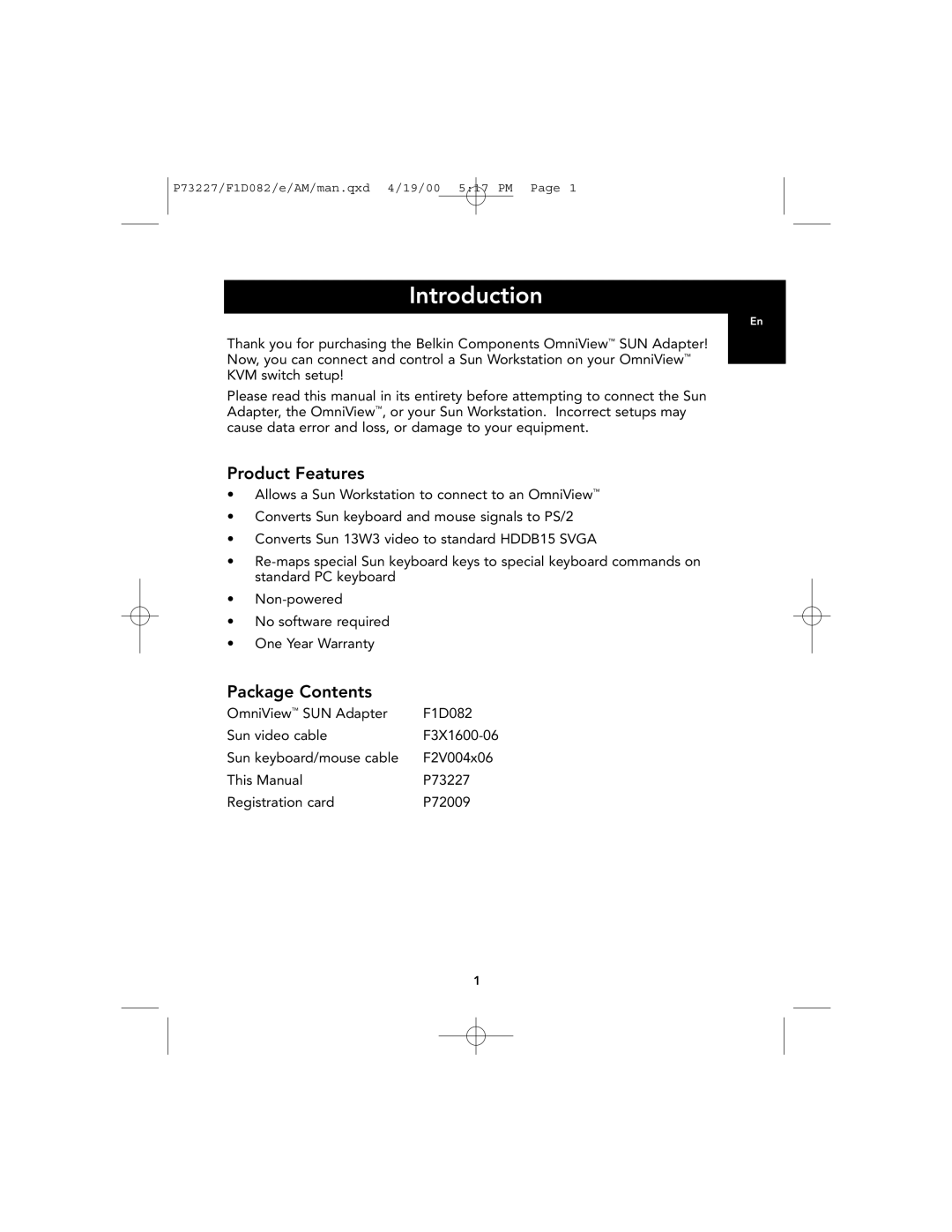P73227/F1D082/e/AM/man.qxd 4/19/00 5:17 PM Page 1
Introduction
En
Thank you for purchasing the Belkin Components OmniView™ SUN Adapter! Now, you can connect and control a Sun Workstation on your OmniView™ KVM switch setup!
Please read this manual in its entirety before attempting to connect the Sun Adapter, the OmniView™, or your Sun Workstation. Incorrect setups may cause data error and loss, or damage to your equipment.
Product Features
•Allows a Sun Workstation to connect to an OmniView™
•Converts Sun keyboard and mouse signals to PS/2
•Converts Sun 13W3 video to standard HDDB15 SVGA
•
•
•No software required
•One Year Warranty
Package Contents
OmniView™ SUN Adapter | F1D082 |
Sun video cable | |
Sun keyboard/mouse cable | F2V004x06 |
This Manual | P73227 |
Registration card | P72009 |
1