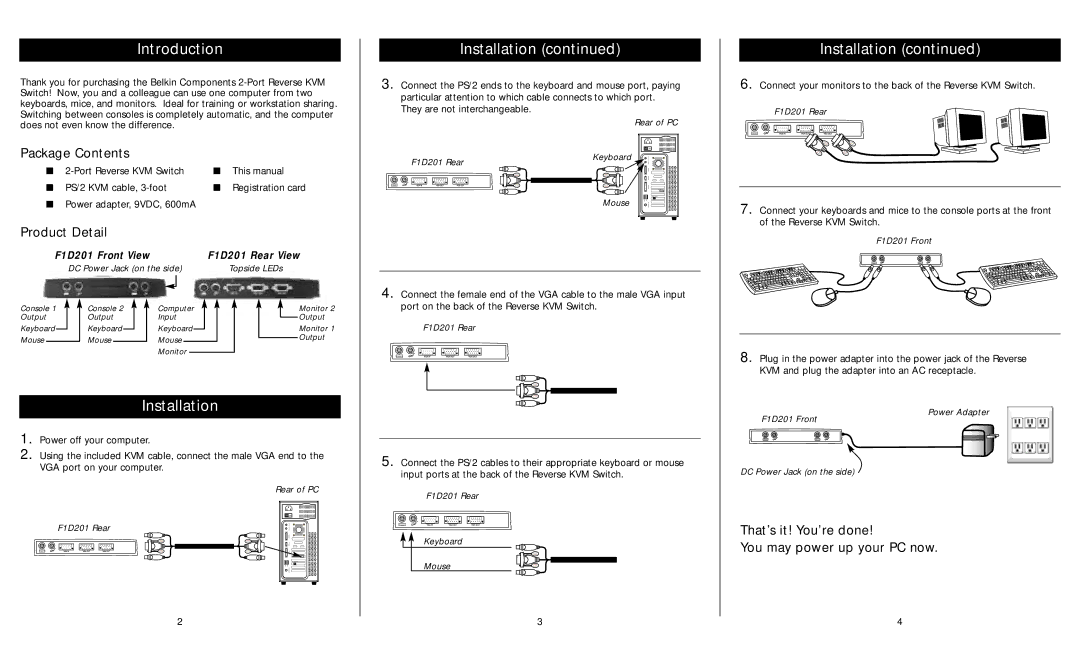F1D201 specifications
The Belkin F1D201 is a versatile and innovative KVM (Keyboard, Video, Mouse) switch that allows users to control multiple computers using a single set of peripherals. This device is particularly useful for professionals who need to work across various systems without the hassle of constantly swapping out keyboards, mice, and monitors.One of the standout features of the Belkin F1D201 is its ability to support multiple operating systems, including Windows and Mac OS. This cross-platform compatibility ensures that users can seamlessly switch between different computers, enhancing productivity and flexibility in diverse work environments. The F1D201 can handle up to two computers, making it perfect for home offices or small business setups where space and resources may be limited.
The switch is designed with ease of use in mind. It typically includes a straightforward push-button switch that enables users to toggle between connected computers quickly. This feature minimizes downtime and maximizes efficiency, allowing users to focus on their tasks rather than on equipment. Many models also include a convenient LED indicator that displays which computer is currently active.
In terms of connectivity, the Belkin F1D201 usually features multiple input ports, including USB for keyboards and mice, as well as standard VGA or DVI outputs for monitors. This variety ensures that users can connect their preferred devices without needing additional adapters or converters. It also supports resolutions of up to 2048 x 1536, which is sufficient for most standard applications and high-definition tasks.
The build quality of the Belkin F1D201 reflects a commitment to durability and reliability. Sturdy construction ensures that the device can withstand everyday use, which is essential in busy environments. Furthermore, its compact design allows for easy placement on a desk or workstation without occupying too much space.
Overall, the Belkin F1D201 is an effective solution for individuals who manage multiple computers simultaneously. With its user-friendly features, solid technical specifications, and robust design, it enables a streamlined workflow while reducing clutter and complexity. The device is a testament to Belkin's reputation for producing reliable and innovative technology solutions that meet the needs of modern users.