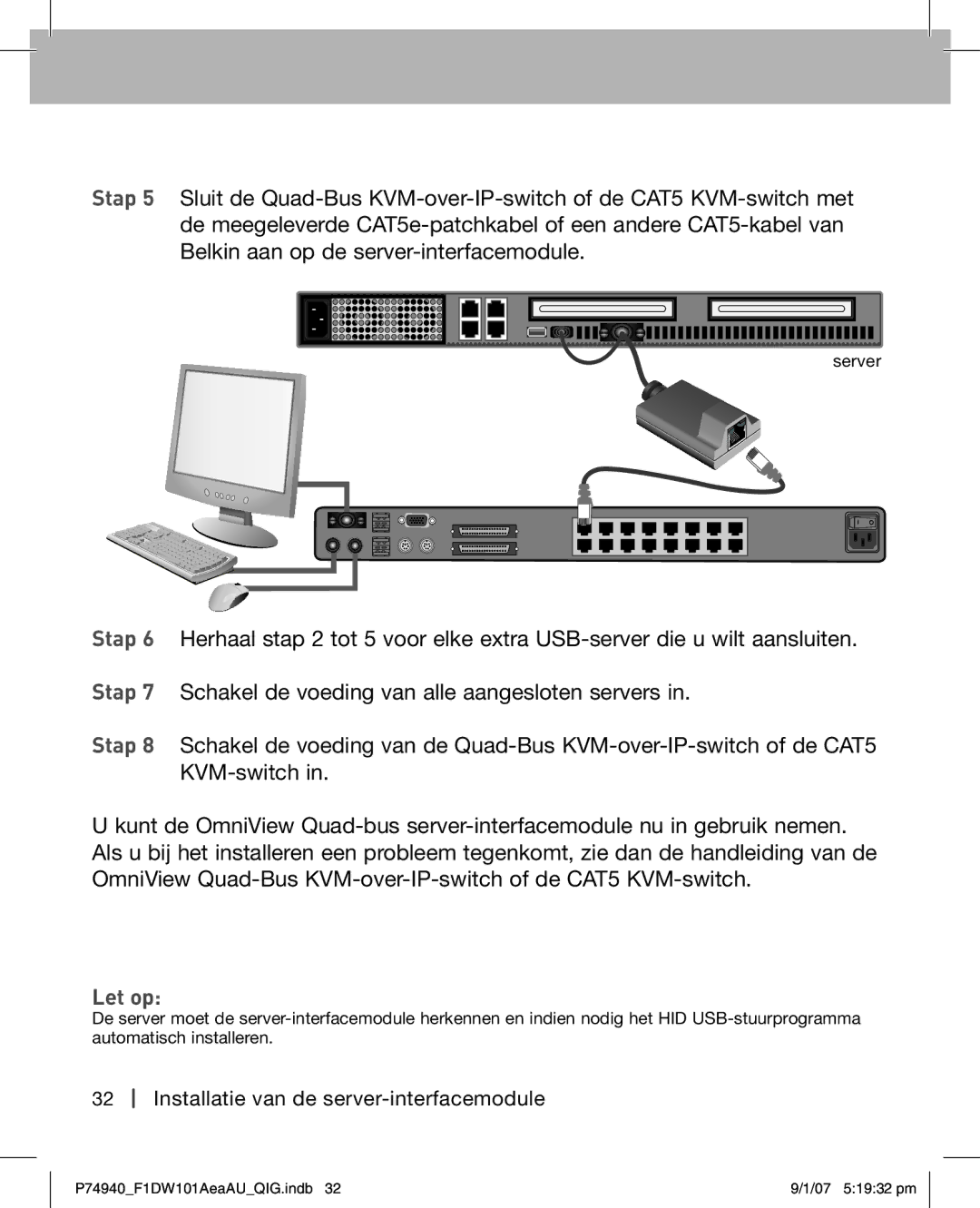F1DW101AEAAU specifications
The Belkin F1DW101AEAAU is a versatile and reliable KVM switch designed to streamline the management of multiple computers from a single keyboard, video, and mouse setup. This model caters to both home and professional environments, offering an efficient solution for users who need to control multiple systems without the hassle of switching input devices.One of the primary features of the F1DW101AEAAU is its support for both USB and PS/2 connections, making it compatible with a wide range of devices. Users can connect up to four computers and quickly switch between them using a simple hotkey command or by employing the easily accessible push-button located on the unit. This flexibility allows users to save time and eliminate the clutter associated with multiple keyboards and mice.
The device supports a high maximum resolution of 2048 x 1536, ensuring that users can enjoy sharp and clear visuals across all connected computers. This is particularly beneficial for graphic designers, video editors, and gamers who require high-quality displays in their work or leisure activities.
Built with a compact and lightweight design, the Belkin F1DW101AEAAU is easy to incorporate into any workspace, making it an ideal choice for users with limited desk space. Its durable construction promises longevity, which is essential for users in busy settings.
The KVM switch employs advanced technologies that ensure minimal latency during transitions between computers, allowing for seamless operation. This feature is crucial for scenarios requiring critical, real-time interaction across systems, such as during presentations or live demonstrations.
Security is also a priority in this device, as the F1DW101AEAAU ensures that all connected systems maintain their integrity. This feature is particularly important for IT professionals managing sensitive data across systems.
Whether for professional use or home entertainment, the Belkin F1DW101AEAAU provides a robust solution for managing multiple computers effortlessly. With its excellent feature set, including compatibility with various connection types, strong resolution capabilities, and user-friendly functionality, this KVM switch stands as a valuable tool for anyone looking to enhance their multi-system management experience.