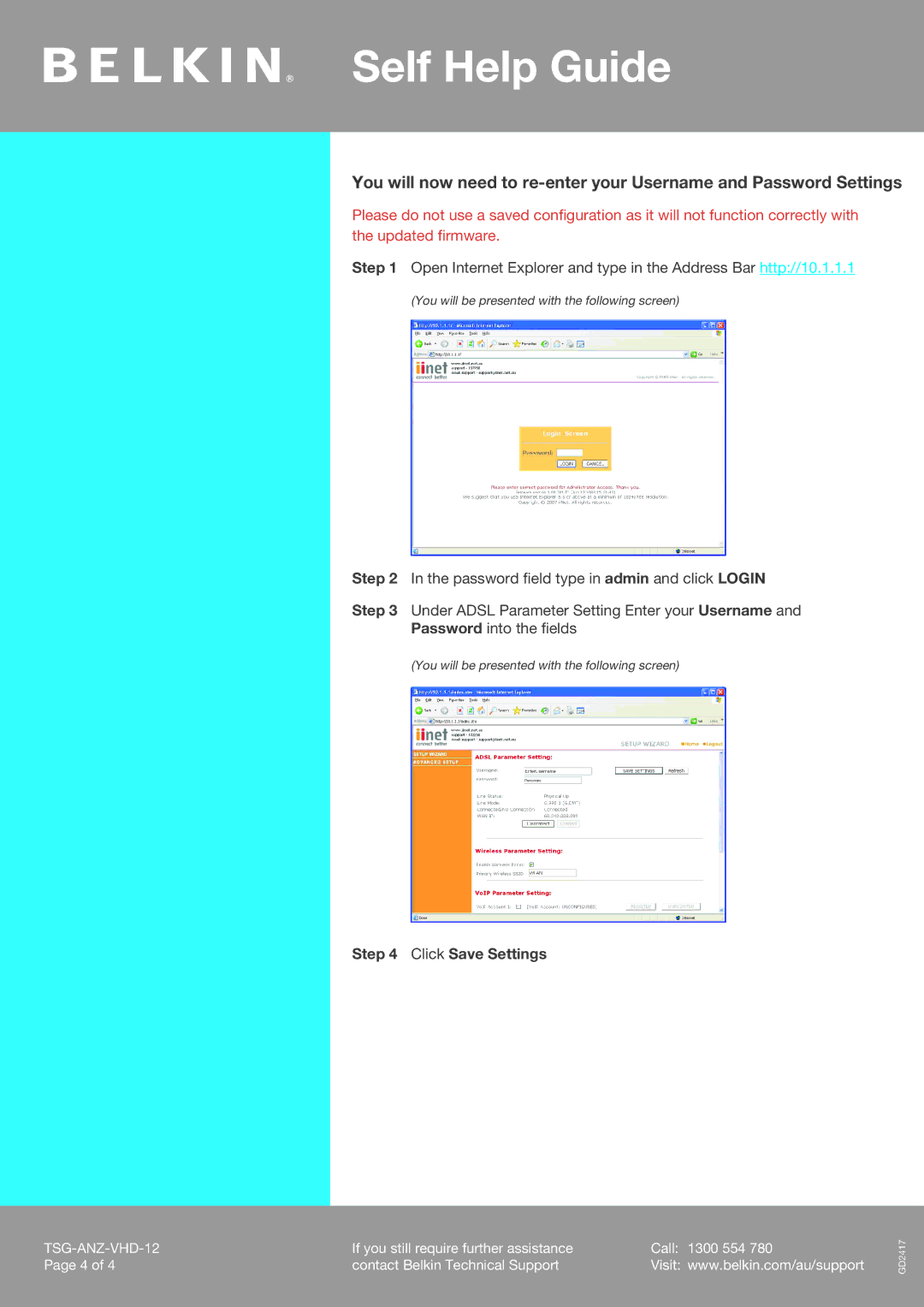Self Help Guide
You will now need to
Please do not use a saved configuration as it will not function correctly with the updated firmware.
Step 1 Open Internet Explorer and type in the Address Bar http://10.1.1.1
(You will be presented with the following screen)
Step 2 In the password field type in admin and click LOGIN
Step 3 Under ADSL Parameter Setting Enter your Username and Password into the fields
(You will be presented with the following screen)
Step 4 Click Save Settings
| If you still require further assistance | Call: | 1300 554 780 |
Page 4 of 4 | contact Belkin Technical Support | Visit: | www.belkin.com/au/support |
GD2417