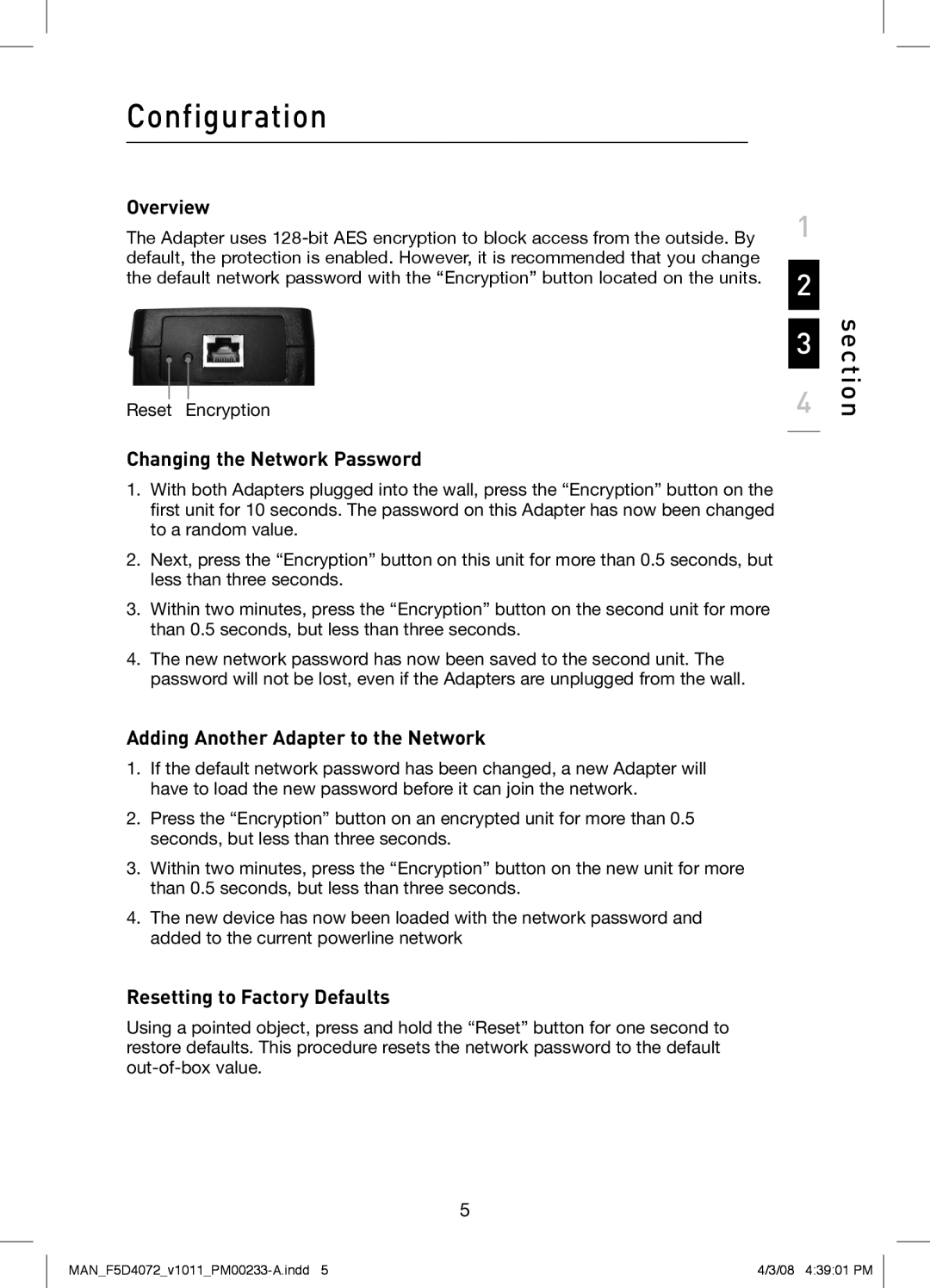F5D4072 specifications
The Belkin F5D4072 is a versatile and robust wireless network adapter designed to enhance connectivity and performance in various computing environments. Known for its reliability, this device has become a popular choice among users who want to enjoy seamless internet access on their laptops and desktop computers without the hassle of complicated setups.One of the standout features of the F5D4072 is its support for 802.11g wireless technology, allowing for wireless speeds of up to 54 Mbps. This makes it suitable for streaming media, online gaming, and large file transfers, as it delivers a stable and fast connection. The adapter also boasts backward compatibility with 802.11b devices, ensuring that users can connect older devices without sacrificing performance.
The F5D4072 is equipped with advanced security features, including WEP, WPA, and WPA2 encryption protocols. This ensures that users can maintain a secure network environment while accessing the internet, offering peace of mind against potential security threats.
Another notable aspect of the Belkin F5D4072 is its ease of installation. With a simple plug-and-play design, users can quickly set up the device without the need for extensive technical knowledge. The adapter comes with an installation CD and clear instructions, enabling even novice users to get connected in no time.
The device features a compact and lightweight design, which makes it highly portable. Users can easily carry it with their laptop or move it between different computers in their home or office. This flexibility is a significant advantage for those who travel frequently and need reliable connectivity on the go.
Furthermore, the Belkin F5D4072 is designed with long-range capabilities, allowing users to maintain a strong connection even at greater distances from the router. This feature is particularly beneficial in larger homes or office spaces where Wi-Fi signals may struggle to reach certain areas.
Overall, the Belkin F5D4072 is an excellent choice for anyone looking to improve their wireless connectivity experience. With its combination of speed, security, portability, and ease of use, it stands out in the crowded market of wireless adapters. Whether for work or leisure, it effectively meets the demands of modern internet usage, making it a valuable addition to any tech setup.