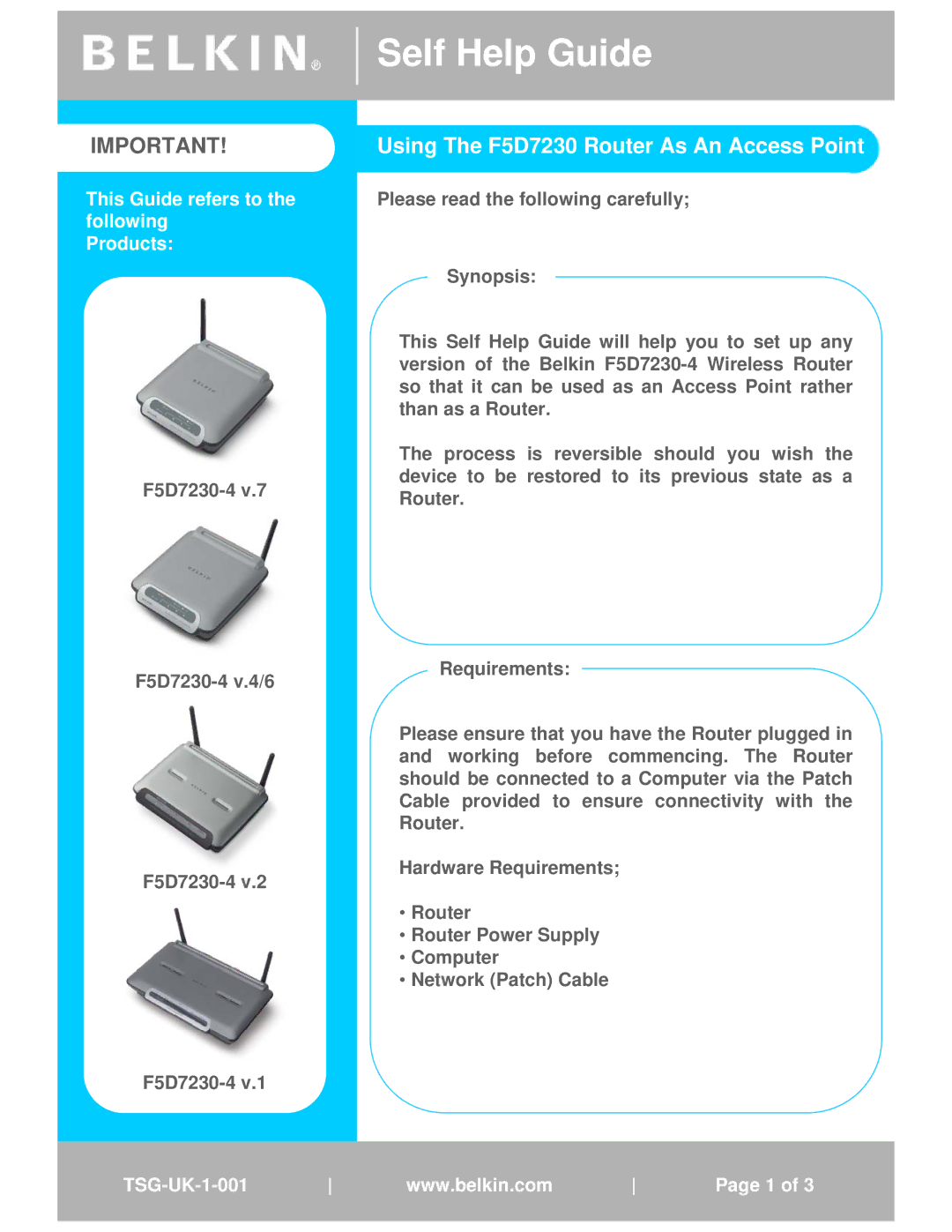F5D7230 specifications
The Belkin F5D7230 is a wireless router that has earned a reputation for its reliable performance and user-friendly features. Primarily designed for home and small office use, this router provides a seamless internet experience for multiple devices, making it an ideal choice for those looking to enhance their wireless connectivity.One of the standout features of the Belkin F5D7230 is its compliance with the IEEE 802.11g wireless standard, allowing it to support speeds of up to 54 Mbps. This ensures that users can enjoy fast internet access for streaming, gaming, and browsing without significant lag. The router is backward compatible with the 802.11b standard, making it suitable for older devices while still providing a robust connection for newer standards.
Security is a top priority with the F5D7230, which comes equipped with WPA and WEP encryption options. This enables users to safeguard their network against unauthorized access, ensuring that personal data and shared files remain secure. The router also includes a built-in firewall, adding an extra layer of protection against potential threats.
In terms of connectivity, the Belkin F5D7230 features four Ethernet ports, providing the flexibility for wired connections to desktops, laptops, and other networked devices. The router supports dynamic IP address assignment through DHCP, streamlining the process of connecting devices without the need for manual configuration.
The setup process is designed to be straightforward, featuring an intuitive web-based interface that guides users through each step. The router also supports features such as Quality of Service (QoS), which prioritizes bandwidth for critical applications like video calls and online gaming.
Furthermore, the F5D7230 supports a range of monitoring and management options, allowing users to keep an eye on network performance and connected devices. The ability to manage network settings from anywhere within the home enhances convenience and control over the wireless environment.
Overall, the Belkin F5D7230 combines essential features with reliable performance, making it a solid choice for individuals and families looking to enhance their home networking experience. Its blend of security, speed, and ease of use caters to both tech-savvy users and those new to networking, providing a versatile solution for modern internet connectivity needs.