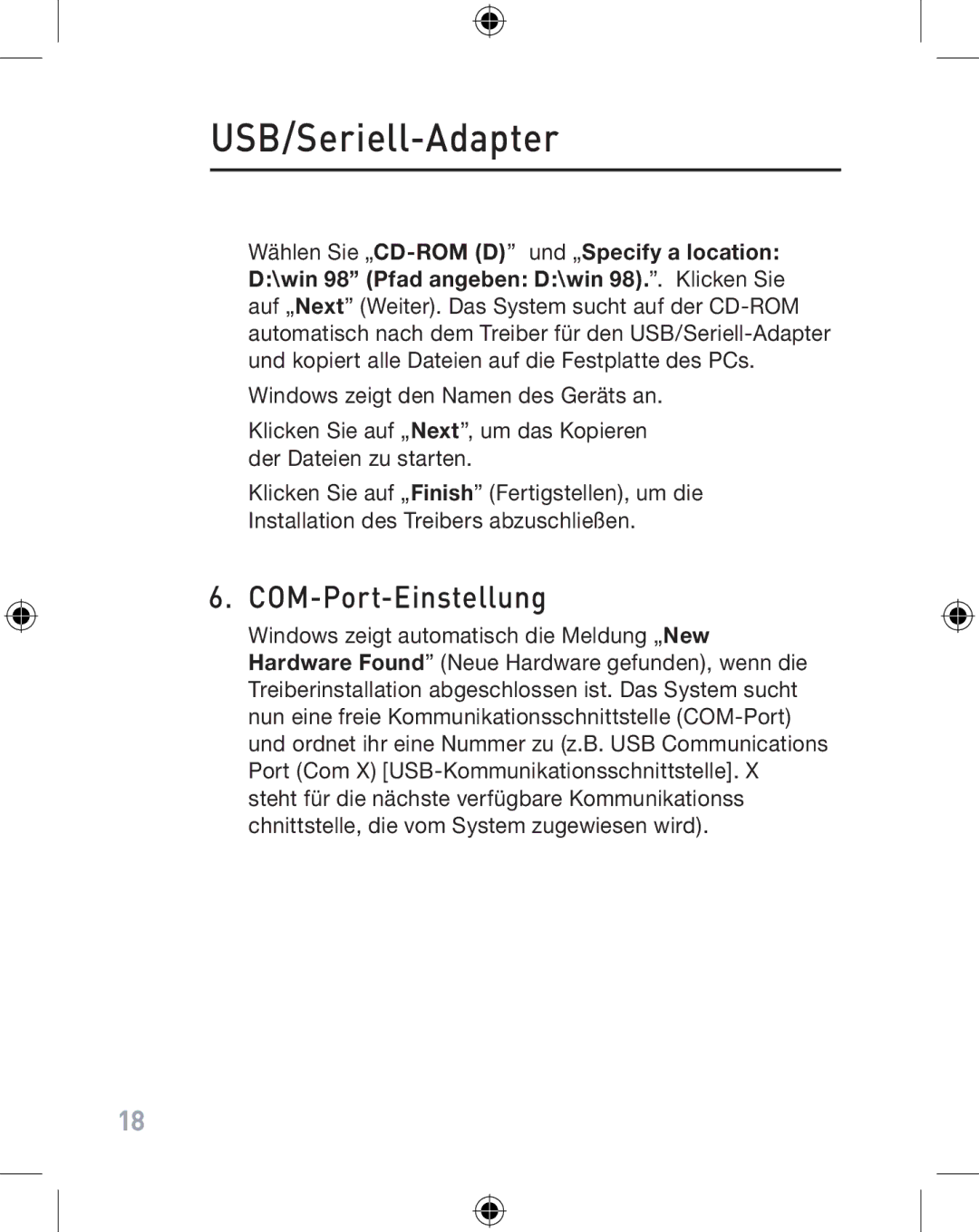F5U103VEA specifications
The Belkin F5U103VEA is a versatile USB 2.0 hub that enhances connectivity options for users, making it an ideal choice for both home and office environments. Designed to accommodate the increasing number of USB devices in our lives, this hub offers a compact and efficient solution for users looking to expand their USB connection capabilities.One of the main features of the Belkin F5U103VEA is its ability to support multiple USB devices simultaneously. It typically comes with four downstream USB ports, allowing users to connect peripherals such as printers, scanners, external hard drives, cameras, and USB flash drives without hassle. This multi-port configuration is particularly beneficial for users with a wide range of devices, as it eliminates the need for constantly plugging and unplugging cables.
The hub adheres to the USB 2.0 specification, offering data transfer speeds of up to 480 Mbps. This high-speed capability ensures that data can be transferred quickly and efficiently, making it suitable for tasks that require substantial data movement, such as transferring large files or backing up data.
In terms of technology, the Belkin F5U103VEA is designed with plug-and-play functionality, which means users can easily connect it to their computers or laptops without needing to install additional drivers or software. This ease of use is a crucial advantage for those who want a straightforward solution without technical complications.
Another notable characteristic of this hub is its compact design, which makes it portable and easy to integrate into any workspace. Whether it is used on a desktop, in a suitcase for travel, or in a classroom setting, the Belkin F5U103VEA occupies minimal space while providing maximum utility.
The build quality of the device is another highlight, as Belkin is known for producing durable and reliable products. The hub is crafted to withstand regular use, making it a solid investment for individuals and organizations alike.
In conclusion, the Belkin F5U103VEA USB 2.0 hub exemplifies a perfect blend of functionality and convenience. With its multiple ports, high-speed data transfer, plug-and-play installation, and portable design, it serves as an essential accessory for users looking to simplify their connectivity needs and maximize the performance of their USB devices.