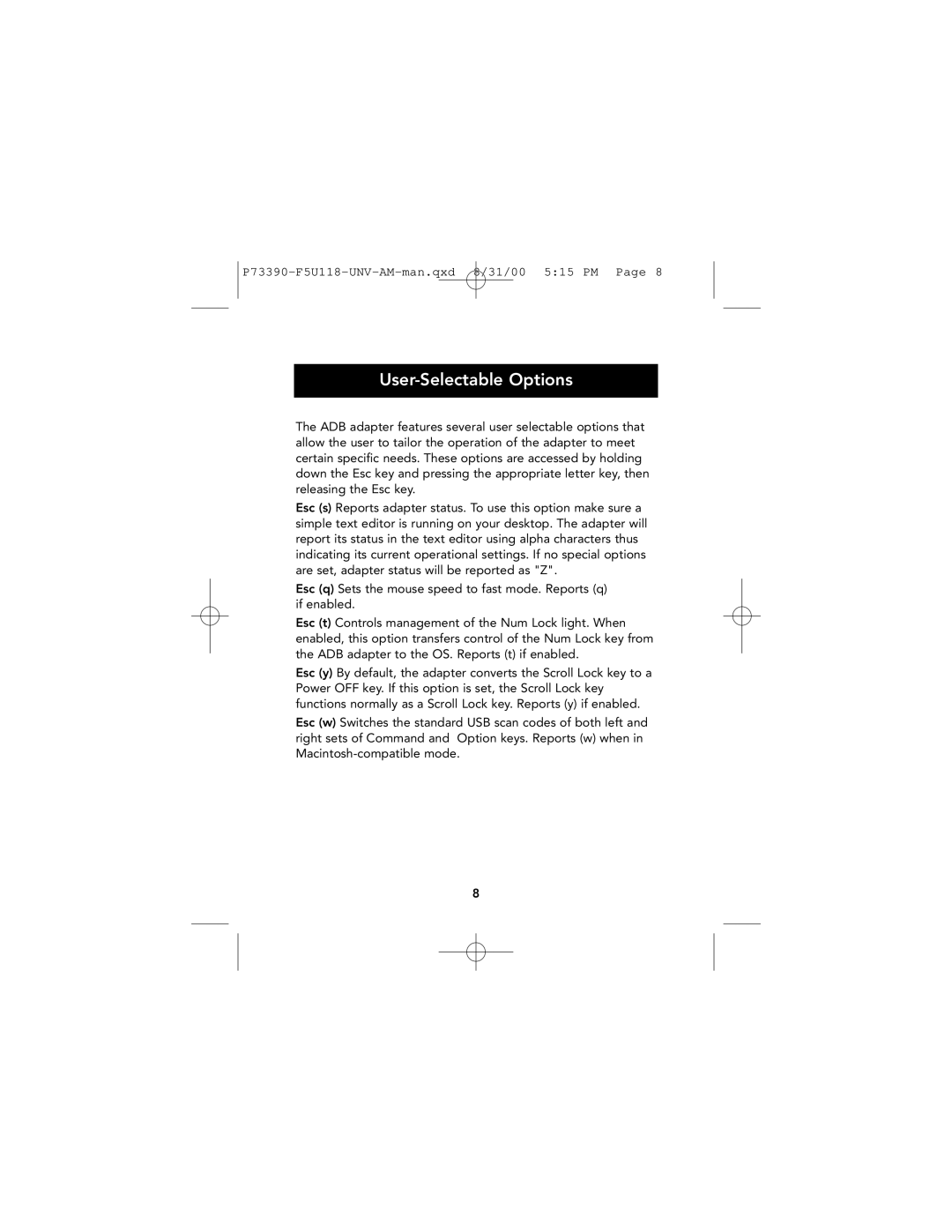P73390-F5U118-UNV-AM-man.qxd 8/31/00 5:15 PM Page 8
User-Selectable Options
The ADB adapter features several user selectable options that allow the user to tailor the operation of the adapter to meet certain specific needs. These options are accessed by holding down the Esc key and pressing the appropriate letter key, then releasing the Esc key.
Esc (s) Reports adapter status. To use this option make sure a simple text editor is running on your desktop. The adapter will report its status in the text editor using alpha characters thus indicating its current operational settings. If no special options are set, adapter status will be reported as "Z".
Esc (q) Sets the mouse speed to fast mode. Reports (q) if enabled.
Esc (t) Controls management of the Num Lock light. When enabled, this option transfers control of the Num Lock key from the ADB adapter to the OS. Reports (t) if enabled.
Esc (y) By default, the adapter converts the Scroll Lock key to a Power OFF key. If this option is set, the Scroll Lock key functions normally as a Scroll Lock key. Reports (y) if enabled.
Esc (w) Switches the standard USB scan codes of both left and right sets of Command and Option keys. Reports (w) when in
8