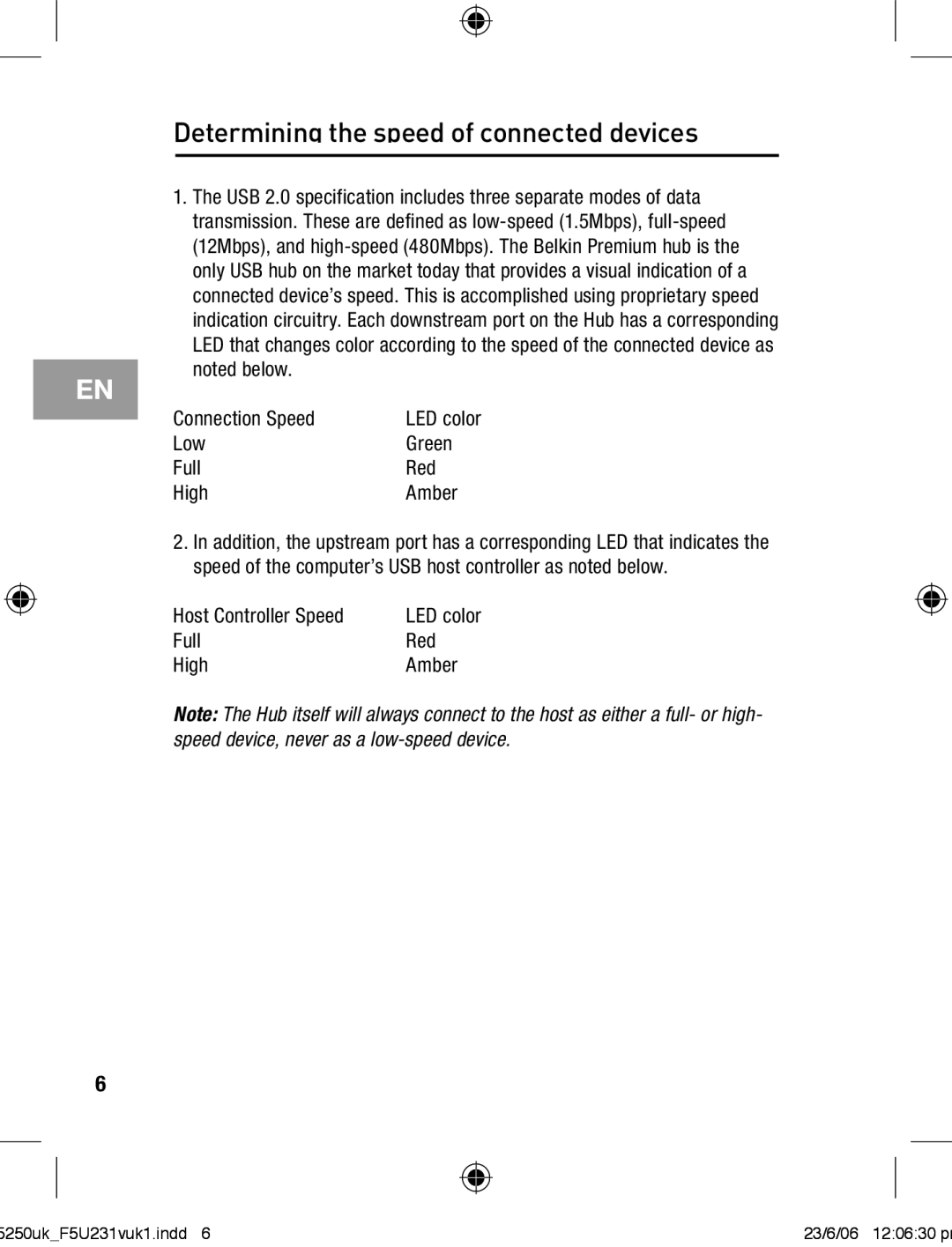F5U231VUKI specifications
The Belkin F5U231VUKI is a versatile USB 2.0 hub designed to enhance your connectivity options for various devices. This compact yet powerful accessory caters to the needs of both home and office environments, providing users with an efficient solution for expanding their USB ports.One of the standout features of the Belkin F5U231VUKI is its ability to connect multiple USB devices simultaneously. With a total of four USB ports, it allows users to link peripherals such as printers, scanners, external hard drives, and even gaming consoles without the need to switch cables or devices. This greatly simplifies the process of managing multiple devices, making it an ideal choice for those who require flexibility in their workspace.
The hub utilizes USB 2.0 technology, which ensures fast data transfer rates of up to 480 Mbps. This speed is crucial for tasks that involve large file transfers or data-heavy applications, as it minimizes wait times, enhancing overall productivity. Moreover, the backward compatibility with USB 1.1 devices ensures that older peripherals can still be used efficiently with this hub.
Built with user convenience in mind, the Belkin F5U231VUKI features a plug-and-play design. This means that no additional software or drivers are needed upon connection, making it easy for users to set up and start using the hub immediately. The lightweight and portable design makes it suitable for both stationary use and travel, allowing users to connect their devices wherever they go.
Power delivery is another critical aspect of the F5U231VUKI. The hub is capable of supplying power to connected devices, ensuring that they remain charged and operational without requiring separate power sources. This feature is particularly important for devices that consume higher power, such as smartphones and tablets.
Additionally, the build quality of the Belkin F5U231VUKI ensures durability and longevity. The hub is designed to withstand regular use while maintaining optimal performance. Its sleek design also makes it a visually appealing addition to any desk setup.
In summary, the Belkin F5U231VUKI USB hub is an essential accessory for anyone looking to enhance their connectivity options. With its multiple ports, fast data transfer speeds, and user-friendly features, it stands out as a reliable choice for both personal and professional use. Whether for a home office or a mobile workstation, the F5U231VUKI delivers on performance and versatility, making it a worthwhile investment for modern tech users.