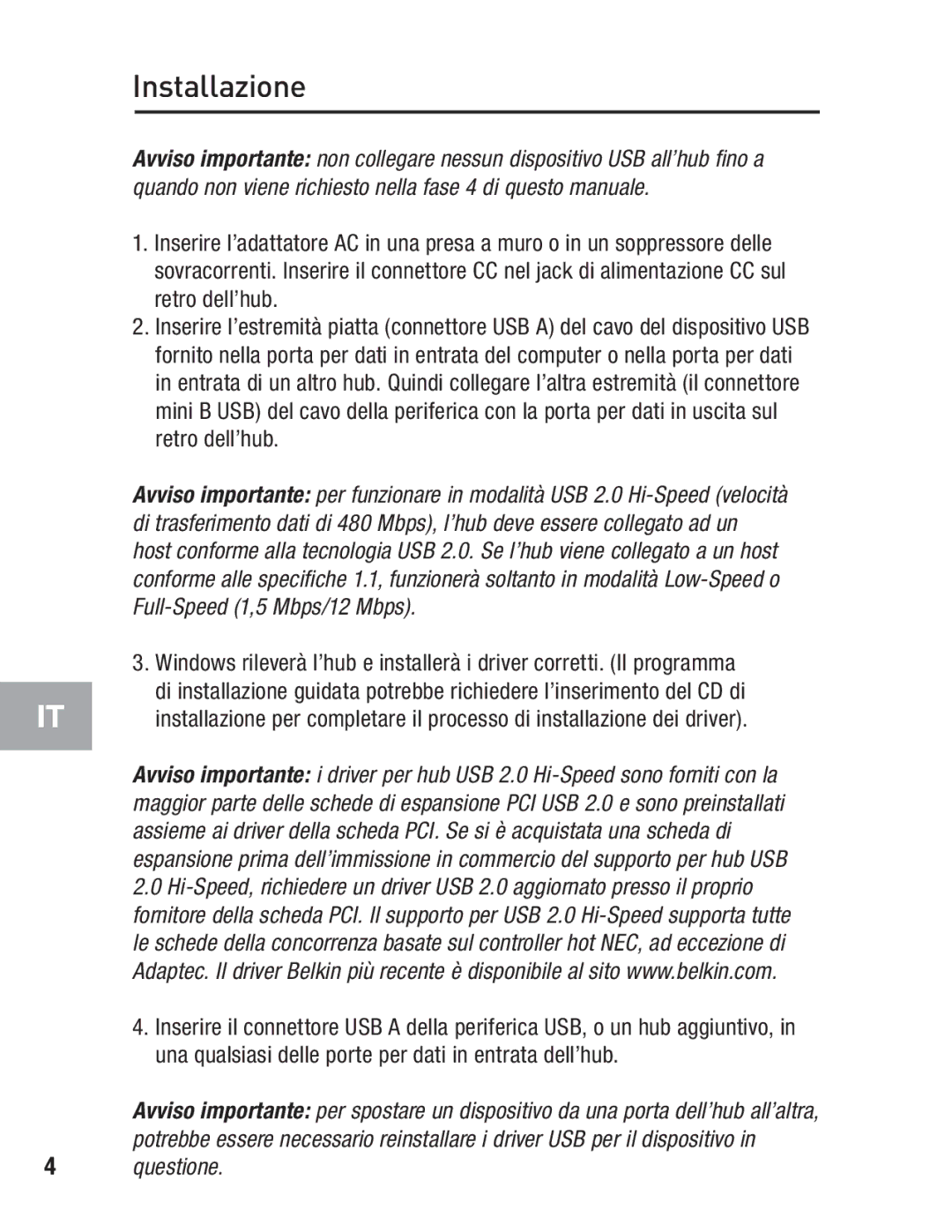F5U237 specifications
The Belkin F5U237 is a versatile USB hub designed to provide seamless connectivity for multiple devices while enhancing the overall user experience. This compact and efficient hub is an essential accessory for anyone who relies heavily on USB connections for peripherals and devices.One of the standout features of the Belkin F5U237 is its ability to expand a single USB port into four additional ports. This expansion is invaluable for users with limited USB connectivity, as it allows for the simultaneous connection of various devices such as printers, external hard drives, and webcams. Its Plug-and-Play capability ensures that users can easily connect their devices without the need for additional software or complicated installation procedures.
The Belkin F5U237 supports USB 2.0 technology, which provides data transfer speeds of up to 480 Mbps. This makes it particularly suitable for transferring large files or performing data-intensive tasks without significant delays. The hub is backward compatible with USB 1.1, ensuring that older devices can also be used without issues. This feature adds a layer of versatility, allowing users to integrate both new and legacy devices into their workflows effortlessly.
In terms of design, the Belkin F5U237 boasts a sleek and compact form factor, making it portable and convenient for users on the go. Its lightweight design means that it can easily fit into a laptop bag or even a pocket, making it an excellent companion for travel. Additionally, the hub is equipped with individual LED indicators for each port, providing users with real-time information regarding device connectivity.
Another notable characteristic of the Belkin F5U237 is its durable construction. Built to withstand daily wear and tear, this hub is designed for longevity, making it a reliable addition to any workspace. The sturdy construction is complemented by a stylish design that can easily blend with various setups, whether at home, in the office, or while traveling.
Overall, the Belkin F5U237 combines functionality, speed, and portability, making it an ideal solution for those looking to enhance their USB connectivity experience. With its multiple ports, high-speed data transfer capabilities, and user-friendly design, this USB hub stands out as a practical accessory for anyone in need of expanded connectivity options.