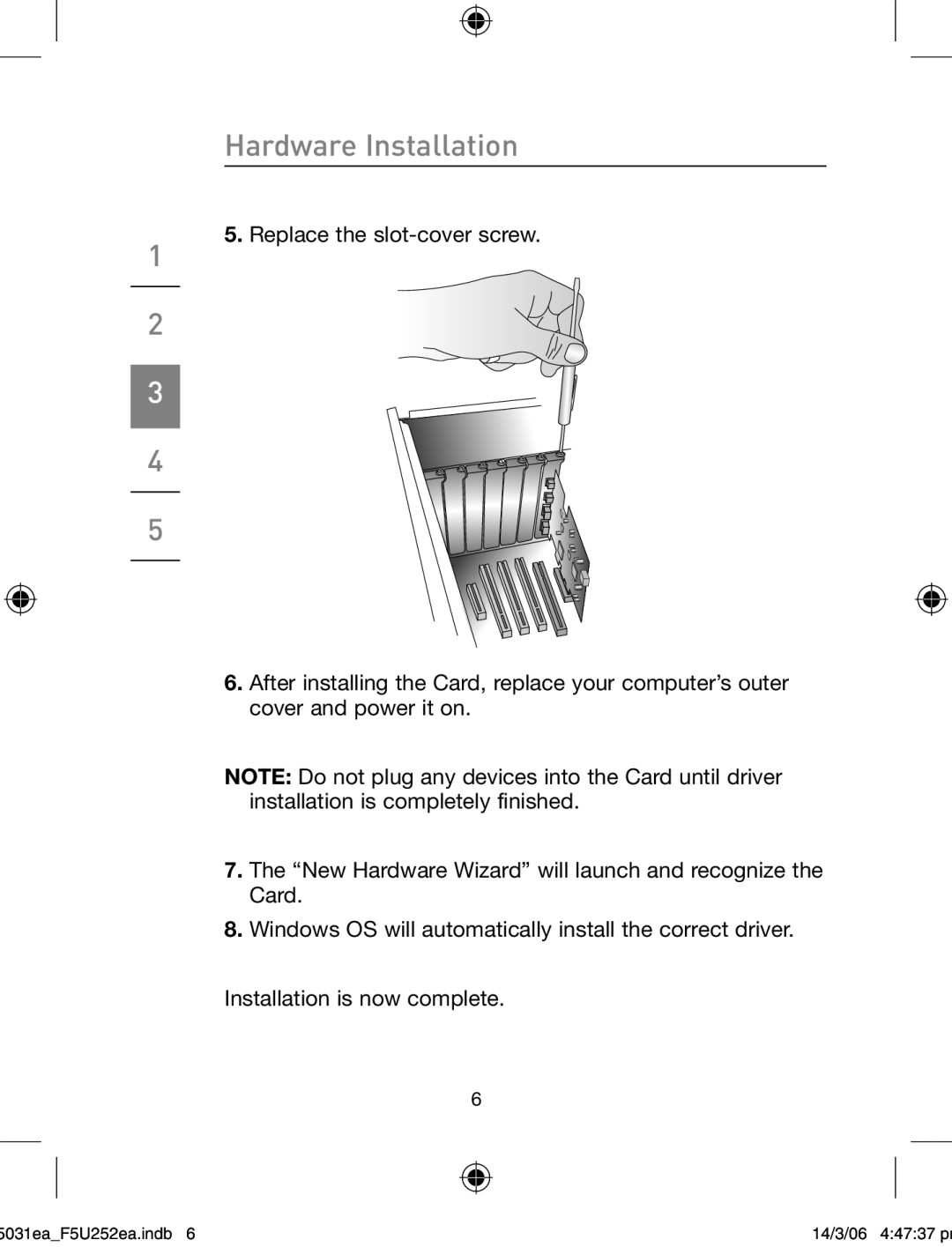Hardware Installation
1
2
3
4
5
5.Replace the
6.After installing the Card, replace your computer’s outer cover and power it on.
NOTE: Do not plug any devices into the Card until driver installation is completely finished.
7.The “New Hardware Wizard” will launch and recognize the Card.
8.Windows OS will automatically install the correct driver.
Installation is now complete.
6
5031ea_F5U252ea.indb 6 | 14/3/06 4:47:37 pm |