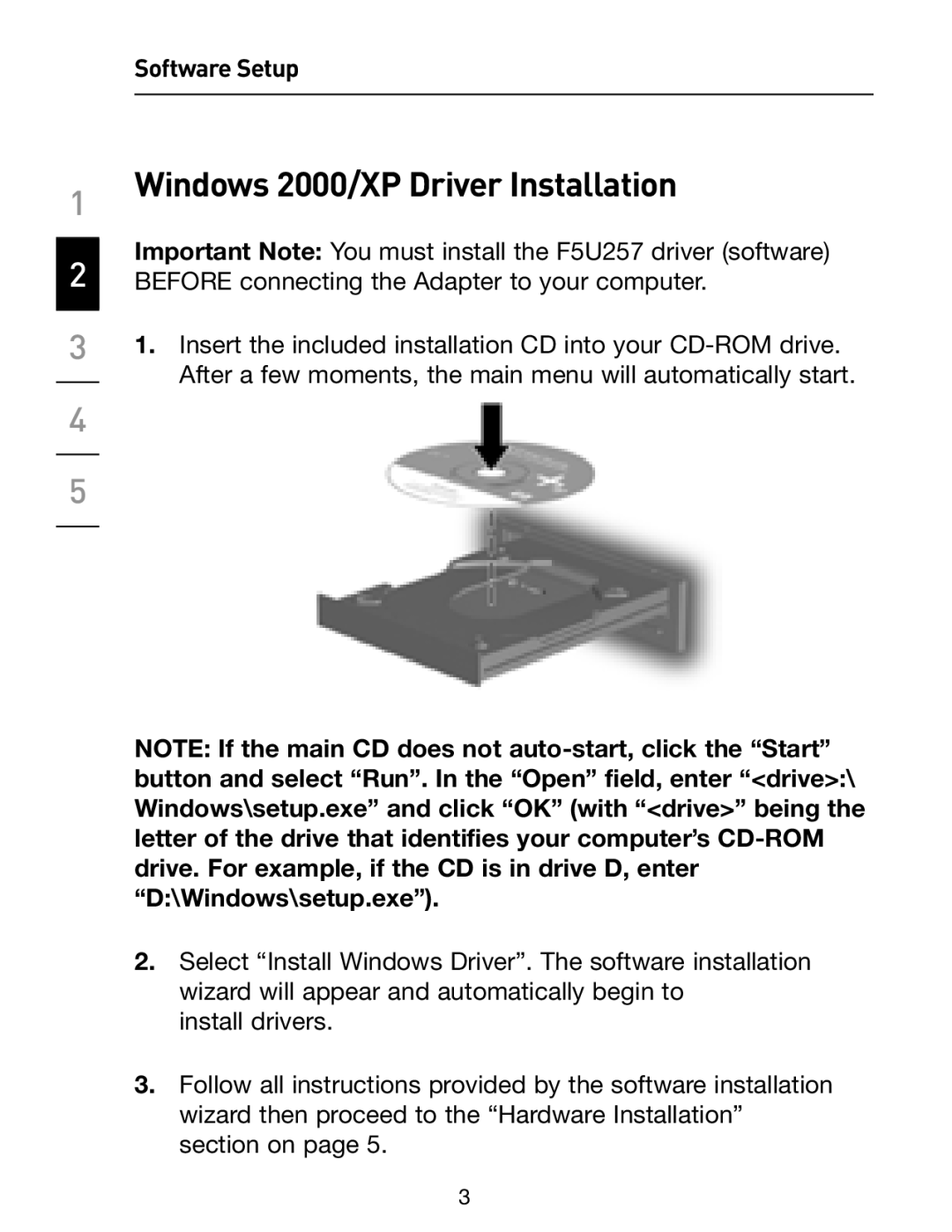1
2
3
4
5
Software Setup
Windows 2000/XP Driver Installation
Important Note: You must install the F5U257 driver (software) BEFORE connecting the Adapter to your computer.
1.Insert the included installation CD into your
NOTE: If the main CD does not
2.Select “Install Windows Driver”. The software installation wizard will appear and automatically begin to
install drivers.
3.Follow all instructions provided by the software installation wizard then proceed to the “Hardware Installation” section on page 5.
3