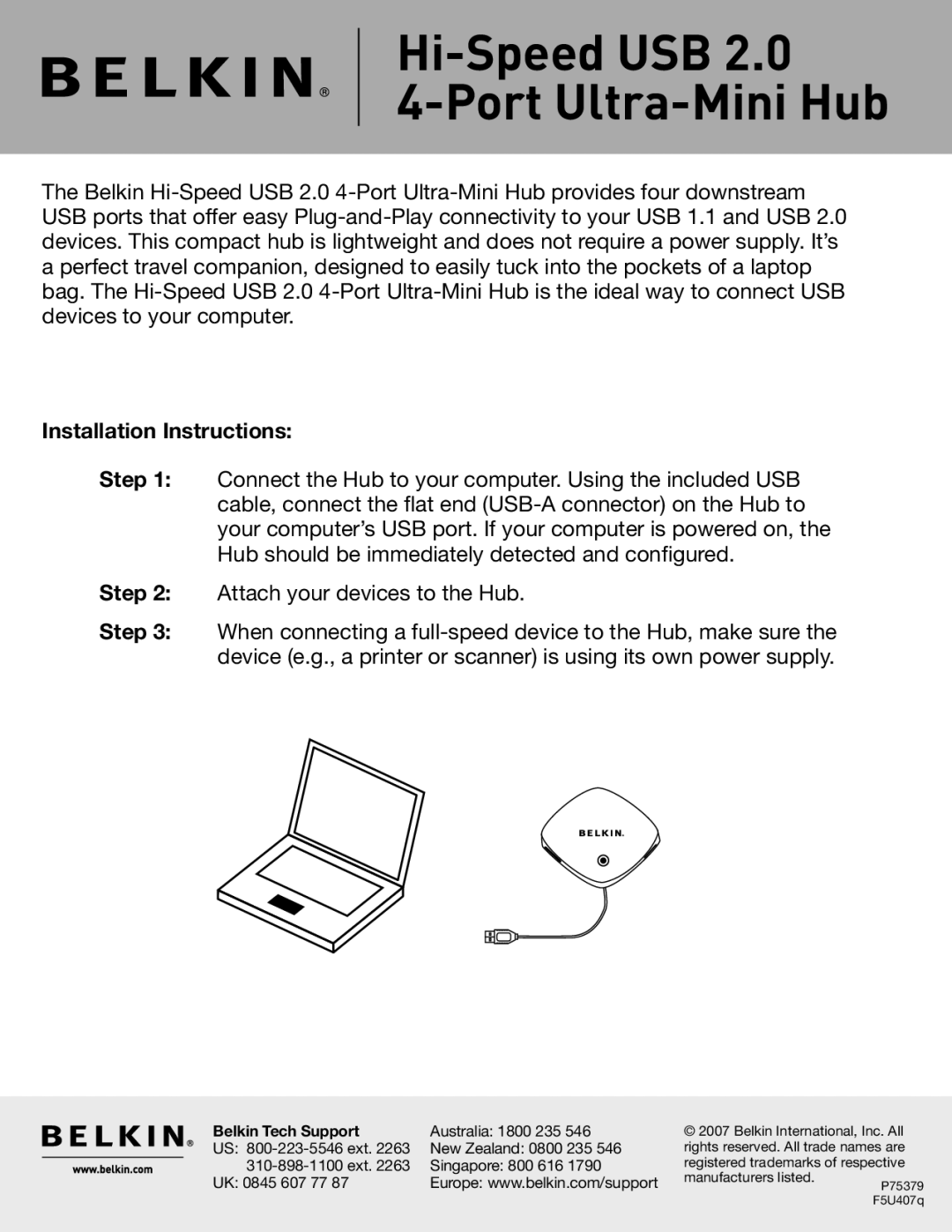F5U407 specifications
The Belkin F5U407 is a versatile USB hub that serves as a perfect solution for users needing additional USB ports to connect multiple devices. This compact and efficient device has become a go-to choice for those looking to expand their connectivity options, primarily when working with laptops or desktops that have limited USB ports.One of the main features of the Belkin F5U407 is its four additional USB 2.0 ports, allowing users to connect up to four devices simultaneously. This is particularly beneficial for individuals who need to use peripherals like keyboards, mice, printers, or external storage devices without the hassle of constantly swapping connections. Each of the ports offers the speed and efficiency synonymous with USB 2.0, providing data transfer rates of up to 480 Mbps, which is ideal for most everyday tasks.
Another significant characteristic of the Belkin F5U407 is its plug-and-play capability. Users can easily connect the hub to their computer without the need for additional drivers or software installations. This feature enhances the user experience by offering a convenient and hassle-free setup straight out of the box. Furthermore, the device is compatible with a wide range of operating systems, including Windows and Mac OS, making it a versatile option for diverse users.
In terms of design, the Belkin F5U407 boasts a sleek and compact form factor, making it easily portable. This portability makes it an ideal choice for professionals who often work in various locations, whether in offices, cafes, or at home. The hub is also equipped with a sturdy and durable construction, ensuring that it can withstand regular use without compromising its performance.
Powering the hub is simple, as it draws power directly from the USB port of the host computer. This means there’s no need for an additional power adapter, contributing to its user-friendly design. However, it’s important to note that while the Belkin F5U407 is excellent for low-power devices, users intending to connect high-power requirements should verify compatibility.
Overall, the Belkin F5U407 is an excellent choice for those seeking an efficient, portable, and user-friendly USB hub. With its four USB 2.0 ports, plug-and-play functionality, and compatibility with various operating systems, it provides the perfect solution for expanding connectivity options and enhancing productivity in an increasingly connected world.